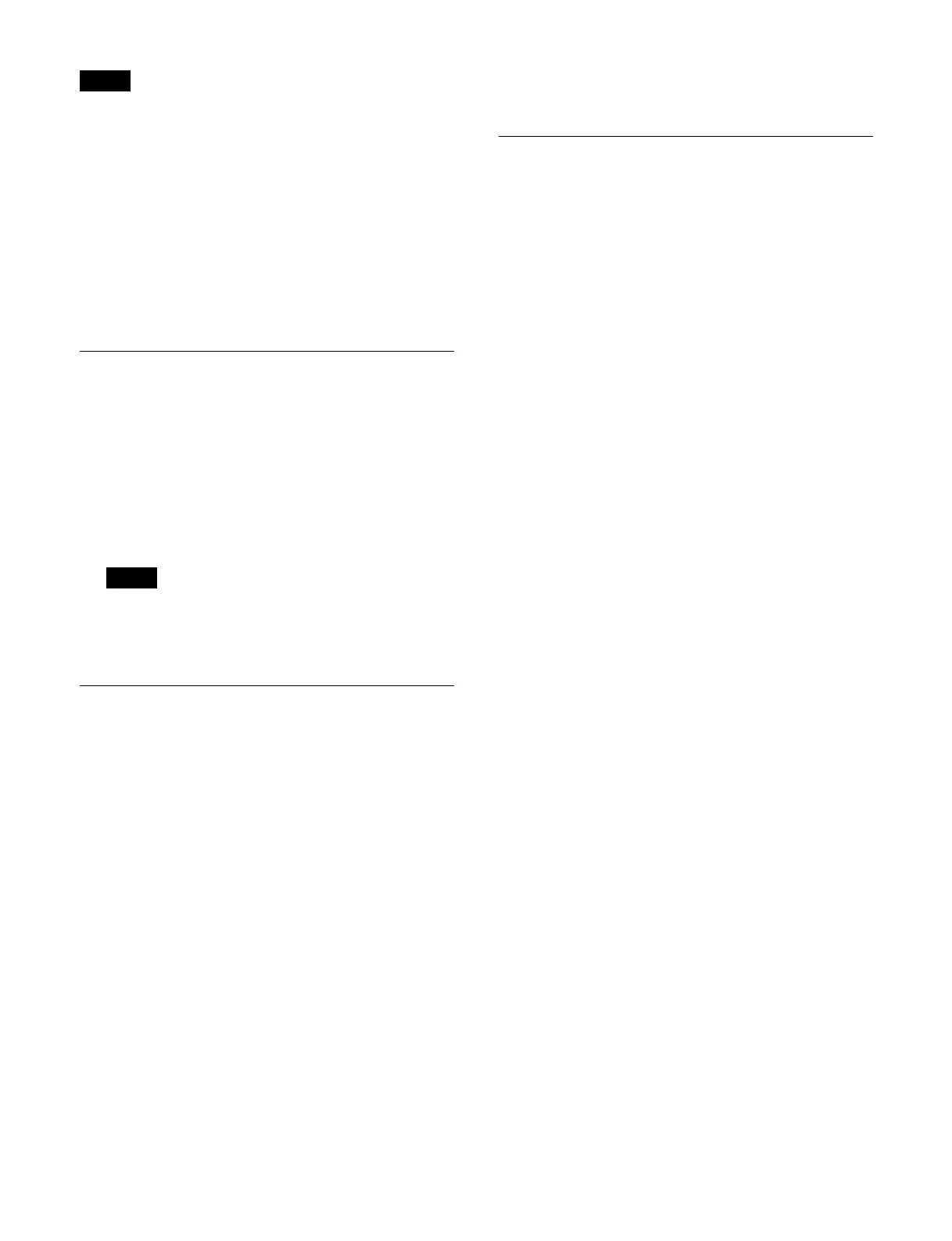395
When a switcher bank is set to flip-flop mode, split faders
are disabled.
1
Open the Home > Setup > Switcher > Custom >
Transition menu (19103.41).
2
Select the target switcher bank to set.
3
Enable/disable using the [Split Fader] switch.
On:
Enable split faders.
Off: Di
sable split faders.
Enabling/Disabling Fade-To-Black
You can enable/disable fade-to-black for each program
output (PGM1 to PGM4).
1
Open the Home > Setup > Switcher > Custom >
Transition menu (19103.41).
2
In the [FTB] group, select the program outputs
(PGM1 to PGM4) to enable.
When the switcher bank operation mode is standard
mod
e, the [PGM2] to [PGM4] buttons cannot be
selected.
Setting the DME Wipe Edge
Softness Function
You can display the input image so that it fills the frame
when executing a DME wipe by disabling the edge
softness function.
Disabling will disable the edge softness function in any of
th
e following cases.
• When [Crop] is disabled in the [Crop Mode] group in
t
he Bus/Transition > DME Wipe > Modify menu of a
switcher bank
• When [Crop] is enabled in the [Crop Mode] group in
t
he Bus/Transition > DME Wipe > Modify menu of a
switcher bank and the [Top] and [Right] parameters are
set to “100.00” and the [Left] and [Bottom] parameters
are set to “–100.00”
• When the DME wipe direction is reverse and before
ex
ecution of a transition
1
Open the Home > Setup > Switcher > Custom >
Transition menu (19103.41).
2
Enable/disable using the [Full Size Edge Soft] button.
On: E
nable the edge softness function.
Off:
Disable the edge softness function.
Setting the Fader Lever Operation
Mode
You can set the relationship between the fader lever
position and the progress state of a transition.
1
Open the Home > Setup > Switcher > Custom >
Transition menu (19103.41).
2
In the [Fader Curve] group, select a fader lever
operation mode.
Normal: T
he transition progresses according to the
fader lever position.
A tally is output at the same time the transition
starts.
Adv Tally Mode: Wh
en the fader lever is moved
from the end of its travel, a tally is output before
the transition starts due to a slight hysteresis
characteristic at the beginning of the fader curve.
Note
Note
