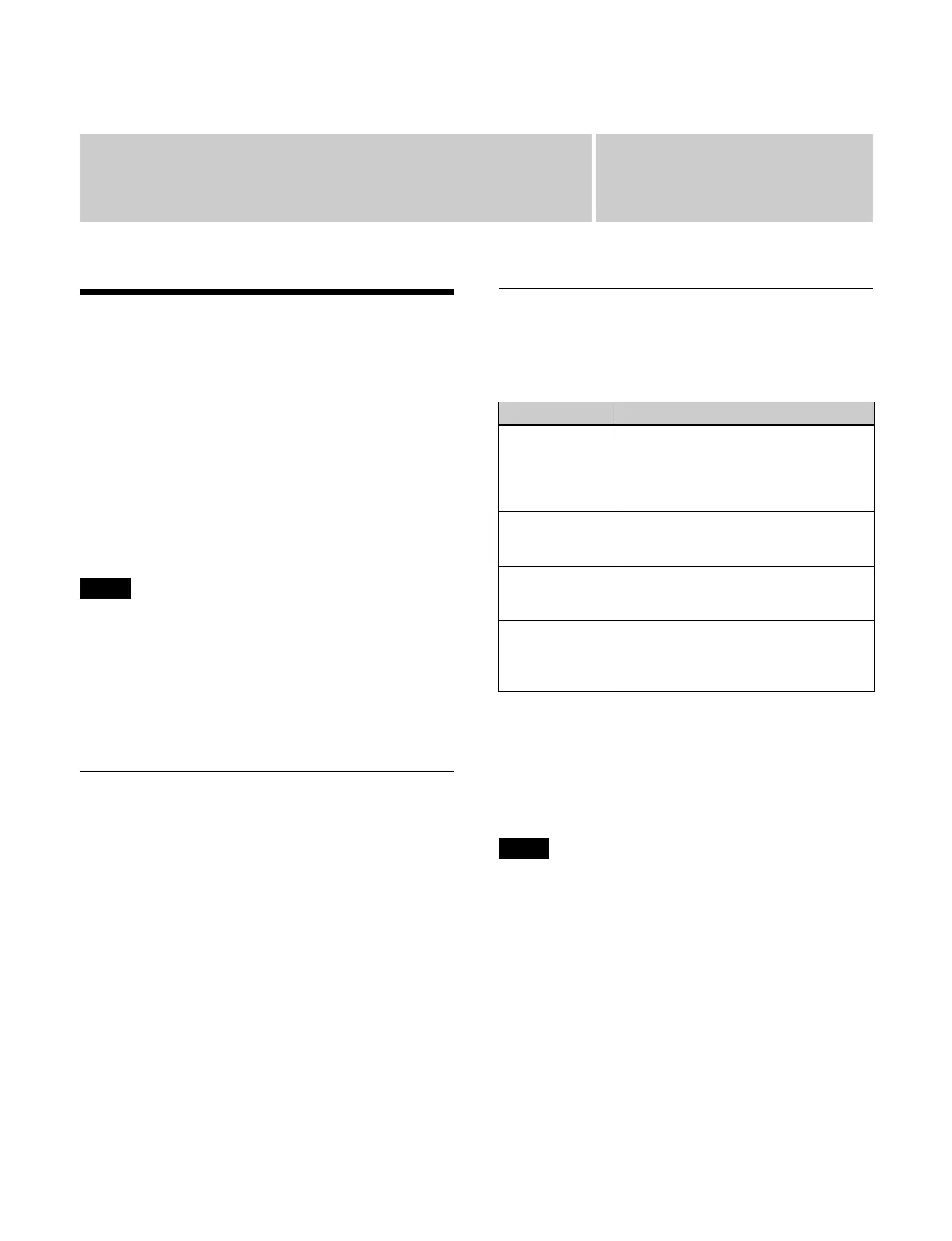Chapter
6
116
Keys
Overview
A key is a function in which a part of the background
image is replaced by inserting an image or superimposed
text.
The signal used to cut out a portion of the background
i
mage (key source), signal to embed in the cutout portion
(key fill), and key source processing method (key type)
can be selected for a key.
The number of keys that can be used on each switcher
ban
k is six when the system signal format is 2160P, and
eight when the system signal format is 1080P or 1080i.
• When M/E split is enabled, the number of keys that can
be
used will vary depending on the settings.
• When the system signal format is 2160P, two of the six
ke
ys available for each switcher bank are restricted
keys. These keys are called “additional keys.”
For details, see “Setting sub block full keys” (page 387).
Key Fill and Key Source
The key fill signal can be set to a key bus signal or color
matte.
The key source signal can be selected using the following
t
hree modes.
Self mode: Use the same signal as the key fill signal.
Auto Select mode: Use the signal assigned as a pair with
t
he key fill bus signal on the cross-points.
Split mode: Select and use a different signal than the key
fill
bus pair signal.
Key Type
The key type sets the manner in which the key source is
used to cut out the background.
You can select the following key types.
Clean mode
In a luminance key or linear key, you can enable clean
mode.
When clean mode is enabled, key fill is added to the
backg
round without cutting out by the key source.
When clean mode is enabled, for the parts of the key fill
t
hat are not black (excluding the part that is inserted),
color is added to the background.
Notes
Key type Description
Luminance key The background is cut out according to
t
he luminance signal of the key source,
and at the same time the key fill is also
cut out by the key source and then
added to the background.
Linear key This is a type of luminance key, with a
r
educed variability in gain allowing more
precise adjustment.
Chroma key A key signal based on a particular color
is
used to cut out the background, and
the key fill is then inserted.
Key wipe pattern
ke
y
A wipe pattern of an independent key
transition is used to cut out the
background, and the key fill is then
inserted.
Note
