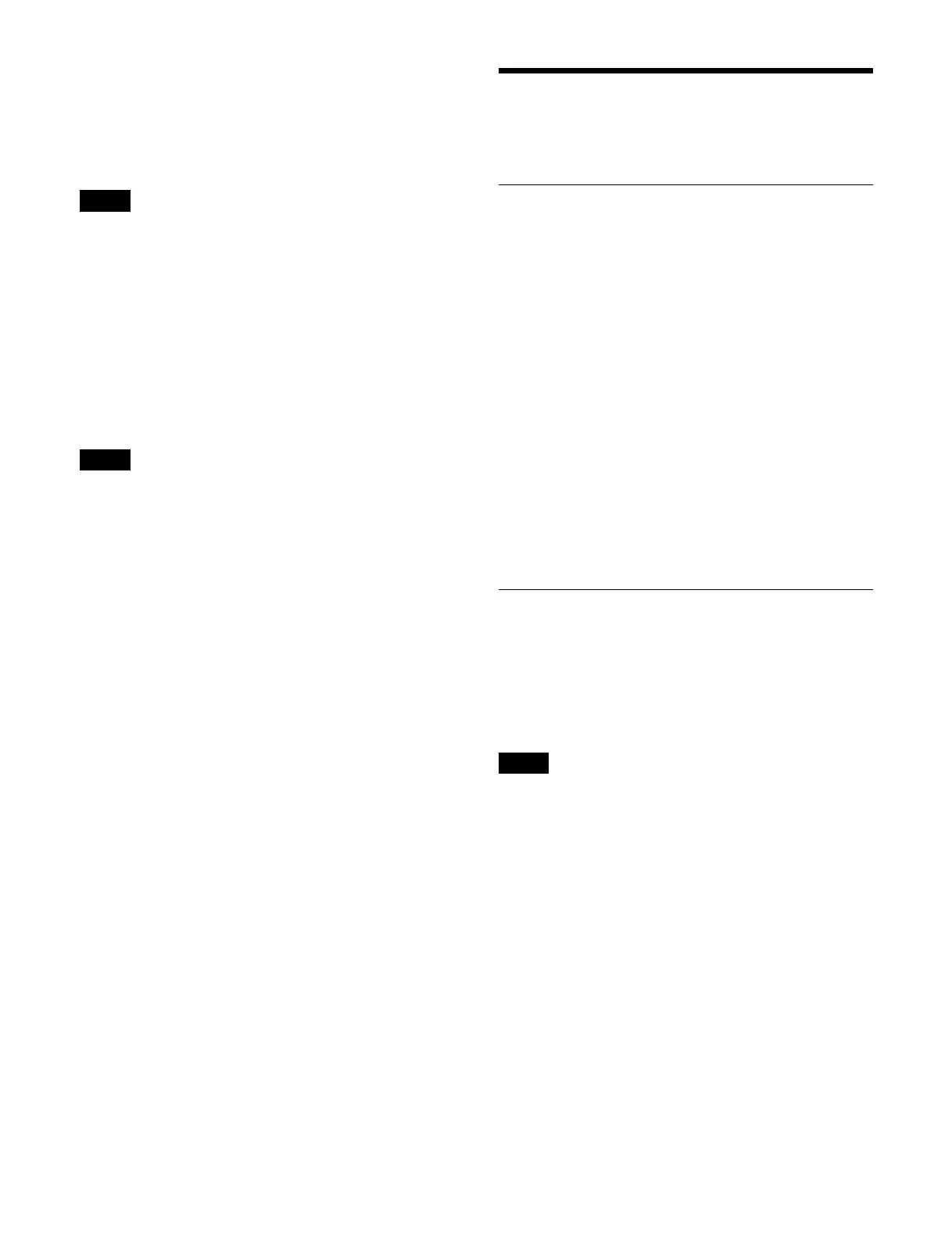377
[HDR Converter] window > [Config] tab
Configure in the same way as for an input signal.
For details, see “[HDR Converter] window > [Config]
tab” (page 371).
Only the [Master Black (Abs.)] button and [HDR Black
Offset
] button settings are available in the [Black Level]
group for an output signal.
[HDR Converter] window > [Conversion]
tab
Configure in the same way as for an input signal.
For details, see “[HDR Converter] window >
[Conversion] tab” (page 371).
This cannot be set when the system OETF and output
si
gnal OETF are set to [SDR].
[HDR Converter] window > [Additional
Paint] tab
Configure in the same way as for an input signal.
For details, see “[HDR Converter] window >
[Additional Paint] tab” (page 372).
Returning [HDR Converter] window
settings to the initial settings
Press the [Default Recall] button in the [HDR Converter]
window.
The settings on all tabs in the [HDR Converter] window
a
re returned to the following values.
[Config] tab: System settings values
[Conversion] tab: System settings values
[Additional Paint] tab: Default values
Setting 100G IP Input/
Output Signals
Setting an ST 2110 Stream
You can set whether to send redundant ST 2110 streams
(input/output).
1
Open the Home > Setup > System > 100G IP Input/
Output > Config menu (19101.52).
2
Enable/disable using the [Hitless Failover] button.
On: S
end redundant ST 2110 streams (input/output).
Off:
Do not send redundant ST 2110 streams (input/
output).
3
Press the [Apply] button.
To return to the previous setting
Press the [Clear] button.
4
Check the message, then press [OK].
Setting Multicasting
You can configure multicasting for each output of boxes
configured in a switcher.
For details about output numbers, see “Input/Output
Numbers” (page 503).
Cannot be configured in the following cases.
• When [NDCP(LSM)] is configured in the [Protocol]
gr
oup in the Home > Setup > 100G IP I/F > Controller
> Protocol menu (19108.21)
• When [NMOS] is configured in the Setup > 100G IP
I/F > Controller > Protocol menu (19108.21) and [Stop]
is
configured in the [Device Connection Mgmt (IS-05)
Start Up Mode] group in the Home > Setup > 100G IP
I/F > Controller > NMOS menu (19108.22)
1
Open the Home > Setup > System > 100G IP Input/
Output > Output Multicast menu (19101.54).
2
Select a tab to switch the target to set.
[Video] tab:
Change video settings
[Audio] tab: C
hange audio settings
[Meta] tab: Chang
e metastream settings
Note
Note
Notes
