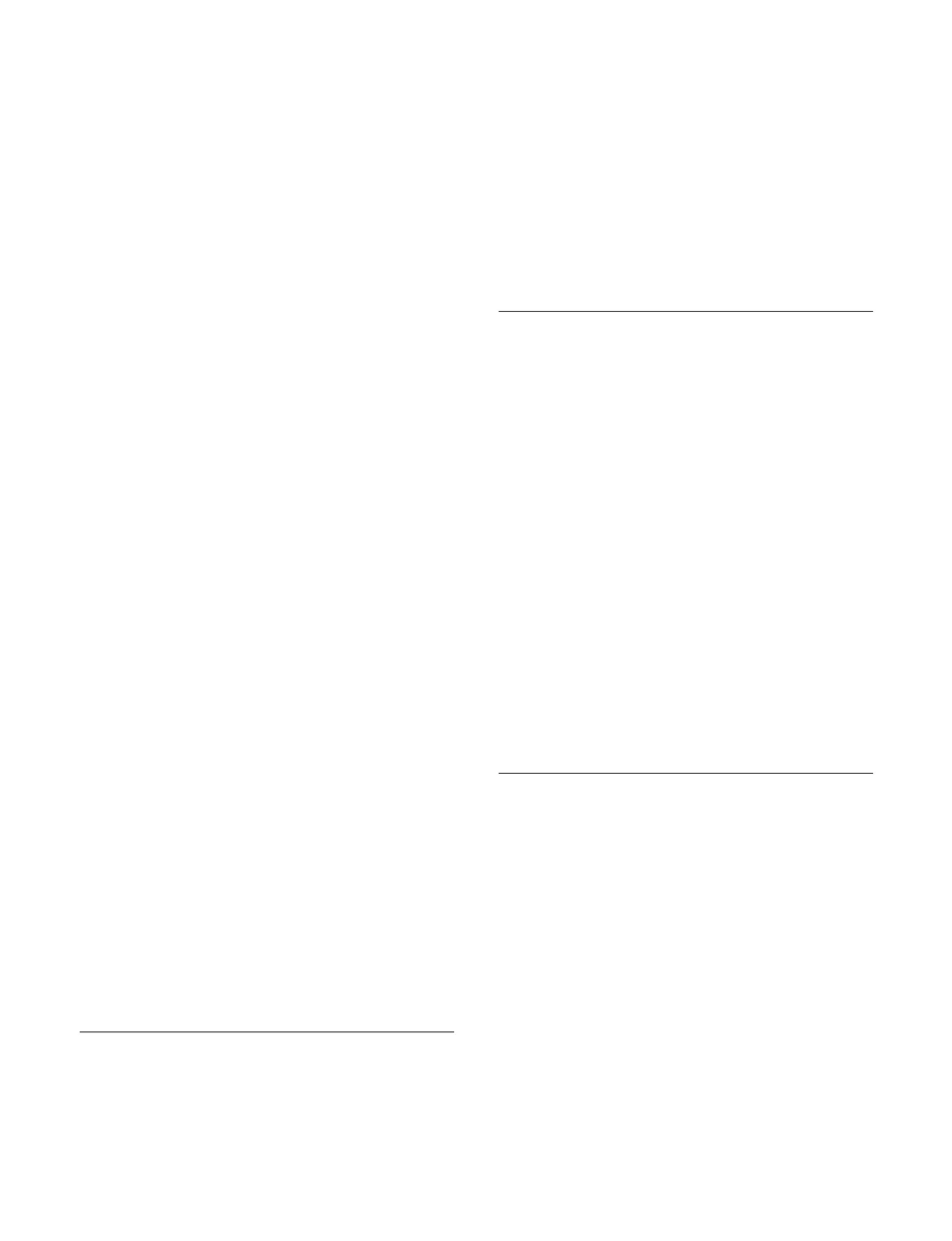319
2
Select a bank.
For details about selecting a bank, see “Selecting a
bank” (page 307).
3
Press the button for the target register to recall.
For details about selecting a register, see “Selecting
a register” (page 307).
The register button is lit orange and the macro is
ex
ecuted.
The number of executed events and total number of
ev
ents are displayed on the bottom center button in
the memory recall section.
To resume when paused by a pause event
When paused by a pause event with a specified pause time
of
“0”, the [TAKE] button is displayed in the memory
recall section.
Press the [TAKE] button to resume macro execution.
Executing a macro in step execution
mode
1
Press the [MCRO] button.
The [MCRO] button is lit amber, and the memory
r
ecall section switches to macro operation mode.
2
Select a bank.
For details about selecting a bank, see “Selecting a
bank” (page 307).
3
Press the button for the target register to recall.
For details about selecting a register, see “Selecting
a register” (page 307).
The register button is lit orange.
4
Press the [TAKE] button in the memory recall
section.
A single event registered in the macro is executed,
t
hen execution stops.
Press the [TAKE] button to execute events one at a
tim
e.
The number of executed events and total number of
ev
ents are displayed on the bottom center button in
the memory recall section.
Executing a Macro (Utility/Shotbox
Control Block)
You can recall a macro using the memory recall section in
a utility/shotbox control block assigned to a bank.
1
Select a bank.
For details about selecting a bank, see “Selecting a
bank” (page 233).
2
Press the button for the target register to recall.
When a button assigned with a macro register is
pr
essed, the button is lit orange and the macro is
recalled.
In normal execution mode, the macro is executed
aut
omatically.
Executing a Macro (Utility Control
Block)
You can recall a macro using the utility control block in
utility/shotbox operation mode.
1
Press the [UTIL/SBOX] button.
The memory recall section switches to utility/shotbox
ope
ration mode.
2
Select a bank.
For details about selecting a bank, see “Selecting a
bank” (page 234).
3
Press the button for the target register to recall.
When a button assigned with a macro register is
pr
essed, the button is lit orange and the macro is
recalled.
In normal execution mode, the macro is executed
aut
omatically.
Executing a Macro (Cross-Point
Control Block)
You can recall a macro using a cross-point button row
assigned with a utility/shotbox bank.
1
Select a bank.
The target utility/shotbox bank is assigned to a cross-
poi
nt button row.
For details about selecting a bank, see “Selecting a
bank” (page 234).
2
Press the button for the target register to recall.
When a button assigned with a macro register is
pressed
, the button is lit amber and the macro is
recalled.
