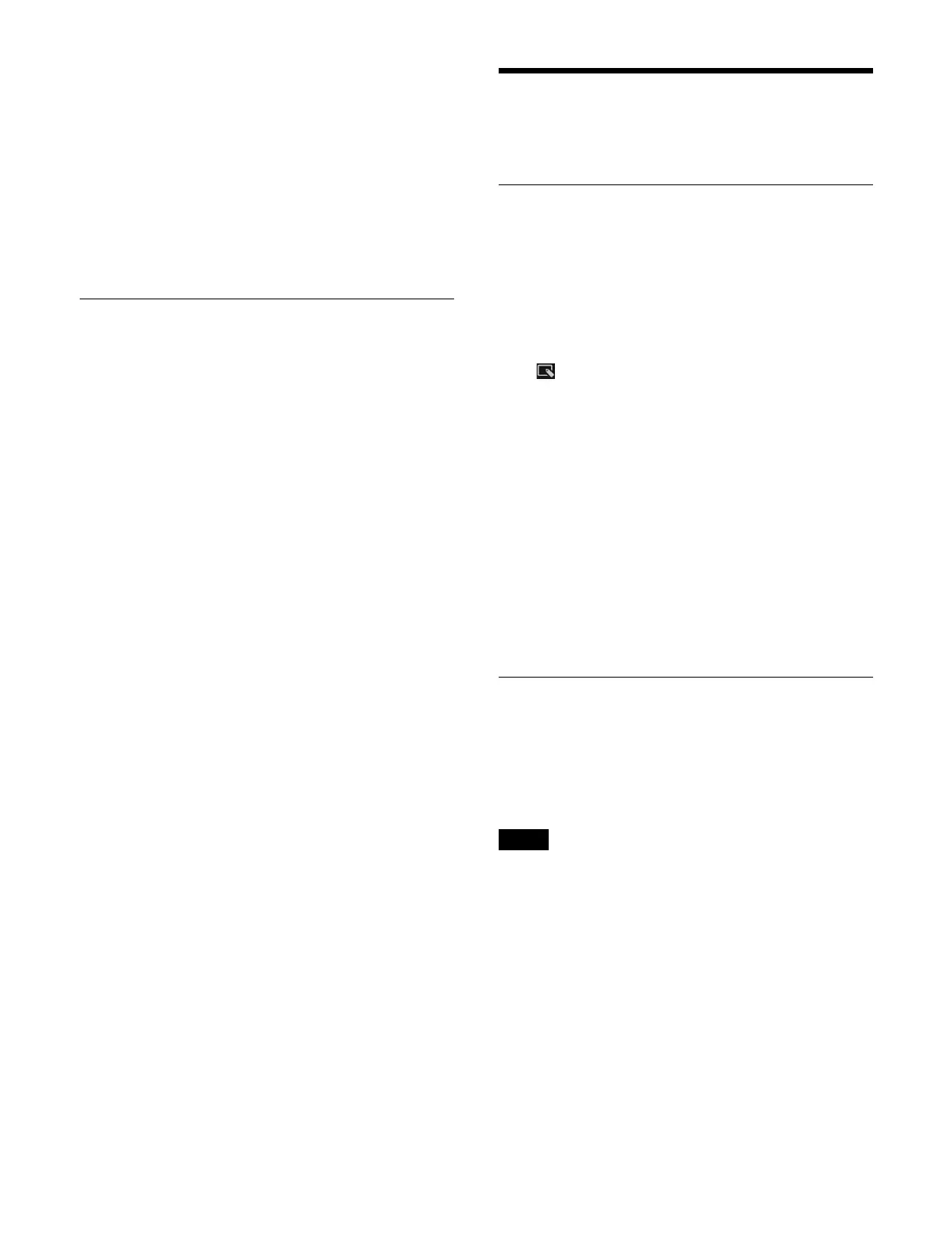320
In normal execution mode, the macro is executed
automatically.
To recall a macro using cross-point pad buttons
You can assign the macro register recall function to
bu
ttons in the cross-point pad of a cross-point control
block/AUX bus control block on the ICP-X7000.
Press the button for the target register to recall the macro.
For details about assigning buttons, see “Setting a Cross-
Point Pad” (page 410).
Executing a Macro (Numeric
Keypad Control Block)
You can recall a macro using the numeric keypad control
block in macro operation mode.
1
Press the [MCRO] button.
The [MCRO] button and [RCALL] button turn on
a
mber, and the numeric keypad control block
switches to macro operation mode.
2
Enter the target register number to recall in the
numeric keypad area and press the [ENTER] button.
For details about selecting a register, see “Selecting
a register” (page 256).
The macro is recalled.
In normal execution mode, the macro is executed
a
utomatically.
If the macro is interrupted during macro execution,
t
he [RCALL] button flashes amber.
Macro Register
Operations
Displaying a Macro Register
Open the Home > Register > Macro > Edit Register >
Browse menu (18307.21).
•Register number
•Register name
• Lock icon
A lock icon is displayed when a register is locked.
• Editing icon
A “ ” icon is displayed when a register is being
edited.
When the [Edit Macro] button is pressed, the Home >
R
egister > Macro > Edit Macro menu (18307.11) is
recalled.
For details, see “Creating and Editing a Macro”
(page 314).
To search for a register
Press the [Search] button, enter a character string to
sear
ch for in the input field in the displayed window, and
press the [Enter] button.
Only registers containing the entered character string are
di
splayed.
Editing a Macro Register
You can copy, move, and swap register data. You can also
rename, lock, and delete a register.
Copying a register
• An empty register cannot be copied.
• A locked register cannot be copied.
1
Open the Home > Register > Macro > Edit Register >
Copy/Move/Swap menu (18307.22).
A list of copy source registers is shown on the left,
and
a list of copy destination registers is shown on the
right.
2
In the list on the left, select a copy source register.
To select and copy multiple registers, place a check
mark b
eside the target registers to copy.
To select and copy all registers, place a check mark in
t
he Select All checkbox.
Notes
