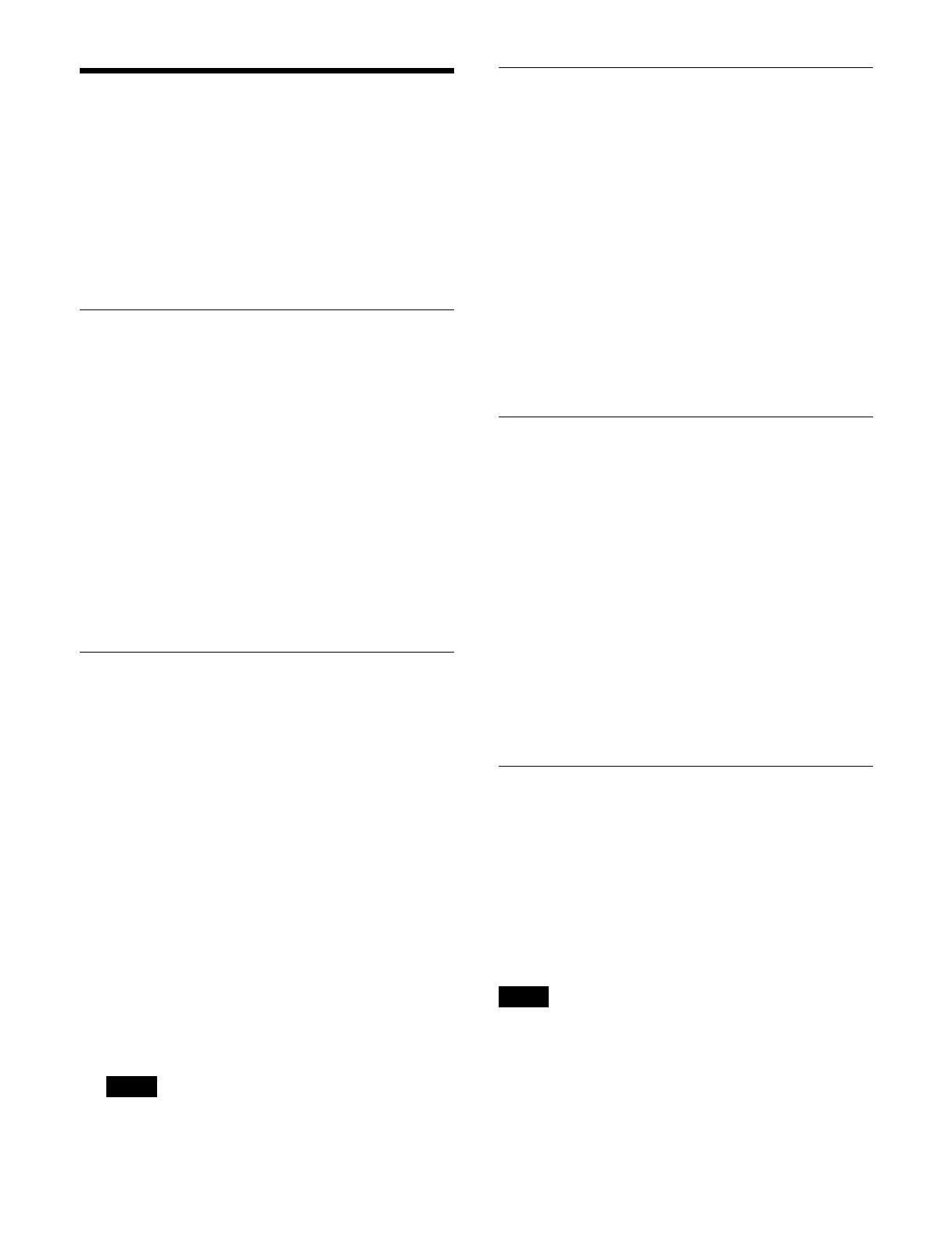482
Managing System
Configuration Files
You can save the system configuration configured using
each menu in MLS Manager Home > System > Island to
a file, load the saved system configuration file to apply
the settings to a device, and export/import the system
configuration file.
Saving the System Configuration
You can save the system configuration applied using the
MLS Manager Home > System > Island > Apply Config
menu (60211.12) to a file.
1
Open the MLS Manager Home > System Config File
> Save menu (61101.03).
2
In the [System Configuration File] group, press the
input field and enter a file name (up to 32 characters)
using the keyboard.
3
Press the [Save] button.
4
Check the message, then press [OK].
Applying and Loading a System
Configuration File
You can load a system configuration file and then apply
the system configuration.
1
Open the MLS Manager Home > System Config File
> Load & Apply menu (61101.02).
2
Press the [Select] button.
The [Select System Configuration File] window
ap
pears.
3
Select a system configuration file to load and apply.
4
Press [OK].
5
Press [Load & Apply].
6
Check the message, then press [OK].
The configuration is loaded and applied immediately,
an
d devices with changed configuration are rebooted.
Deleting a System Configuration
File
1
Open the MLS Manager Home > System Config File
> Browse menu (61101.01).
2
Select a system configuration file to delete.
Place a check mark for the target system
con
figuration file (multiple selection supported).
To select and delete all system configuration files,
pl
ace a check mark in the Select All checkbox.
3
Press the [Delete] button.
4
Check the message, then press [OK].
Renaming a System Configuration
File
1
Open the MLS Manager Home > System Config File
> Browse menu (61101.01).
2
Select a system configuration file to rename.
3
Press the [Rename] button.
The [File Name] window appears.
4
Enter a file name (up to 32 characters) using the
keyboard.
5
Press [OK].
Importing/Exporting a System
Configuration Archive File
You can create a system configuration archive file and
then import/export it between MLS Manager and a
computer.
Importing a system configuration archive
file
Only archive files that have been exported using the MLS
Manager Home > System Config File > Export menu
(61101.05) can be imported.
1
Open the MLS Manager Home > System Config File
> Import menu (61101.04).
Note
Note
