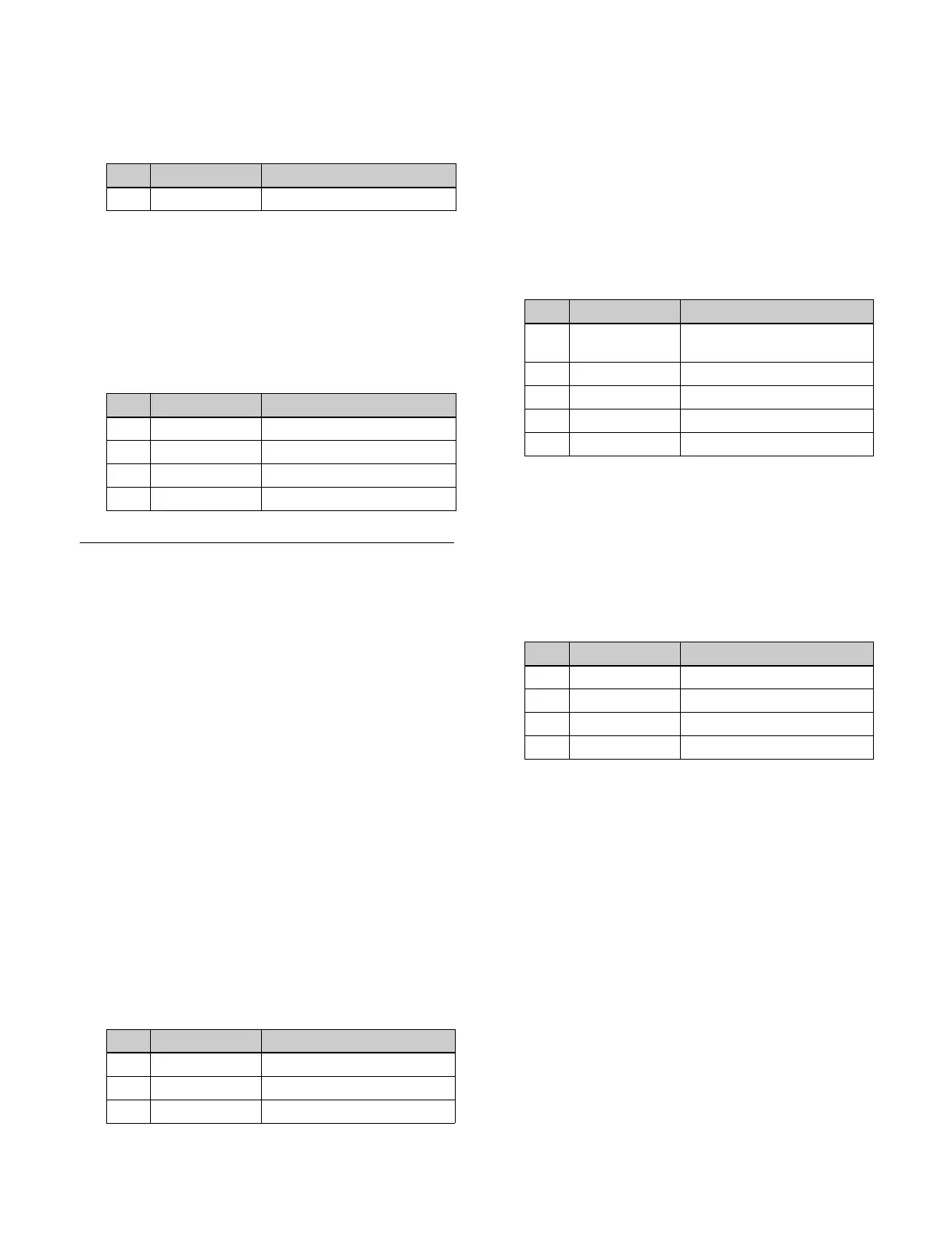124
4
Set the [Y Balance] button in the [Color Cancel]
group to the on state and set the following parameter.
Adjust the ratio in which Y balance is applied to the
co
lor cancel key.
Adjusting the foreground color correction
1
Open the Home > M/E-1 > Key1 > Type > Chroma
Adjust menu (11101.12).
2
Set the [FRGD CCR] button to the on state and set the
following parameters.
Adjusting a Chroma Key (Key
Control Block)
Select the target key to set and press the page selection
button to display page 3/3 of the setting buttons.
In the key control block, you can adjust a chroma key
usi
ng the following buttons.
• [SMPL MARK] button/[AUTO STRT] button: Auto
ch
roma key
• [KEY ACTV] button: Key active
• [COL CAN] button: Color cancel
For details about key control block operations, see
“Setting the Key Type (Key Control Block)” (page 119).
Executing an auto chroma key
You can execute an auto chroma key based on the color
specified by a sample mark.
1
Press the [SMPL MARK] button, turning it on green.
2
Set the position of the sample mark reference color
using the following parameters.
3
Press the [AUTO STRT] button.
The auto chroma key is executed.
During the auto chroma key execution, the [AUTO
ST
RT] button is lit amber.
Adjusting key active
1
Press the [KEY ACTV] button, turning it on green.
2
Set the following parameters.
a) No filter is applied when set to “1”. The larger the value, the
stronger the filtering applied.
Adjusting color cancel
1
Press the [COL CAN] button, turning it on green.
2
Set the following parameters.
a) No filter is applied when set to “1”. The larger the value, the
stronger the filtering applied.
No. Parameter Adjustment
1 Mixture Ratio of Y balance
No. Parameter Adjustment
1 Video Gain Video signal gain
2 Y Gain Luminance signal gain
3 C Gain Chrominance signal gain
4 Hue Hue offset amount
No. Parameter Adjustment
1 POS H Horizontal position
2 POS V Vertical position
3 SIZE Size
No. Parameter Adjustment
1 CLIP Reference level for key signal
ge
neration
2 GAIN Key gain
3 HUE Key hue
4 DENSITY Key density
5 FILTER Filter (1 to 9)
a)
No. Parameter Adjustment
1 LUM Luminance
2 SAT Saturation
3 HUE Hue
5 FILTER Filter (1 to 9)
a)
