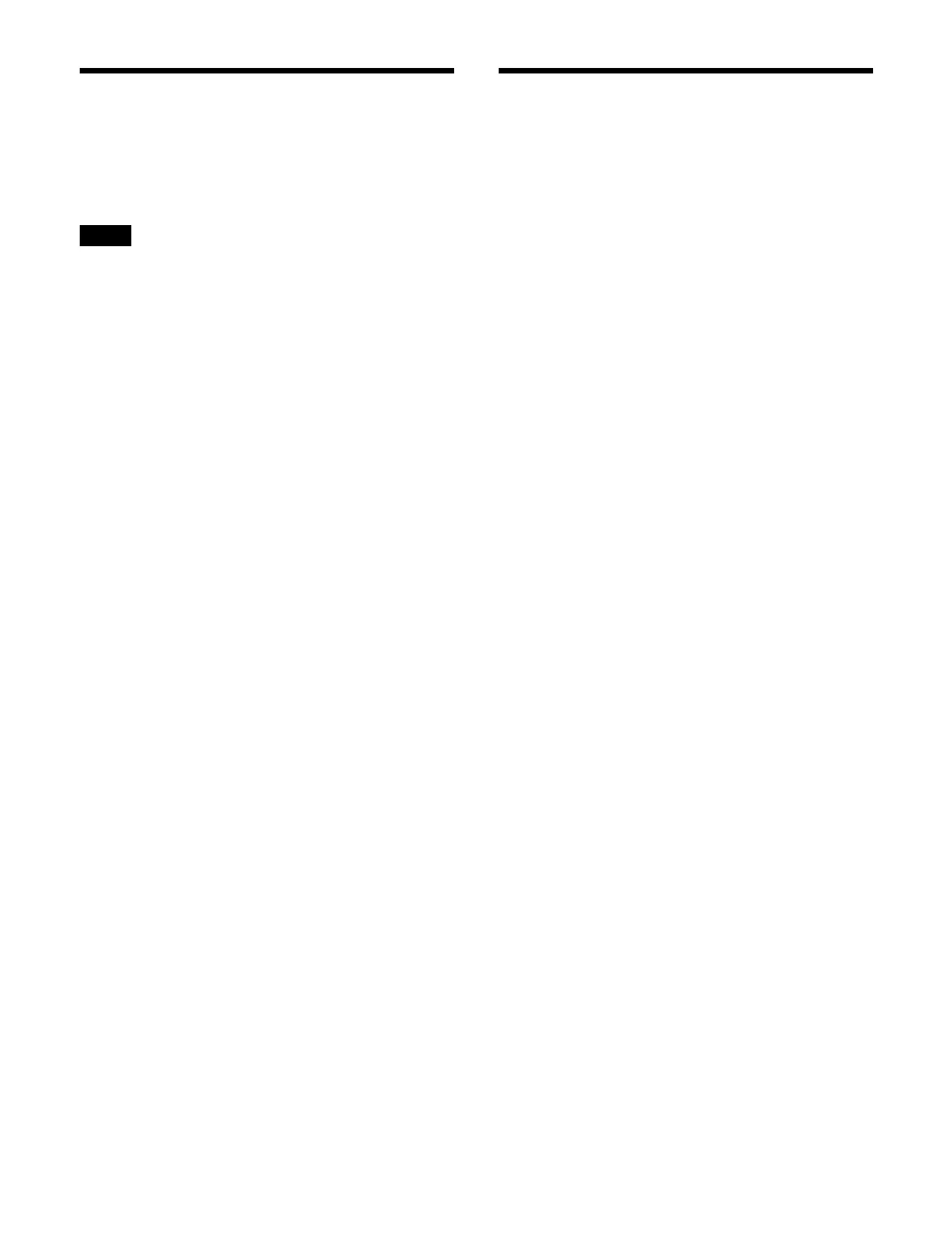250
DME Override
When DME override is enabled and an effect timeline or
snapshot is recalled, the DME channel that was used
when saving can be forcibly selected.
If effects that use the same DME channel are recalled
si
multaneously in two or more regions, the DME channel
is selected in the following order of priority.
P/P > P/P Sub > M/E-1 > M/E-1 Sub > M/E-2 > M/E-2
Su
b > M/E-3 > M/E-3 Sub > M/E-4 > M/E-4 Sub >
M/E-5 > M/E-5 Sub
1
Open the Home > Utility > DME Override menu
(18201.41).
2
Enable/disable the function using the [DME
Override] button in the [DME Override] group.
On:
Enable DME override.
Off: Disa
ble DME override.
To disable DME channel selection while on-air
Set the [On Air Protect] button in the [DME Override]
gr
oup to the on state.
When DME override is enabled, the DME channel being
used
on the switcher bank which is currently on-air will
not be forcibly selected.
DME Channel Status
Display
Open the Home > Utility > Status > DME menu
(18201.51).
You can check the DME channel status.
An “On Air” icon is displayed for DME channels which
are on-a
ir.
Channel: DME channels
Bank: Switcher bank using the DME channels
Key/Bus: Key or bus using the DME channels
Key 1 to Key 8: Key 1 to key 8
Bkgd A: Background A bus
Bkgd B: Background B bus
“- - -” is displayed when using a DME wipe in a
nor
mal transition.
Type: Function using the DME channels
Processed Key: Processed key
DME Wipe: DME wipe
Image Effect: Image effect function
Note
