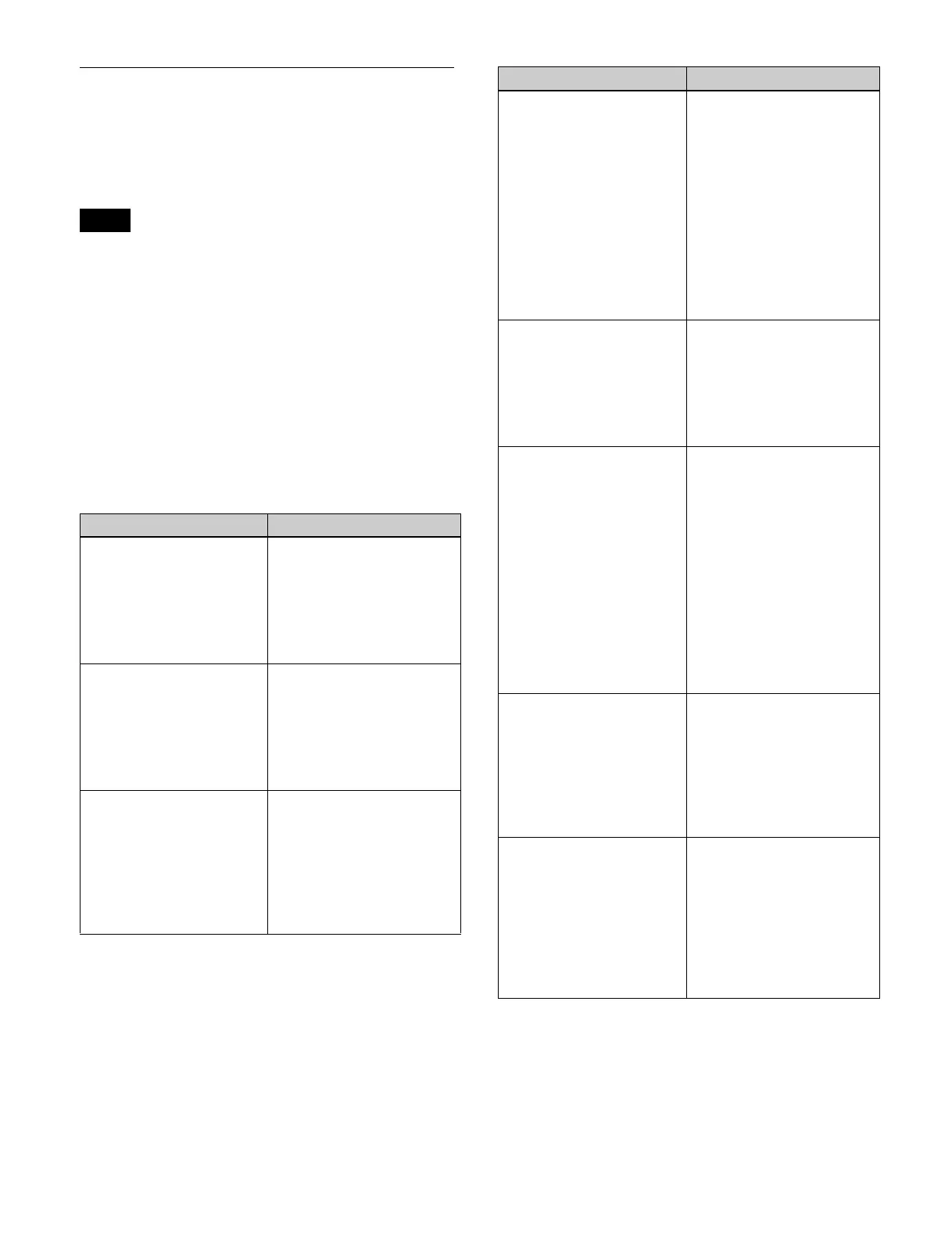85
Bus Types and Assignments
You can select buses using the delegation buttons for
assignment to cross-point button rows.
The assignable buses and assignment operation are as
fo
llows.
• You can assign the delegation buttons to use in key bus
m
ode and free assign mode to the cross-point pad/
function button section.
For details about assigning buttons in the cross-point
pa
d, see “Setting a Cross-Point Pad” (page 410).
For details about assigning buttons in the function
bu
tton section, see “Assigning Control Panel Buttons”
(page 402).
• In key/AUX bus delegation mode, you can assign
de
legation buttons to the 1st row.
For details, see “Setting the key/AUX bus delegation
mode button row” (page 408).
• When using an SL key, key bus operation is disabled.
For details about SL keys, see “SL Key” (page 117).
Notes
Bus Assignment operation
Background A bus
a) b)
• In key bus mode and key/
AUX bus delegation mode,
assigned to the 3rd row
(fixed).
• In free assign mode, press
de
legation button [A],
turning it on.
Background B bus
a) b)
• In key bus mode and key/
AUX bus delegation mode,
assigned to the 4th row
(fixed).
• In free assign mode, press
de
legation button [B],
turning it on.
Key 1 bus to key 8 bus
b)
• Press delegation buttons
[KEY1] to [KEY8], turning
them on.
c)
• To assign to the 2nd row in
key/AUX bus delegation
mode, press the [KEY1] to
[KEY8] buttons in the 1st
row, turning them on.
Utility 1 bus
b)
Utility 2 bus
b)
• ICP-X7000: Press
delegation buttons [UTL1]
and [UTL2], turning them
on.
c)
• ICP-X1000 series: Press
delegation buttons [UTIL1]
and [UTIL2], turning them
on.
c)
• To assign to the 2nd row in
key/AUX bus delegation
mode, press the [UTIL1]
and [UTIL2] buttons in the
1st row, turning them on.
DME external video bus
b)
• Press delegation button
[DME EXT], turning it on.
c)
• To assign to the 2nd row in
key/AUX bus delegation
mode, press the [DME
EXT] button in the 1st row,
turning it on.
DME utility 1 bus
b)
DME utility 2 bus
b)
• ICP-X7000: Press
delegation buttons [DME
UTL1] and [DME UTL2],
turning them on.
c)
• ICP-X1000 series: Press
delegation buttons [DME
UTIL1] and [DME UTIL2],
turning them on.
c)
• To assign to the 2nd row in
key/AUX bus delegation
mode, press the [DME
UTIL1] and [DME UTIL2]
buttons in the 1st row,
turning them on.
Edit preview bus • In free assign mode, press
d
elegation button [EDIT
PVW], turning it on.
• To assign to the 2nd row in
ke
y/AUX bus delegation
mode, press the [EDIT
PVW] button in the 1st row,
turning it on.
AUX1 bus to AUX48 bus • In free assign mode, press
d
elegation buttons [AUX1]
to [AUX48], turning them
on.
• To assign to the 2nd row in
key/AUX bus delegation
mode, press the [AUX1] to
[AUX48] buttons in the 1st
row, turning them on.
Bus Assignment operation
