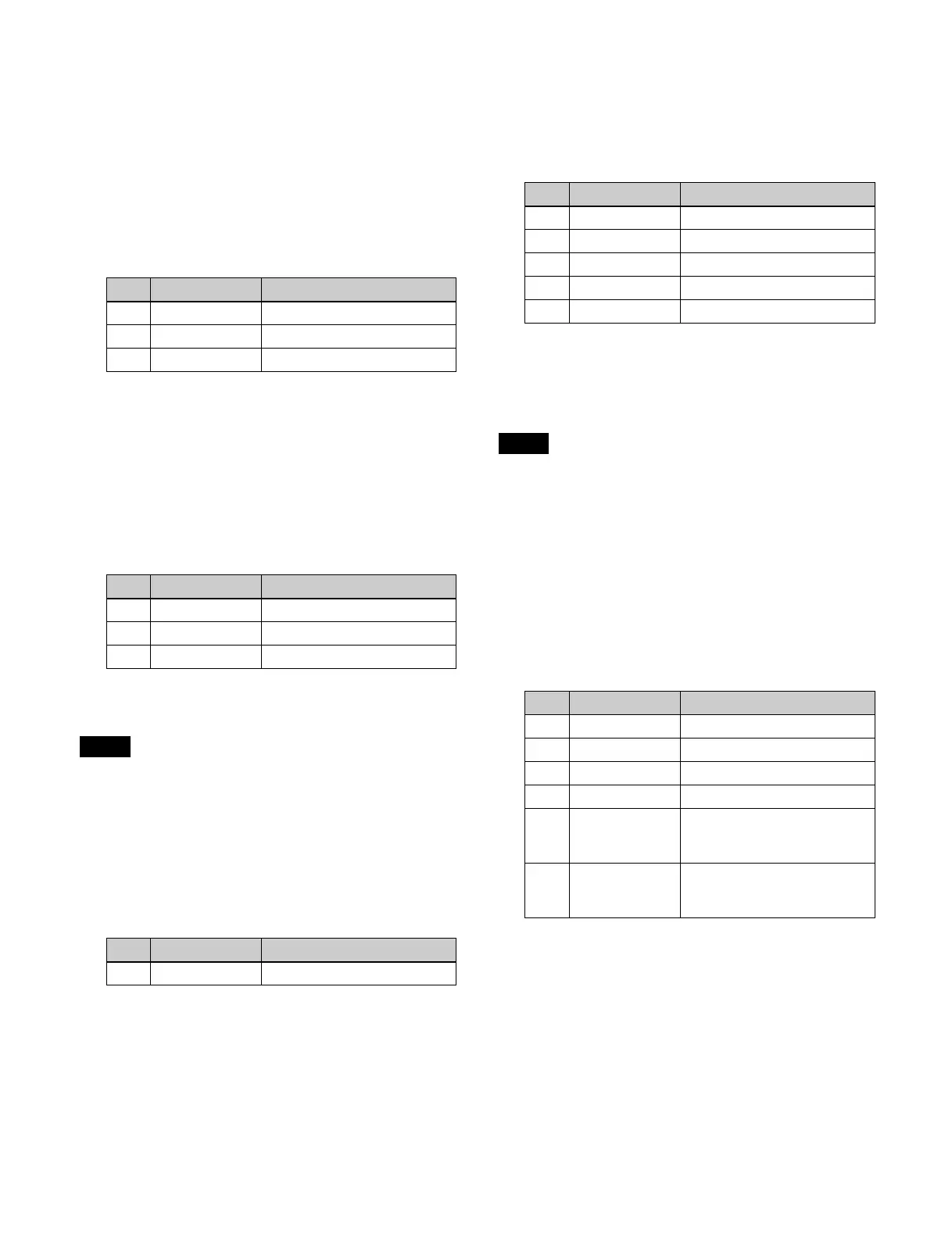129
3
Set the signal to insert in the edge.
For a border, drop border, or shadow
In the [Edge Fill] group, select an edge fill signal.
Utility 1 Bus : Ut
ility 1 bus signal
For details about selecting a signal, see “Chapter 4
Selecting Signals” (page 81).
Matte: Co
lor matte
When the [Matte] button is selected, set color 1 using
t
he following parameters.
For an outline
The key fill signal selected by the key is inserted in
t
he outline. The background signal is inserted in the
rest of the image.
For an emboss
In the [Emboss Fill] group, set the emboss color.
Matte 1: Co
lor matte 1
Matte 2: Co
lor matte 2
Set the following parameters.
Setting soft edges
When chroma key shadow is enabled, soft edge is
disabled.
1
Open the Home > M/E-1 > Key1 > Edge > Edge Type
Select menu (11101.21).
2
Set the [Soft Edge] button to the on state and set the
following parameter.
Setting separate edges
When the edge type is Border or Outline, you can adjust
the width of the border/outline along the top, bottom, left,
and right edges separately.
1
Open the Home > M/E-1 > Key1 > Edge > Edge Type
Select menu (11101.21).
2
Set the [Separate Edge] button to the on state.
3
Set the [Border] button or the [Outline] button in the
[Edge] group to the on state and set the following
parameters.
Setting fine key adjustments
You can adjust the position of the top, bottom, left, and
right edges of the key source separately.
• When the key type is a key wipe pattern key, fine key
cann
ot be used.
• When the edge type is emboss, fine key cannot be used.
• When the edge type is normal, drop border, or shadow,
enab
ling fine key enables key drop.
1
Open the Home > M/E-1 > Key1 > Edge > Edge Type
Select menu (11101.21).
2
Set the [Fine Key] button to the on state and set the
following parameters.
Setting an edge fill color mix
To mix color 1 and color 2 color mattes
When the edge type is normal, drop border, or shadow,
you
can mix color 1 and color 2 when color matte is
selected for the edge fill.
1
Open the Home > M/E-1 > Key1 > Edge > Matte
Adjust menu (11101.22).
No. Parameter Adjustment
1 Luminance Luminance
2 Saturation Saturation
3 Hue Hue
No. Parameter Adjustment
1 Luminance Luminance
2 Saturation Saturation
3 Hue Hue
Note
No. Parameter Adjustment
1 Soft Edge softness
No. Parameter Adjustment
1 Top Top edge width
2 Left Left edge width
3 Right Right edge width
4 Bottom Bottom edge width
5 Density Density
Notes
No. Parameter Adjustment
1-1 Top Position of top edge
1-2 Left Position of left edge
1-3 Right Position of right edge
1-4 Bottom Position of bottom edge
2-1 H Phase Simultaneous adjustment of
po
sition of left and right
edges
2-2 V Phase Simultaneous adjustment of
po
sition of top and bottom
edges
