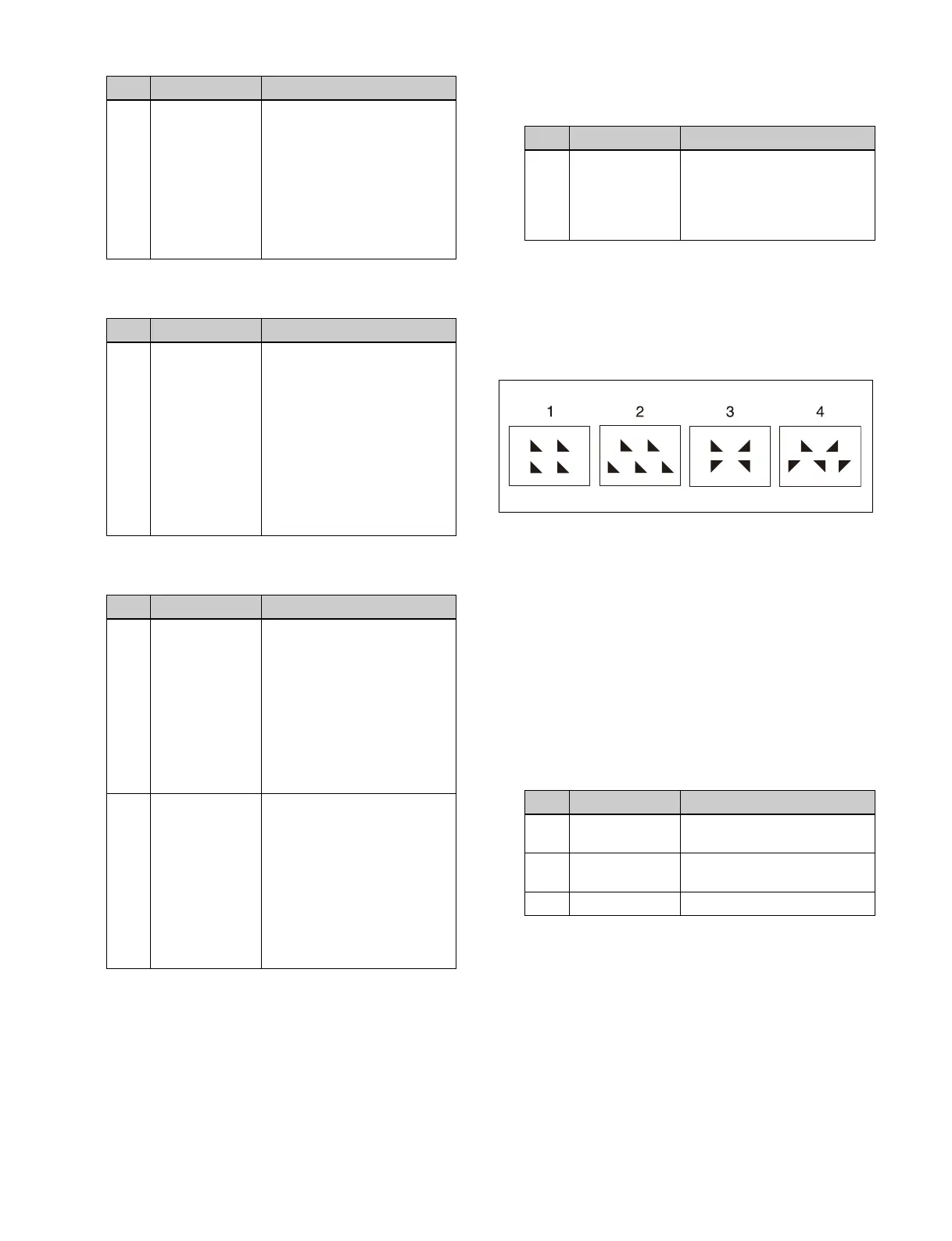159
When the [Speed] button is selected, set the following
parameter.
When the [Magnitude] button is selected, set the
f
ollowing parameters.
Setting the aspect ratio of a wipe pattern
(Aspect)
You can change the aspect ratio of a pattern.
1
Open the Home > M/E-1 > Key1 > Transition > Wipe
menu (11101.52).
2
Set the [Aspect] button to the on state and set the
following parameter.
Replicating a wipe pattern (Multi)
You can replicate a pattern horizontally, vertically, or
both up to 63 times.
You can select from four types of pattern layout in an
in
dependent key transition.
1: All patterns in the same orientation
2: Even-numbered rows moved horizontally
3: Even-numbered columns flipped horizontally, even-
numb
ered rows flipped vertically
4: Even-numbered columns flipped horizontally, even-
numb
ered rows flipped vertically and moved
horizontally
1
Open the Home > M/E-1 > Key1 > Transition > Wipe
menu (11101.52).
2
Set the [Multi] button to the on state and set the
following parameters.
No. Parameter Adjustment
1 Angle Inclination angle of pattern
• A value of –100.00
co
rresponds to a rotation of
one turn counterclockwise.
• A value of +100.00
co
rresponds to a rotation of
one turn clockwise.
• A value of 0.00
co
rresponds to no rotation.
No. Parameter Adjustment
1 Speed Rotation speed of pattern
• A value of –100.00
co
rresponds to 1 revolution/
second counterclockwise
rotation.
• A value of +100.00
corresponds to 1 revolution/
second clockwise rotation.
• A value of 0.00
co
rresponds to no rotation
(stationary).
No. Parameter Adjustment
1 Angle Angle of pattern at start of
t
ransition
• A value of –100.00
co
rresponds to a rotation of
one turn counterclockwise.
• A value of +100.00
co
rresponds to a rotation of
one turn clockwise.
• A value of 0.00
co
rresponds to no rotation.
2 Magnitude Angle of rotation through
c
ourse of transition
• A value of –200.00
co
rresponds to a rotation of
two turns counterclockwise.
• A value of +200.00
co
rresponds to a rotation of
two turns clockwise.
• A value of 0.00
co
rresponds to no rotation.
No. Parameter Adjustment
1 Aspect Aspect ratio
• Negative values expand
v
ertically.
• Positive values expand
ho
rizontally.
No. Parameter Adjustment
1 H Multi Number of repetitions of
pa
ttern horizontally
2 V Multi Number of repetitions of
pa
ttern vertically
3 Invert Type Pattern layout (1 to 4)
