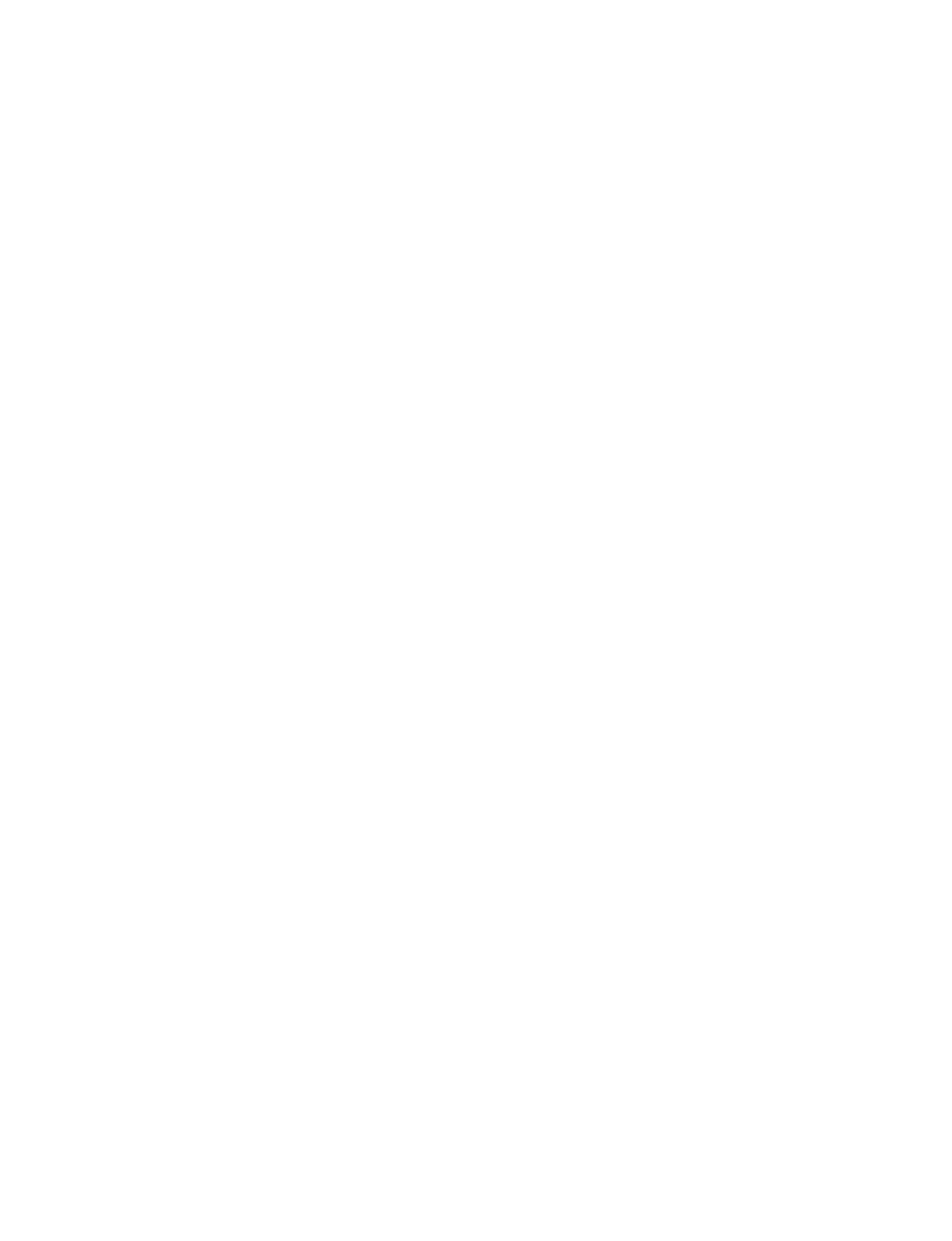17
- Boxes with logical box ID of 2 or higher when both
the switcher configuration comprises two or more
M/E boxes and the M/E boxes with logical box ID of
2
or higher do not belong to the same physical box ID
group (1/2 or 3/4) as the box with logical box ID of 1
- Boxes with logical box ID of 3 or higher when the
swi
tcher configuration comprises three or more M/E
boxes
Inaccessible boxes cannot be operated. However, the
bo
xes can be configured using the following menus.
• Home > Setup > External Device > Input Config menu
(
19105.11)
• Home > Setup > External Device > Output Config
men
u (19105.31)
• Home > Setup > Router/Tally > Tally > Tally Enable
men
u (19106.23)
• Home > Setup > Router/Tally > Tally > Parallel Tally
men
u (19106.26)
• Home > Maintenance > Status > Error Status >
S
witcher menu (19201.11)
• Home > Maintenance > Status > Life Status > Switcher
men
u (19201.21)
• System Configuration > Configuration > System menu
(
20101.11)
• System Configuration > Network > Network Settings
men
u (20201.11)
• System Configuration > Version > Information menu
(
20401.11)
