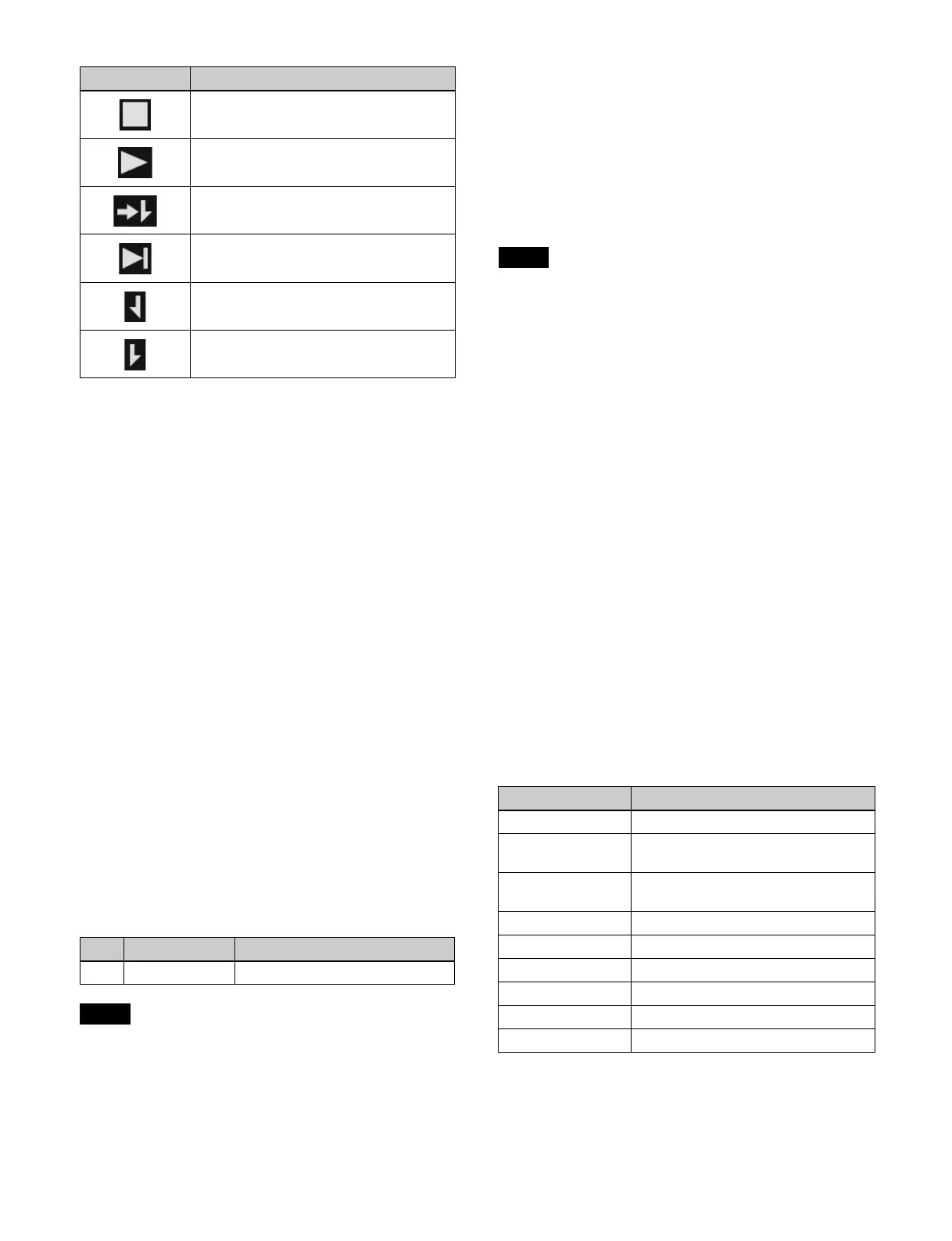192
g End of video content
To play audio
Set the [Audio On] switch to the on state.
To repeat playback (looping)
1
Press the [Set Loop Playback] button.
The [Set Loop Playback] window appears.
2
In the [Loop Mode] group, set repeat playback.
Off: Tu
rns repeat playback off.
Loop: Lo
op playback. When the playback stop point
is reached, playback continues from the playback
start point.
When the [Loop] button is selected, set the number of
re
petitions in the [Repeat] group.
Set the repetitions radio button to the on state, press
th
e input field, and enter the number of repetitions in
the numeric keypad window.
To repeat indefinitely, set the [Infinite Loop] radio
b
utton to the on state.
3
Press [OK].
To change the playback speed
Set the [Variable Speed] button to the on state and set the
fo
llowing parameter.
When the [Variable Speed] button is set to the on state,
aud
io is not played.
Playing video (device control block)
The device control block can be switched to device/frame
memory/clip player operation mode for playback control
of video.
For details about the operation buttons in device/frame
mem
ory/clip player operation mode, see “VTR/disk
recorder operations” (page 217).
The buttons used for selecting a clip player output
chann
el must be assigned to the device control block
beforehand.
For details about assigning buttons, see “Assigning
Control Panel Buttons” (page 402).
1
Press the [DEV] button.
The [DEV] button is lit amber, and the operation
mode
switches to device/frame memory/clip player
operation mode.
2
Press the [CLIP1] button.
The [CLIP1] button is lit green, and clip player output
chan
nel 1 becomes the target of operations.
When group mode is enabled, the buttons for the two
comb
ined clip player output channels are lit.
3
Press the [PLAY] button.
The [PLAY] button is lit amber, and playback starts.
To stop playback, press the [STOP], [CUE], [REW],
[F
F], or [ALL STOP] button.
Video playback operations
Operate using the following buttons.
Device control block display
In the device control block of the ICP-X7000, the display
sh
ows the following information.
• FILE: Name of recalled content
Pause playback
Playback
Move to video playback stop point
Move to end of video content
Set current position as playback start
po
int
Set current position as playback stop
po
int
No. Parameter Adjustment
2 Clip 1 Speed Playback speed (0% to 100%)
Note
Button Operation
Note
Button Operation
FM LOOP Repeat (loop) playback
START TC Set current position as playback start
po
int
STOP TC Set current position as playback stop
po
int
STOP Pause playback
CUE Move to video playback start point
REW Move to start of video content
PLAY Playback
FF Move to end of video content
ALL STOP All stopped
