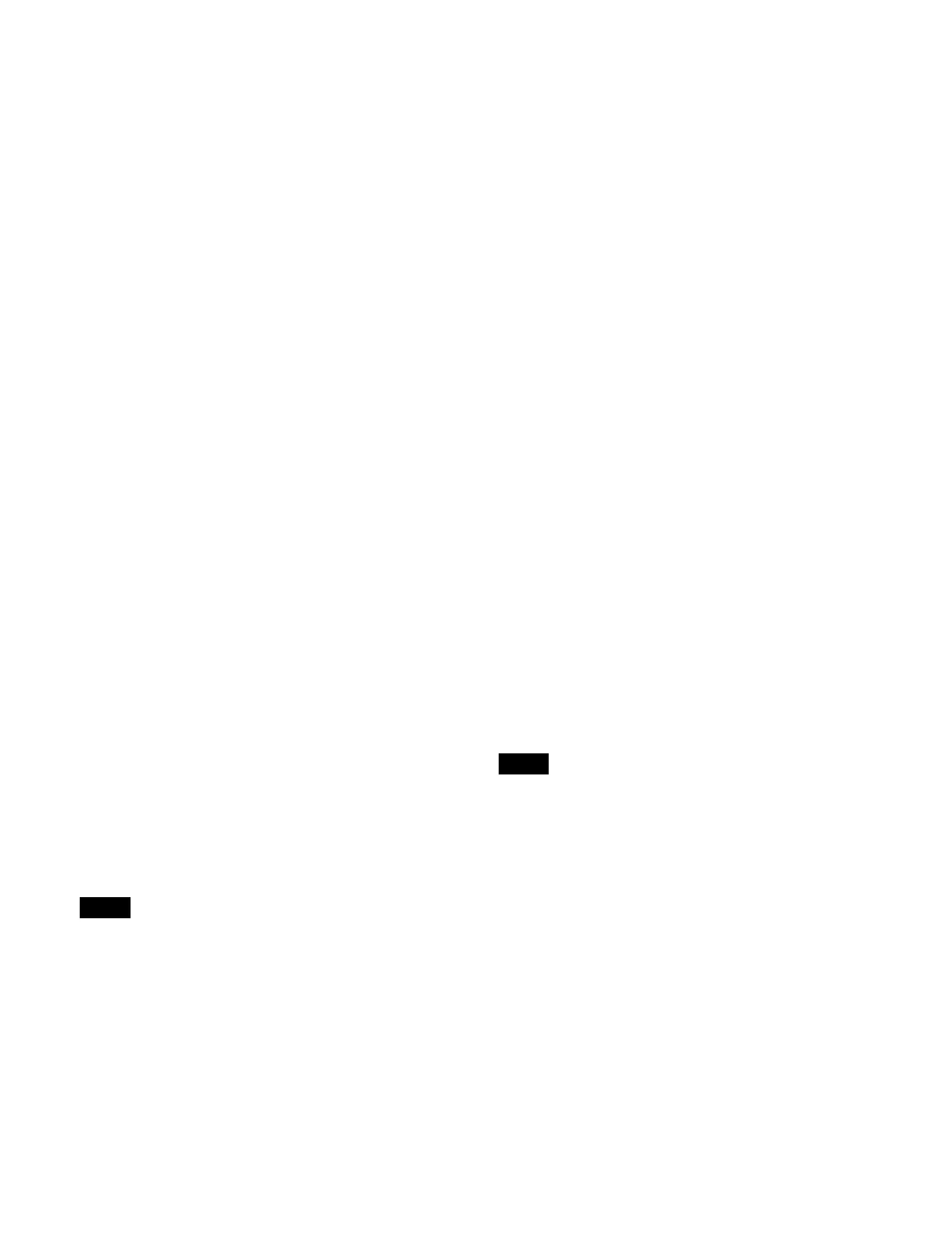290
5
In the list on the left, select a copy source register.
To select and copy multiple registers, place a check
mar
k beside the target registers to copy.
To select and copy all registers, place a check mark in
t
he Select All checkbox.
You can also press the [Select Register(s)] button and
en
ter a register number in the numeric keypad
window.
6
Press the [Select] button in the [Key Region] group
on the right.
The [Select Region] window appears.
7
Set the button for the copy destination key to the on
state.
8
Press [OK].
9
In the list on the right, select a copy destination
register.
When multiple registers are selected, select the first
co
py destination register.
You can also press the [Select Destination] button
an
d enter a register number in the numeric keypad
window.
The copy destination of the first register selected on
t
he left is the first register selected on the right, and
the subsequent registers on the right in the same
relative positions as the selected registers on the left
become copy destinations. The first register on the
right is shown in light blue, and the subsequent copy
destination registers are shown in blue gray.
10
Press the [Copy] button.
11
Check the message, then press [OK].
To copy without renaming a destination register
Set the [w/o Name] button to the on state.
Moving a register
• An empty register cannot be moved.
• A locked register cannot be moved.
Select a move source register and move destination
r
egister in the same way as for copying a register and
press the [Move] button.
For details, see “Copying a register” (page 289).
To move without renaming a destination register
Set the [w/o Name] button to the on state.
Swapping registers
Select the registers to swap in the same way as for
copying a register and press the [Swap] button.
For details, see “Copying a register” (page 289).
To swap without renaming the registers
Set the [w/o Name] button to the on state.
Locking a register
1
Open the Home > Register > Key Snapshot > Edit
Register > Browse menu (18303.11).
2
Select the target key to set.
For details, see “To select a key” (page 289).
3
Select the target register to lock.
To select and lock multiple registers, place a check
mark b
eside the target registers to lock.
To select and lock all registers, place a check mark in
t
he Select All checkbox.
You can also press the [Select Register(s)] button and
ent
er a register number in the numeric keypad
window.
4
Press the [Lock] button.
To release the lock
Select the target register to unlock and press the [Unlock]
but
ton.
Deleting a register
A locked register cannot be deleted.
1
Open the Home > Register > Key Snapshot > Edit
Register > Browse menu (18303.11).
2
Select the target key to set.
For details, see “To select a key” (page 289).
3
Select the target register to delete.
To select and delete multiple registers, place a check
m
ark beside the target registers to delete.
To select and delete all registers, place a check mark
i
n the Select All checkbox.
You can also press the [Select Register(s)] button and
ent
er a register number in the numeric keypad
window.
4
Press the [Delete] button.
Notes
Note
