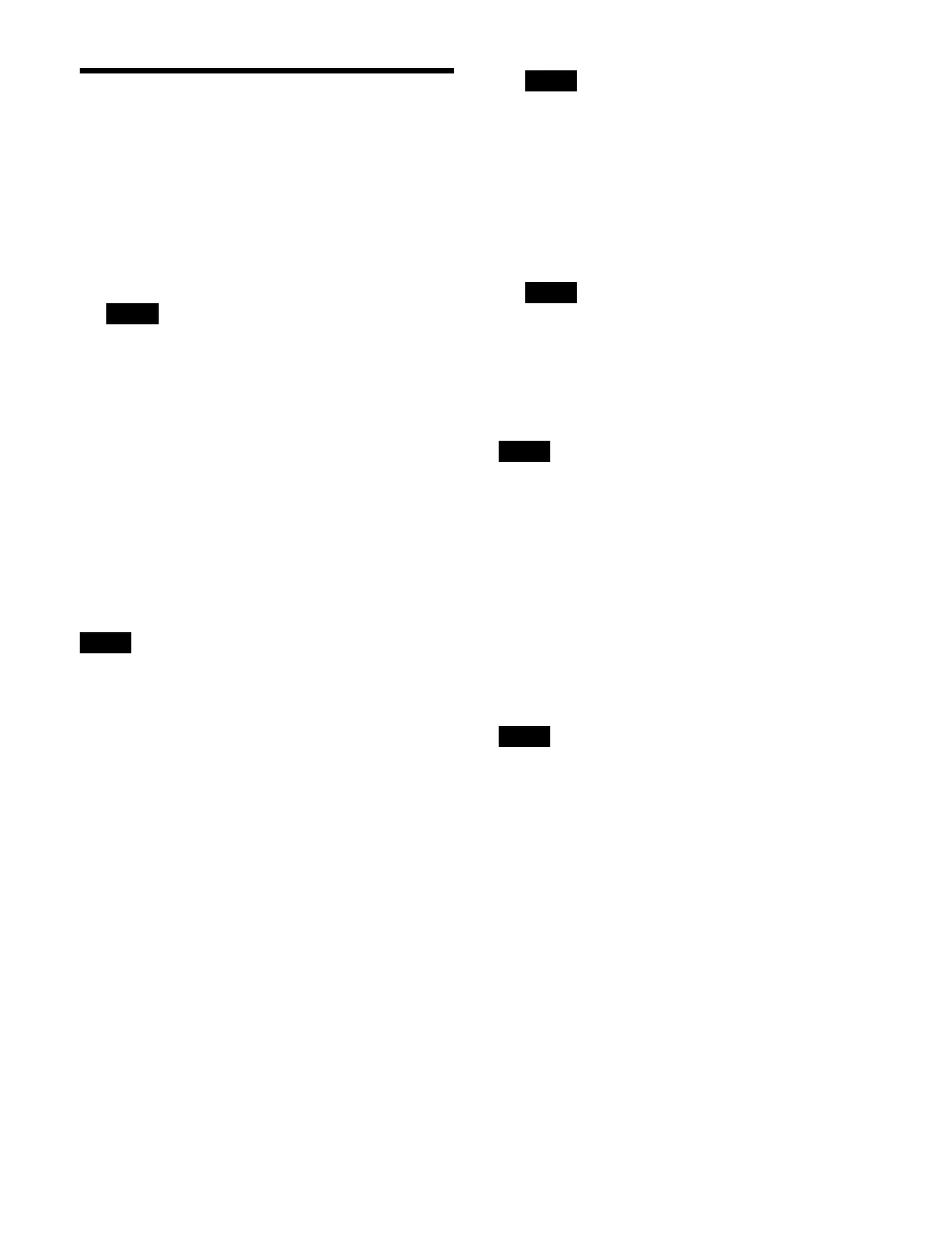357
Editing a Folder
Creating a folder
1
Open the Home > Content > Folder/Tag > Folder
menu (10201.41).
2
Select a location (high-level folder) in which to create
a folder.
A folder cannot be created when a folder at the 5th
l
evel of the hierarchy is selected.
3
Press the [New] button.
The [New Folder] window appears.
4
Press the input field and enter a folder name (up to 32
characters) using the keyboard.
5
Press [OK].
A new folder is created within the selected folder.
Moving a folder
• Default folders cannot be moved.
• A folder cannot be moved into a lower-level folder
w
ithin it.
1
Open the Home > Content > Folder/Tag > Folder
menu (10201.41).
2
Select the target folder to move.
3
Press the [Move] button.
4
Check the message, then press [OK].
The [Move] window appears.
5
Select a location (high-level folder) in which to move
a folder.
To create a folder
Press the [New Folder] button to display the [New
Fo
lder] window.
Press the input field and enter a folder name (up to 32
ch
aracters) using the keyboard, then press [OK].
A new folder is created within the selected folder.
A folder cannot be created when a folder at the 5th
le
vel of the hierarchy is selected.
6
Press [OK].
The folder is moved into the selected folder.
If a folder with the same name exists, a copy count
(
underscore and copy number) is added to the end of
the folder name.
A folder cannot be moved if it would result in a folder
hi
erarchy exceeding five levels.
Deleting a folder
Only empty folders can be deleted.
Default folders cannot be deleted.
1
Open the Home > Content > Folder/Tag > Folder
menu (10201.41).
2
Select the target folder to delete.
3
Press the [Delete] button.
4
Check the message, then press [OK].
Renaming a folder
Default folders cannot be renamed.
1
Open the Home > Content > Folder/Tag > Folder
menu (10201.41).
2
Select the target folder to rename.
3
Press the [Rename] button.
The [Rename Folder] window appears.
4
Press the input field and enter a folder name (up to 32
characters) using the keyboard.
5
Press [OK].
Note
Notes
Note
Note
Note
Note
