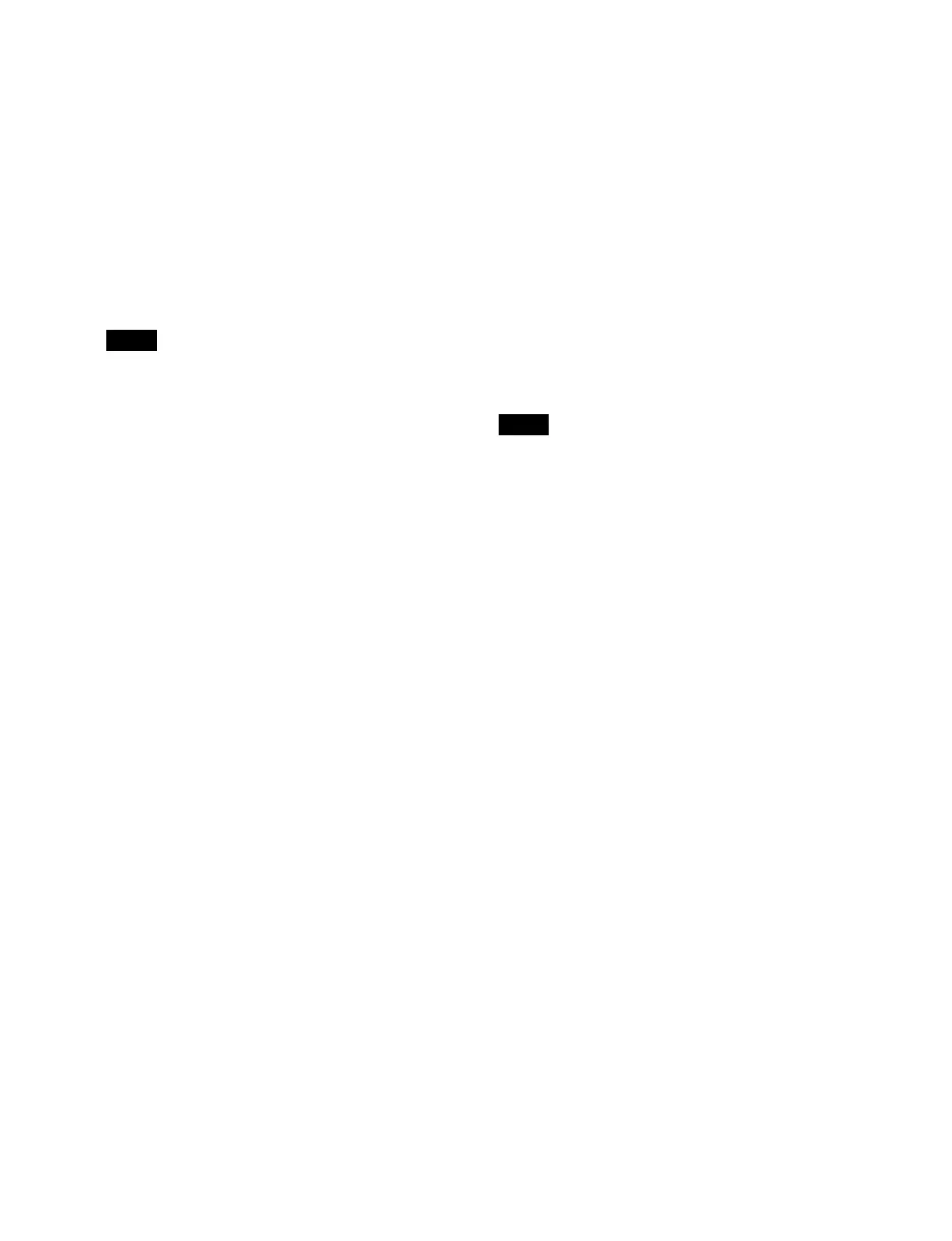406
[Safe Title(Out 1-50)] tab: Safe title (Output) setup
commands
[Safe Title(Out 51- )] tab:
Safe title (Output) setup
commands
[Safe Title(D-Out 1-50)] tab: S
afe title (Dedicated
Out) setup commands
[Safe Title(D-Out 51- )] tab: Safe t
itle (Dedicated
Out) setup commands
[GPI Test Fire] tab: G
PI trigger test output
commands
[Key Preview] tab: Key 1
to key 8, key preview
commands
[Others] tab: Ot
her commands
The [Key Preview] tab is displayed only for the
u
tility/shotbox control block or utility control block.
7
Press [OK].
To set a name
Press the [Name] button and enter a name (up to 8
cha
racters) using the keyboard.
When multiple buttons are selected, consecutively
nu
mbered names are set.
For details, see “Name settings when multiple items are
selected” (page 78).
To release the assignment
Select the target button to release and press the [Clear]
bu
tton.
Assigning a macro register/shotbox
register
You can assign a macro register or shotbox register recall
function to a button.
1
Open the Home > Setup > Panel > Module > Utility
Function Assign menu (19104.22).
2
Display the target control block to set.
Select a tab to change the control block to display.
[Utility Module] tab: Uti
lity/shotbox control block
or utility control block
[XPT Module] tab: C
ross-point control block
3
Select the target button to set.
The target button to set is displayed in “bank number-
b
utton number” format.
To select and set multiple buttons, place a check mark
b
eside the target buttons to set.
To select and set all buttons, place a check mark in the
S
elect All checkbox.
4
Press the [Action Group] button and select [Macro
Recall] or [Shotbox Recall] from the pull-down list.
5
Press the [Edit] button for [Action] and enter a
register number to assign in the numeric keypad
window.
To release the assignment
Select the target button to release and press the [Clear]
but
ton.
Assigning a menu shortcut
You can assign a menu shortcut function to a button.
You can set the name to display on the memory recall
b
uttons in the utility/shotbox control block and utility
control block, or on the display in the cross-point control
block.
To configure a menu shortcut, the control panel must be
li
nked with the menu.
For details, see “Linking a Control Panel with the Menu”
(page 78).
1
Open the Home > Setup > Panel > Module > Utility
Function Assign menu (19104.22).
2
Select the target bank to set in the utility/shotbox
control block, utility control block, or cross-point
control block.
For a utility/shotbox control block
Select a bank (1 to 20) using the [BANK1] button to
[B
ANK20] button.
For a utility control block
Press the [UTIL/SBOX] button to switch the memory
r
ecall section to utility/shotbox operation mode and
select a bank (1 to 20) using the bank selection
buttons.
For a cross-point control block
You can assign a utility/shotbox bank (1 to 10) to a
cr
oss-point button row.
3
Set the [Menu Shortcut] button to the on state.
Buttons that can be assigned an action start flashing
i
n the selected control block.
4
Display the target menu to register.
5
Press a button to assign an action from the buttons
that are flashing in the selected control block.
6
Set the [Menu Shortcut] button to the off state.
Note
Note
