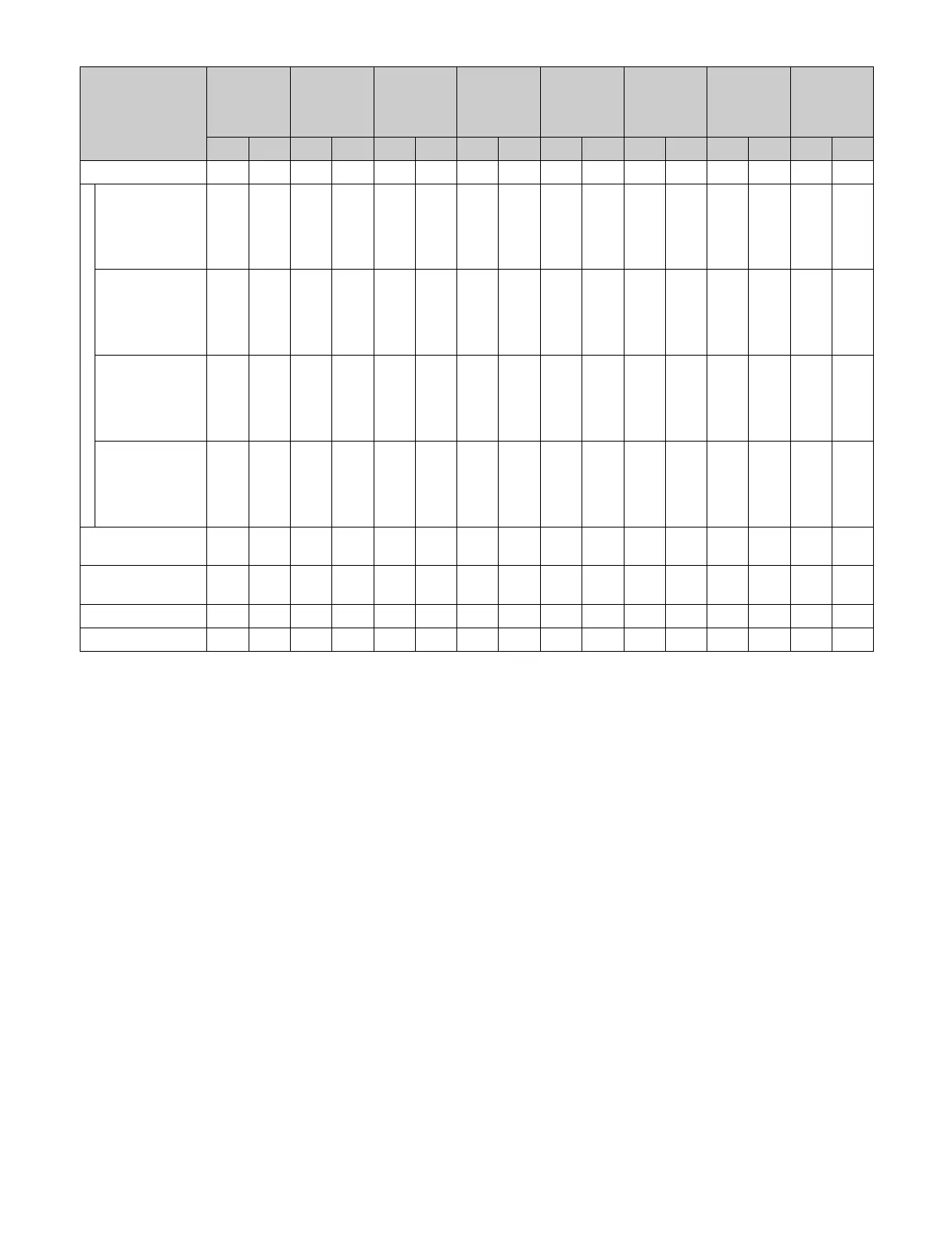502
a) You can change the switcher bank (M/E-1 to M/E-5, P/P) assignment in the Home > Setup > Switcher > Config > M/E Assign menu (19103.11).
b) If the number of keys on a single switcher bank is four or lower, SL keys can be used.
c) To use the cross-point box inputs, input signals must be assigned using the Home > Setup > Switcher > Box Settings > Re-Entry Source Assign menu
(19103.52).
d) To use the HDR converter function, the MZS-X1750 HDR Converter License (option) is required.
e) To use the DME function, the MZS-X1610 3D DME License (option) is required. For 4K formats, either DMEs or SL keys can be enabled for each box.
f) To use the clip player function, the MZS-X1800 Clip Player License (option) is required.
g) In a multiple-box switcher configuration, you must configure a hardware block for use as a multi viewer or as a switcher bank.
For details, see “Setting a Switcher Bank/Multi Viewer” (page 363).
DME channels
e)
244444444–4–4–4–
DME channel 1
or 2 when
enhanced
function mode is
enabled
–3–3–3–3––––––––
DME channels 1
and 2 when
enhanced
function mode is
enabled
–2–2–2–2––––––––
DME channel 1
or 3 when
enhanced
function mode is
enabled
1–3–3–3–3–3–3–3–
DME channels 1
and 3 when
enhanced
function mode is
enabled
––2–2–2–2–2–2–2–
Frame memory
output channels
6 1612161216121612 – 12 – 12 – 12 –
Clip player output
channels
f)
242424242–2–2–2–
Multi viewers
g)
243444444–4–4–4–
Color backgrounds121212121–1–1–1–
Resource
1M/E box
configuration
1M/E box +
cross-point
box
configuration
2M/E box
configuration
2M/E box +
cross-point
box
configuration
3M/E box
configuration
3M/E box +
cross-point
box
configuration
4M/E box
configuration
4M/E box +
cross-point
box
configuration
4K HD 4K HD 4K HD 4K HD 4K HD 4K HD 4K HD 4K HD
