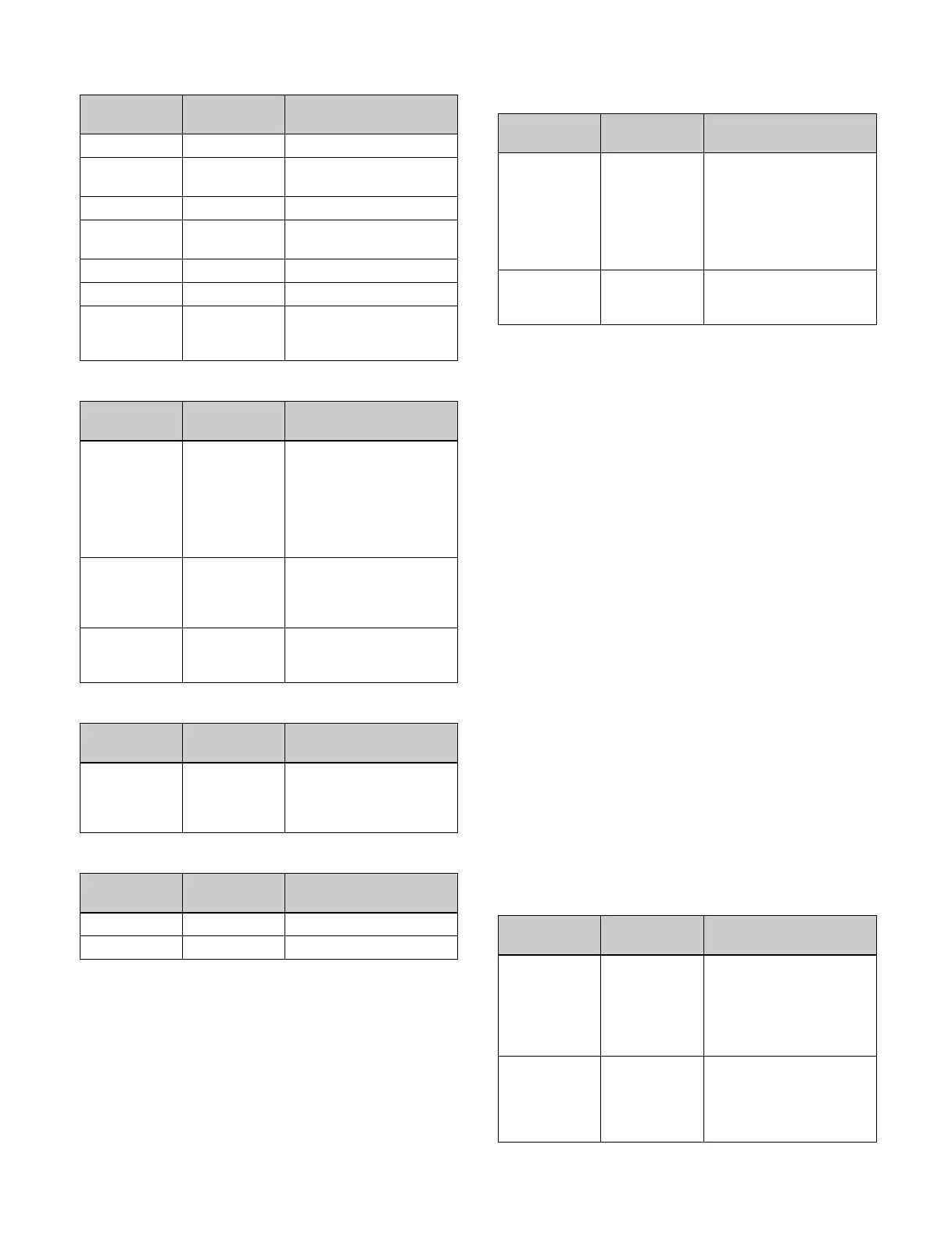51
Transition type selection buttons
Wipe direction selection buttons
Transition preview buttons
Pattern limit setting buttons
Main/sub switching buttons (multi program 2
mode)
c Di
splay
The display shows the following information.
• Left-side display:
Target switcher bank name (M/E1 to M/E5, P/P)
Main and sub assignment status when in multi program
2 mod
e (MAIN, SUB, MAIN&SUB)
• Right-side display:
Transition rate
During key priority setting operation, the display shows
t
he following information.
• Left-side display:
State (displayed highlighted when on) and priority of
key
1 to key 4
Main and sub assignment status when in multi program
2 mod
e (M, S)
• Right-side display:
State (displayed highlighted when on) and priority of
key
5 to key 8
Main and sub assignment status when in multi program
2 mod
e (M, S)
d I
ndependent key transition execution section
(assignable buttons)
You can assign execution buttons for independent key
tr
ansitions in the Home > Setup > Panel > Module >
Button Assign menu (19104.21).
For details about assigning buttons, see “Assigning
Control Panel Buttons” (page 402).
Function
name
Button name Description
Mix MIX Selects mix.
NAM NAM Selects NAM (non-
ad
ditive mix).
Super Mix SUPER MIX Selects super mix.
Preset Color
Mi
x
PST COLOR
MIX
Selects preset color mix.
Wipe WIPE Selects wipe.
DME Wipe DME WIPE Selects DME wipe.
FM 1&2 Clip to
FM
15&16 Clip
FM1&2 CLIP
to FM15&16
CLIP
Selects clip transition.
Function
name
Button name Description
Normal NORM The wipe proceeds in the
di
rection from black to
white of the pattern
images, shown in “Wipe
Pattern List” (page 491),
or in the direction of the
arr
ows (normal).
Normal/
Re
verse
NORM/REV The wipe direction
alternates between
normal and reverse after
each transition.
Reverse REV The wipe proceeds in the
op
posite direction of
normal (reverse).
Function
name
Button name Description
Transition
Prev
iew
TRANS PVW Switches the transition
preview mode.
You can check a transition
us
ing preview output.
Function
name
Button name Description
Limit Set LIMIT SET Sets the pattern limit.
Pattern Limit PTN LIMIT Enables the pattern limit.
Function
name
Button name Description
Main MAIN Switches operation to the
fun
ction on the main side
in multi program 2 mode.
Simultaneously pressing
the
[SUB] button activates
both the main and sub
operations.
Sub SUB Switches operation to the
fun
ction on the sub side in
multi program 2 mode.
Function
name
Button name Description
Key 1
Tran
sition to
Key 8
Transition
KEY1 TRANS
to
KEY8
TRANS
Inserts or removes a key
automatically with the set
transition rate and
transition type.
During the transition, the
but
ton is lit amber.
Key 1 On to
Key 8 On
KEY1 ON to
KEY8
ON
Inserts or removes a key
instantaneously.
If a key is currently
ins
erted, the button is lit
amber.
