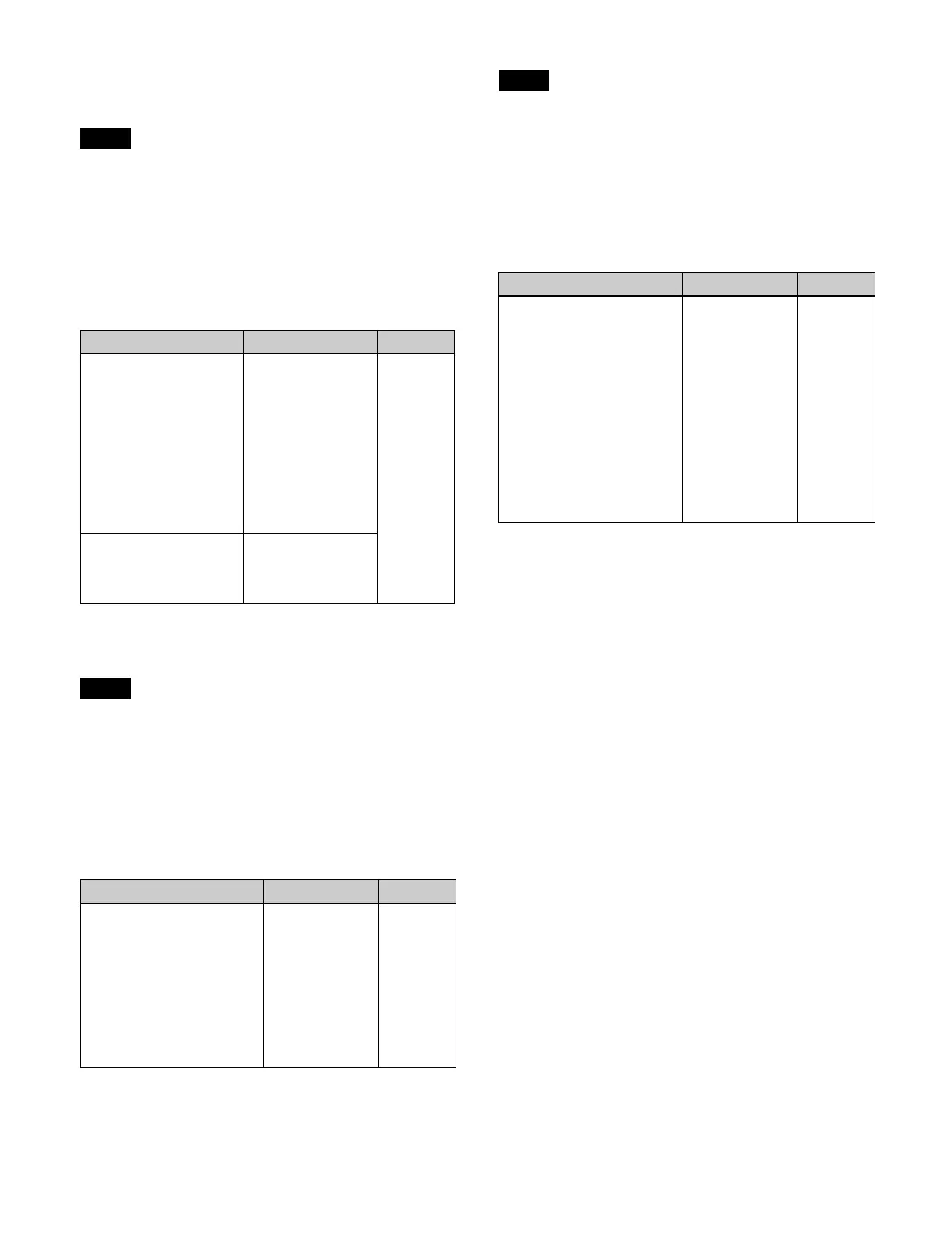526
a) Displays the default button name. When the assignment is changed, the
changed button name is displayed in parentheses after the button name.
b) Indicates a button without an assigned function.
A macro attachment cannot be configured when the
following buttons are assigned.
[NORM] button, [NORM/REV] button, [REV] button,
[
PRIOR SET] button, [LIMIT SET] button, [TRANS
PVW] button, [KF] button, [MAIN] button, [SUB]
button, and buttons without an assigned function
Block: M/E-1 to M/E-5 Trans, P/P Trans
(ICP-X1000 series transition control block)
a) Displays the default button name. When the assignment is changed, the
changed button name is displayed in parentheses after the button name.
b) Displays the [KEY1 TRANS] button to [KEY8 TRANS] button.
A macro attachment cannot be configured when the
following buttons are assigned.
[NORM] button, [NORM/REV] button, [REV] button,
[
PRIOR SET] button, [LIMIT SET] button, [TRANS
PVW] button, [MAIN] button, [SUB] button, and buttons
without an assigned function
Block: M/E-1 to M/E-5 Trans, P/P Trans
(simple-type transition control block)
a) Displays the default button name. When the assignment is changed, the
changed button name is displayed in parentheses after the button name.
A macro attachment cannot be configured when the
following buttons are assigned.
[NORM/REV] button, [REV] button, [MCRO TAKE]
but
ton, [LIMIT SET] button, [KF] button, [MAIN]
button, [SUB] button, and buttons without an assigned
function
Block: M/E-1 to M/E-5 Key Trans, P/P Key Trans
(independent key transition control block)
a) “M/Ex” = M/E1 to M/E5
b) Displays the default button name. When the assignment is changed, the
c
hanged button name is displayed in parentheses after the button name.
Note
Button1 Button2 Button3
(blank)
Sub
Main&Sub
KEY1 to KEY8
a)
BKGD
a)
PRIOR SET
a)
FM1&2 CLIP
a)
PST COLOR MIX
a)
MIX
a)
WIPE
a)
DME WIPE
a)
AUTO TRANS
CUT
Fader
–
KEY1 to KEY8
Sub KEY1 to Sub KEY8
Main&Sub KEY1 to
M
ain&Sub KEY8
AUTO TRANS
a) b)
Note
Button1 Button2 Button3
(blank)
Sub
Main&Sub
MIX
a)
NAM
a)
WIPE
a)
DME WIPE
a)
TAKE
a)
PTN LIMIT
a)
LIMIT SET
a)
NORM/REV
a)
REV
a)
Fader
–
Note
Button1
a)
Button2 Button3
KEY1 to KEY8
M/Ex KEY1 to M/Ex KEY8
P/P KEY1 to P/P KEY8
Sub KEY1 to Sub KEY8
Sub M/Ex KEY1 to Sub
M/Ex KEY8
Sub P/P KEY1 to Sub P/P
KEY8
Main&Sub KEY1 to
M
ain&Sub KEY8
Main&Sub M/Ex KEY1 to
M
ain&Sub M/Ex KEY8
Main&Sub P/P KEY1 to
M
ain&Sub P/P KEY8
KEY ON
b)
AUTO TRANS
b)
–
