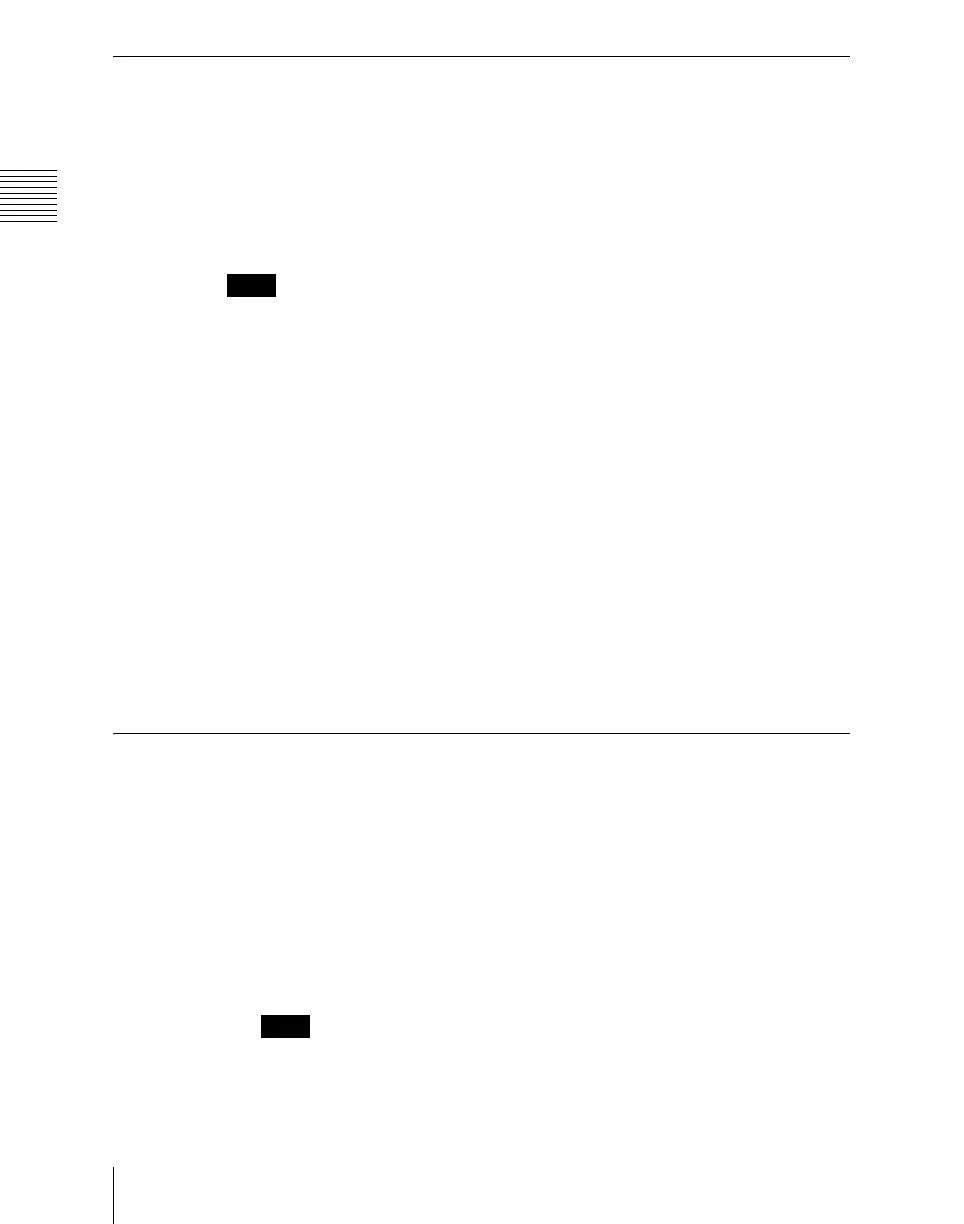Chapter 18 System Setup (System)
1106
Installation and Device Setup (Install/Unit Config Menu)
Allowing MVS-8000A/MVS-8000G Files To Be Used on
the MVS-8000
This function allows files saved on an MVS-8000A system or MVS-8000G
system to be used on the MVS-8000. With this function enabled, when data is
recalled it is corrected as required, depending on the application and file
version information.
Notes
• This function is only valid on the MVS-8000 system.
• On the MVS-8000 system, Version 5.42 or later of the application software
must be installed.
• The files that can be corrected are those saved on an MVS-8000A or MVS-
8000G system with Version 7.1 or later of the application software.
• For the MVS-8000 system control panel application software, the MVS-
8000A or MVS-8000G system equivalent or later version must be installed.
1
In the System >Install/Unit Config menu, select [Menu] and press [Unit
Config].
The Unit Config menu appears.
2
Press [File Auto Convert], turning it on.
A confirmation message appears.
3
Press [OK].
Saving a Frame Memory Clip With Ancillary Data
1
In the System >Install/Unit Config menu, select [SWRx], and press [Unit
Config].
The Unit Config menu appears.
2
Press [FM Ancillary], turning it on.
On: Save with ancillary data.
Off: Save without ancillary data.
Notes
Enabling this selection by pressing [Execute] in the following step
reinitializes all frame memory data. Make backups of required data
beforehand.
