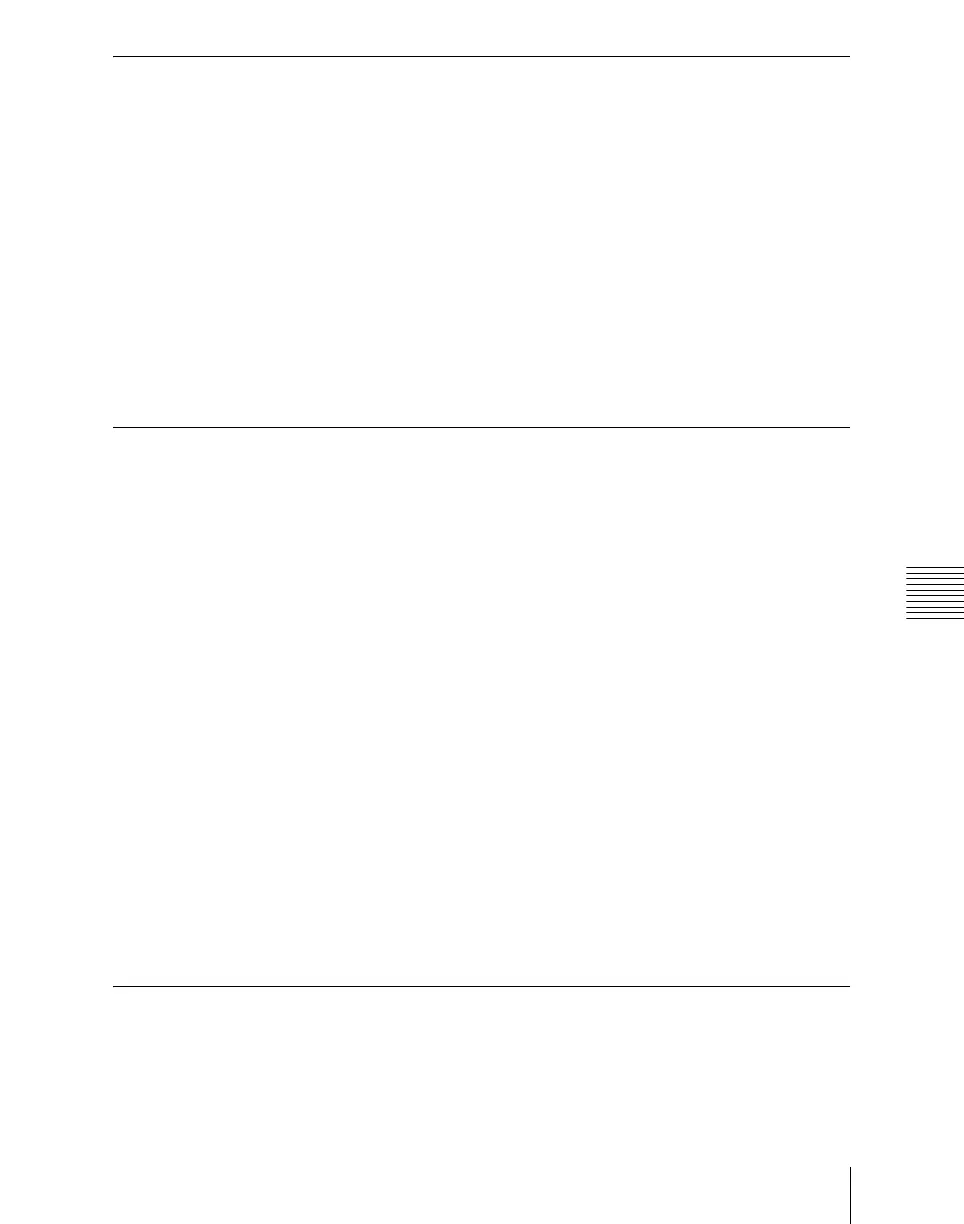Chapter 20 Switcher Setup (Switcher)
1207
Settings for Switcher Configuration (Config Menu)
Assigning PGM/PST Logically to an M/E
1
In the Switcher >Config menu, press [Logical M/E Assign].
The Logical M/E Assign menu appears. The status area shows the physical
M/E and logical M/E organization.
2
Select the M/E you want to logically set to the PGM/PST from the
<Logical M/E to Physical P/P> group.
P/P: Assign the physical PGM/PST as logical PGM/PST.
M/E-1: Assign the physical PGM/PST as logical M/E-1.
M/E-2: Assign the physical PGM/PST as logical M/E-2.
M/E-3: Assign the physical PGM/PST as logical M/E-3.
Setting the Assignments of DME Channels to Use on
the Individual M/E Banks
The Switcher >Config >DME Config menu allows you to select the DME
channels to use on the M/E and PGM/PST banks for processed keys or DME
wipes.
1
In the Switcher >Config menu, press [DME Config].
The DME Config menu appears.
2
Using either of the following methods, select the M/E or PGM/PST bank
for which you want to set a DME channel assignment.
• Press directly on the list in the status area.
• Press the arrow keys to scroll the reverse video cursor.
3
In the <DME Channel> group, press one of the [Ch1] to [Ch8] buttons
turning it on to select the channel which you want to assign to the bank
selected in step 2.
4
Repeat steps 2 and 3 to assign DME channels to other banks.
Setting the Side Flag Video Material and Operation
Make settings relating to the video material (4:3 aspect ratio) for applying side
flags.
