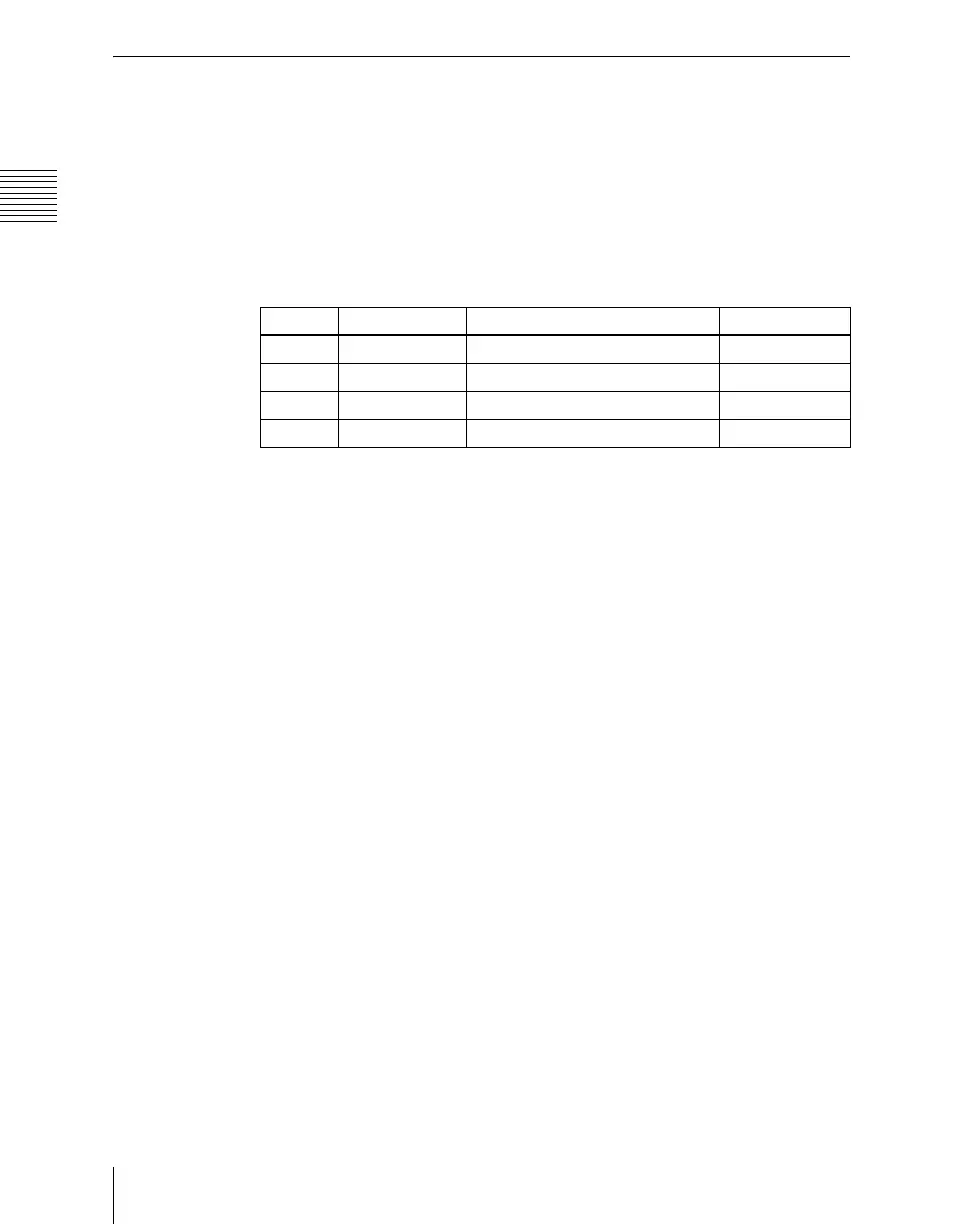Chapter 22 DCU Setup (DCU)
1272
Parallel Output Settings (Output Config Menu)
Releasing the Assignment of a GPI Output Port
1
In the DCU >Output Config menu, select what the setting applies to
(DCU1 or DCU2) from the <DCU Select> group.
2
In the <Parallel Output Assign> group, if [GPI Output] is on, press it to
turn it off.
3
Turn the knobs to select the slot and port to which the setting applies.
4
In the <Parallel Output Assign> group, press [No Assign].
Knob Parameter Adjustment Setting values
1 From Slot First port slot 2 to 6
2 From Port First port number 1 to 54
3 To Slot Last port slot 2 to 6
4 To Port Last port number 1 to 54
