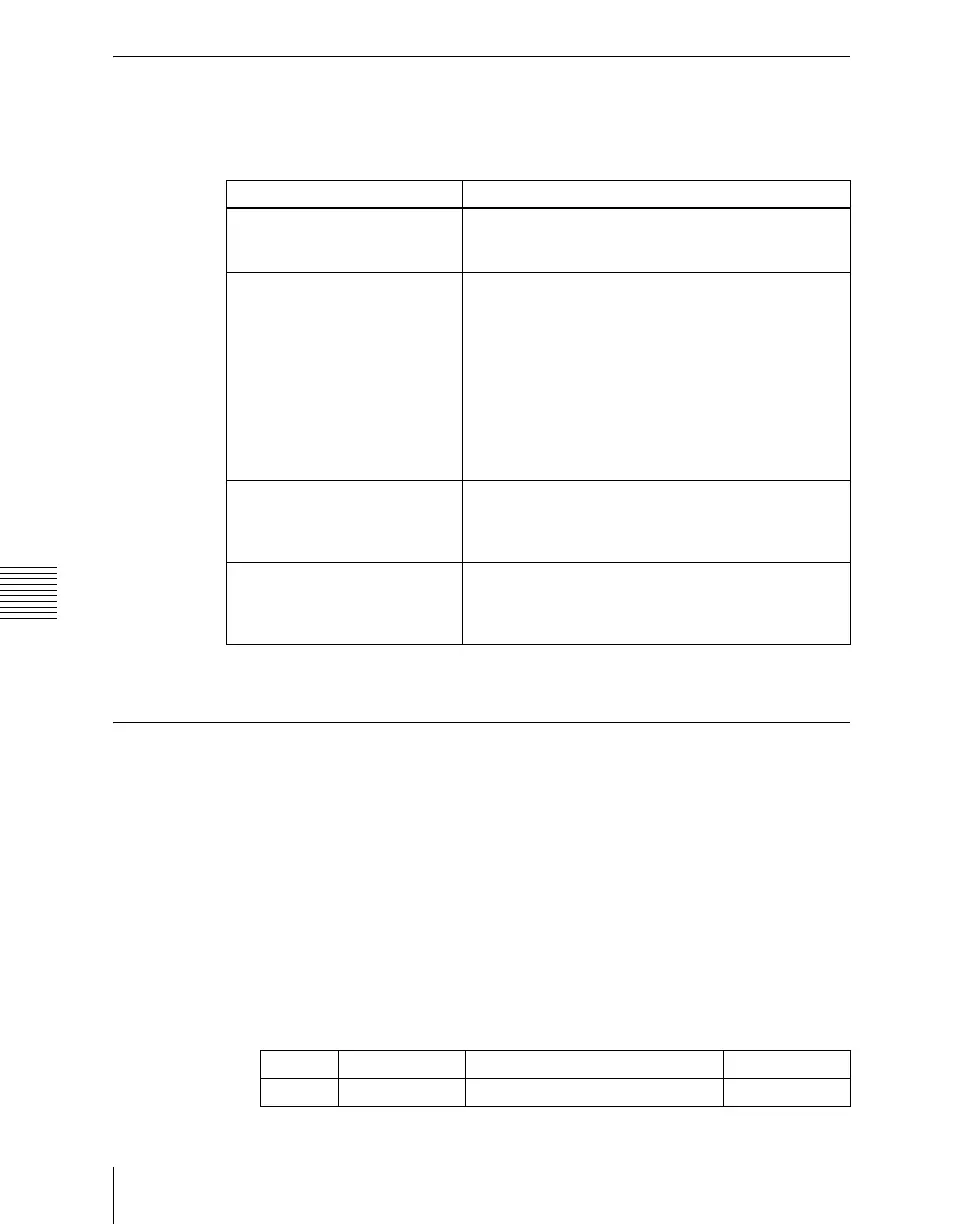Chapter 10 Special Functions
518
3D Support
Restrictions in 3D Mode
In 3D mode, the following restrictions apply, because the switcher and DME
hardware is operating in tandem (link A and link B).
a) When the simple P/P software is not installed
Video Creation in 3D Mode
Adjusting the parallax using the DME
By adjusting the parallax, you can control the degree of depth perception.
For more about parallax, see “How the 3D display works” (page 511).
1
Display the Global Effect >Ch1 to Ch4 >3D Mode menu.
2
Press [Parallax].
3
Turn the knobs to adjust the following parameters.
Restrictions Details
Functions that cannot be used
in the system
Functions of the following items in the Engineering
Setup >Switcher >Config menu
Single Simul, Dual Simul
Functions that cannot be used
in the switcher
• 41 or more signal inputs
• 25 or more signal outputs
• Monitor buses 2/4/6/8
• M/E-2 bank a)
• M/E-3 bank
• DME utility buses 1, 2
• Color corrector 2
• Format converter
• Functions of the following item in the Engineering
Setup >Switcher >Config menu:
Logical M/E Assign
Functions that cannot be used
on the DME
• DME channels 3, 4, 7, 8
• DME monitor output numbers 3 and 4
• Editor ports 3 and 4 when the editor port operation
mode is set to “Independent”
Other restrictions • Auto chroma keying is carried out on the left
image.
• Tallies are generated based on the left signal in the
PGM/PST bank.
Knob Parameter Setting Values
1 1ch Parallax Adjust the parallax for channel 1 0.00 to 8.00
