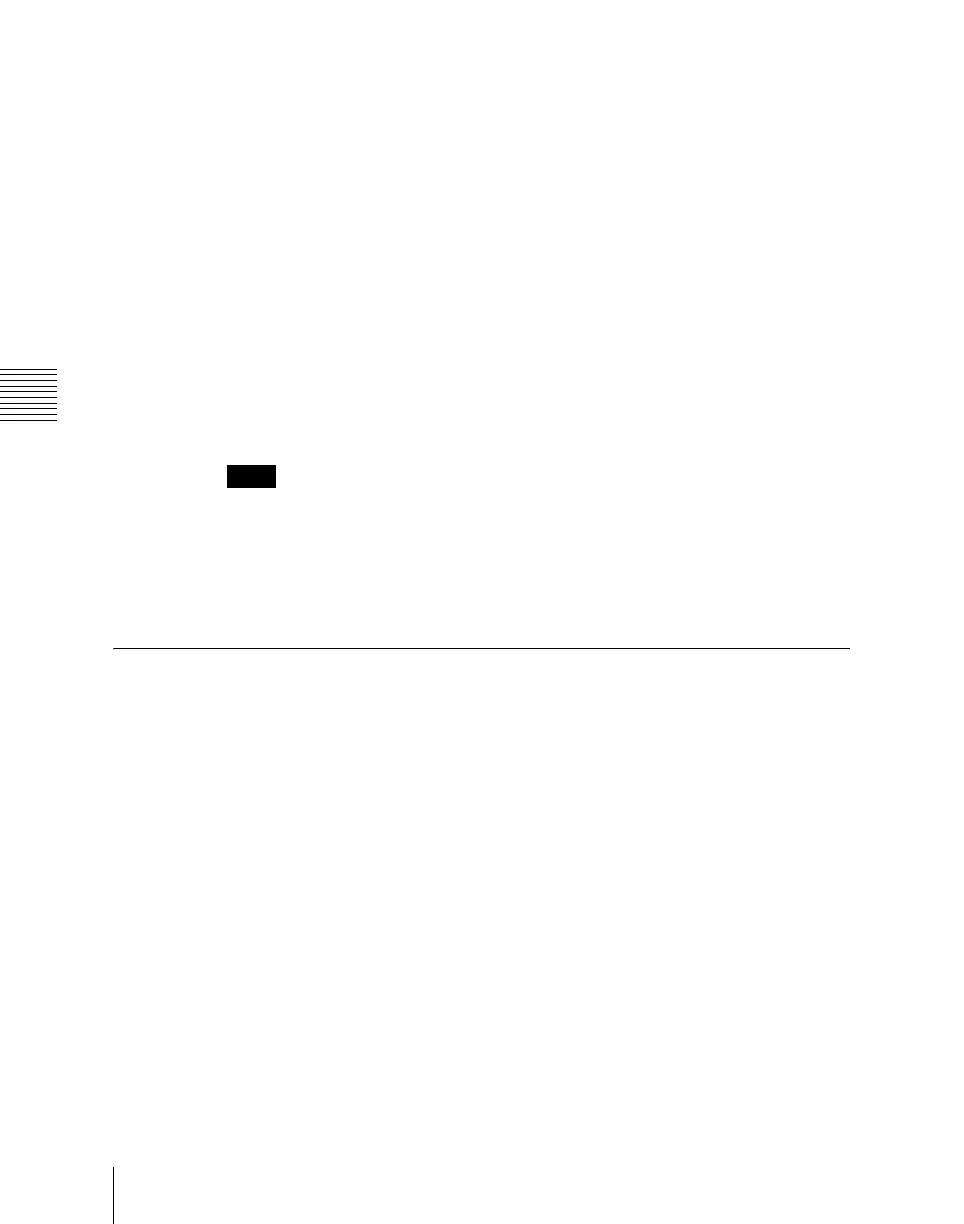Chapter 6 DME Wipes
342
Overview
Signals forming part of the background for a DME wipe
For a two-channel mode page turn, page roll, brick, frame in-out, and so on, the
part of the pattern shown in gray (see page 522) is filled with the signal selected
on the DME external video bus.
For three-channel mode brick, the part of the pattern shown in dark gray is
filled with the DME external video signal, and the light gray portion with the
signal selected as follows.
For a DME dedicated interface
When the DME channel used is 3 or 4, the signal selected on the DME utility
1 bus. For channel 7 or 8, the signal selected on the DME utility 2 bus.
For an MVE-8000A or MVE-9000 SDI interface
Signal selected on the AUX bus assigned in the Engineering Setup >Switcher
>Device Interface >DME Type Setting >DME SDI interface menu. (The AUX
bus is determined by which DME channel is being used.)
Notes
For the SDI interface on the MVE-8000A or MVE-9000, in some cases the
AUX bus is used in place of the DME external bus.
For details, see “Interfacing With External Devices (Device Interface Menu)”
in Chapter 19 (Volume 3).
DME Wipe Pattern Variation and Modifiers
You can modify the selected DME wipe pattern in the same way as an ordinary
wipe pattern, as follows.
For the setting operations, see “Setting DME Wipe Modifiers” (page 349).
Direction: You can set the DME wipe direction to normal, reverse, or
alternating normal/reverse (see page 349), except for a key transition,
which is always in normal/reverse mode. However, a key transition can
only be specified when the following patterns are selected, and when other
patterns are selected, this is fixed, as normal/reverse.
Patterns: 1204, 1207, 1221 to 1224
Edge: You can apply a border or soft border (see page 350).
In the case of those user programmable DME patterns for keys in which an
edge has already been applied to the effect, the behavior is as follows.
• When the DME wipe edge setting is on, only part of the edge applied in
the effect is enabled, and that portion can be adjusted (page 350).
• When the DME wipe edge setting is off, the edge applied in the effect is
enabled as is.