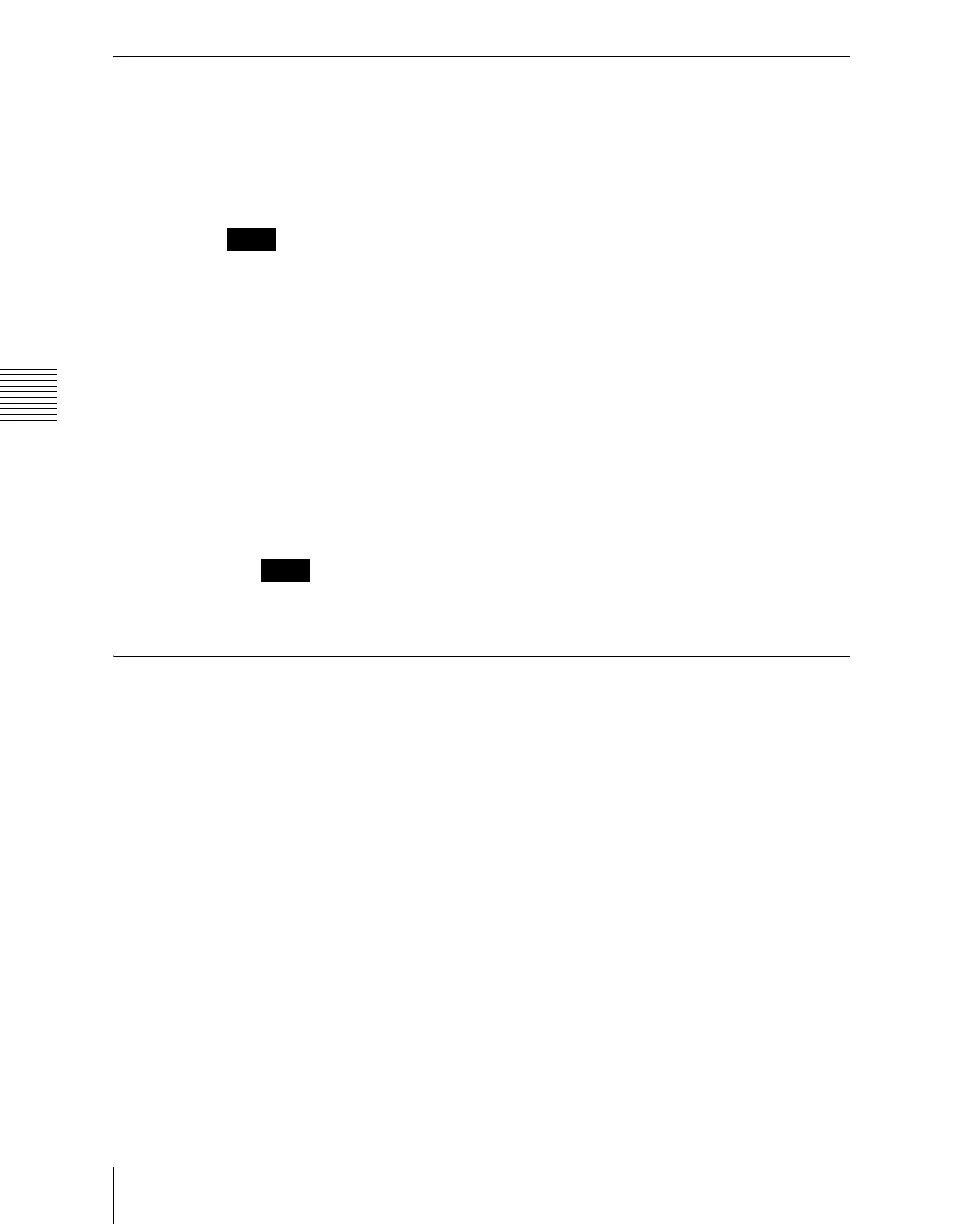Chapter 19 Control Panel Setup (Panel)
1146
Overall Control Panel Settings (Config Menu)
Assigning Operations to the Switcher Extension
Interface Ports
You can assign M/E banks to the interface ports of the MKS-8010B System
Control Unit.
Notes
To enable this assignment, the setting in the <M/E Assign> group of the Panel
>Config menu must be deselected (see page 1119).
1
In the Panel >Config menu, press [Link/Program Button].
The Link/Program Button menu appears.
2
Press [Extension Panel].
The Extension Panel menu appears.
3
In the boxes for Port 1 and Port 2, select the corresponding M/E bank to
assign.
Notes
It is not possible to assign the same M/E bank to both of ports 1 and 2.
Assigning a Function to the Independent Key Transition
Control Block (Simple Type)
You can assign a function to the independent key transition type selection
buttons in the independent key transition control block (simple type).
1
In the Panel >Config menu, press [Link/Program Button].
The Link/Program Button menu appears.
2
Press [Compact Key Trans Module].
The Compact Key Transition Mode menu appears.
3
In the <Bank Select> group, select the bank you want to manipulate.
4
According to the selected bank, select the control block to be assigned, in
the <Module Select> group.
