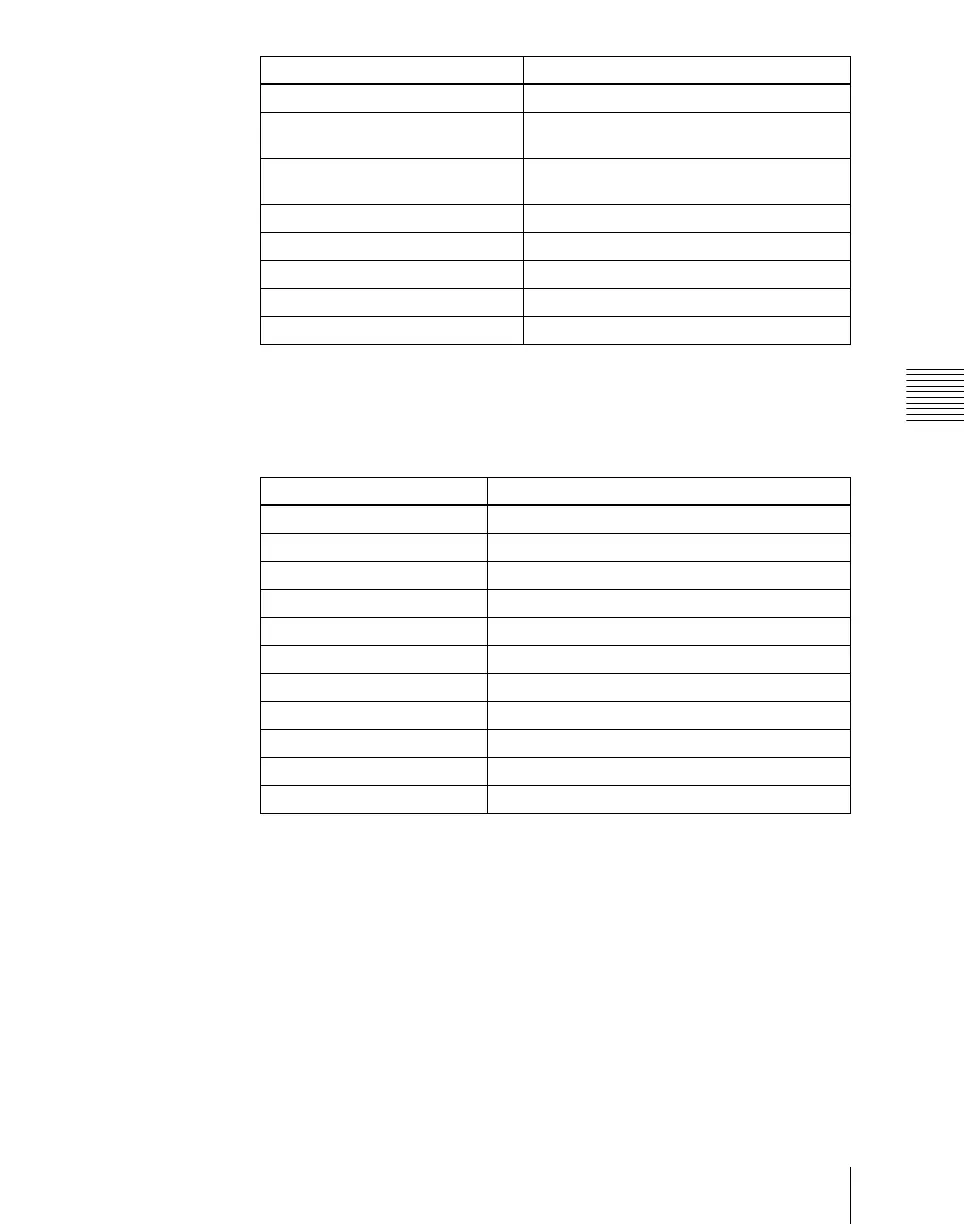Chapter 19 Control Panel Setup (Panel)
1145
Overall Control Panel Settings (Config Menu)
The functions of the buttons in the memory recall section during effect
editing are on two pages; to set the functions of buttons on the second page,
press the [2] button in the < PageSelect > group in the button area.
• Buttons in the memory recall section during macro editing
6
Press [Set] to confirm the setting.
This assigns the menu or action selected in the list to the button.
To cancel an assignment
Select the button, then press [Clear].
To return all button assignments to the factory default state, press [Default].
Set range FROM TO
Return the button display to that
before effect was executed
EXIT
Switch to numeric keypad input
mode
STOR
Go to first keyframe REWIND
Switch to shifted functions SHFT
Go to previous keyframe <<PREV
Go to next keyframe >>NEXT
Execute effect RUN
Function Button indication
Undo UNDO
Pause setting PAUS
Auto insert mode on or off AUTO INS
Copy COPY
Paste PSTE
Select all ALL
Insert INS
Modify MOD
Delete DEL
Set range FROM TO
Go to specified event GOTO EVNT
Function Button indication
