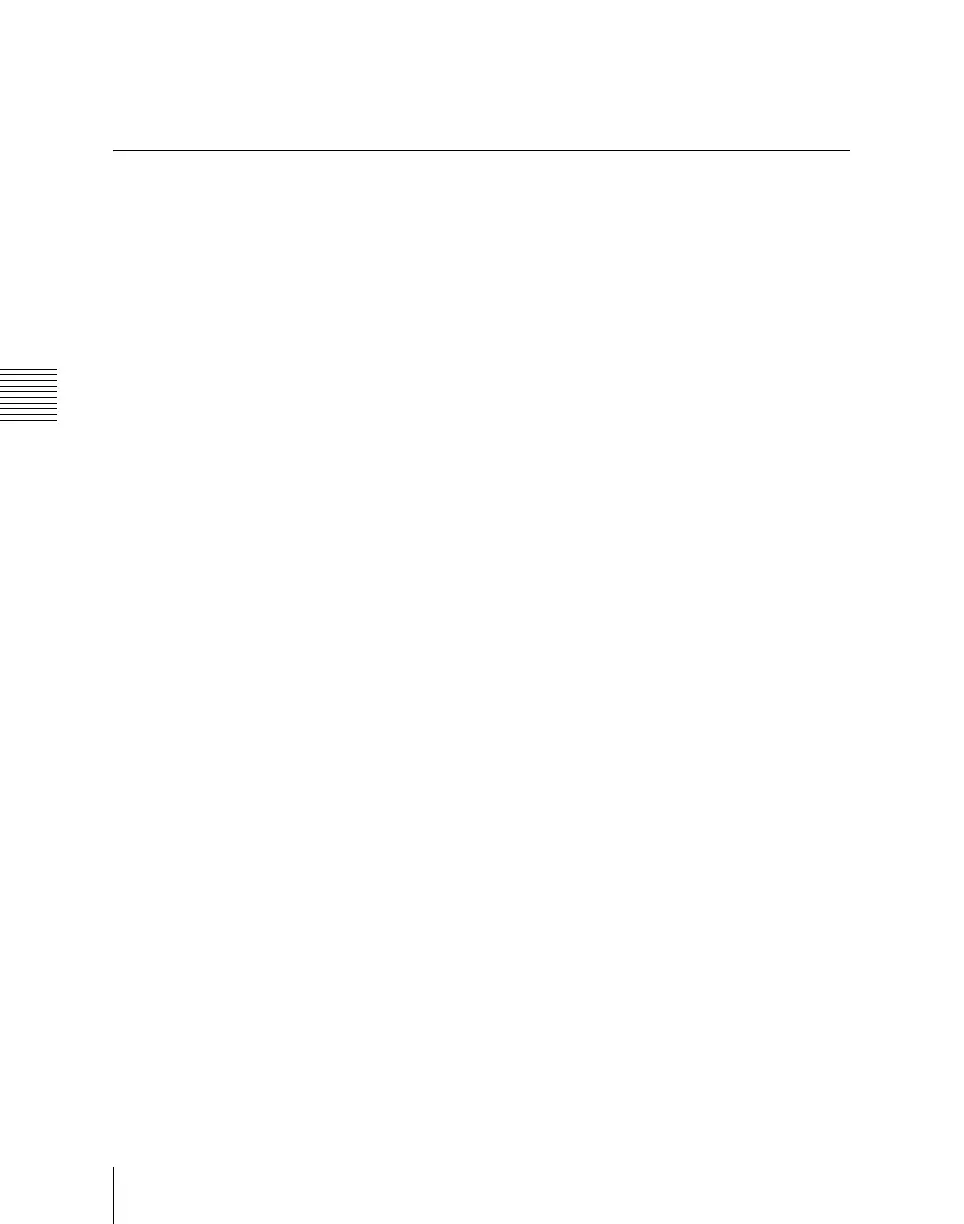Chapter 19 Control Panel Setup (Panel)
1186
Interfacing With External Devices (Device Interface Menu)
4
Repeat steps 1 to 3 as required to select other devices for sharing the file
list.
Setting the AUX Bus Override Operating Mode
Set the operating mode when the trigger type is “Rising Edge” or “Falling
Edge,” and “Aux ? O’ride Src ??” is selected as the GPI input action.
In the <Aux Bus Override Mode> group of the Panel >Device Interface menu,
select one of the following modes.
Momentary: On an input pulse rising (falling) edge, the primary input of the
selected AUX bus is used, and on a falling (rising) edge this returns to the
original cross-point.
Latch: On an input pulse rising (falling) edge, the primary input of the selected
AUX bus is used, and this does not return to the original cross-point
change even on a falling (rising) edge.
This setting is also valid when AUX bus override is selected as the DCU GPI
input (see page 1267).
