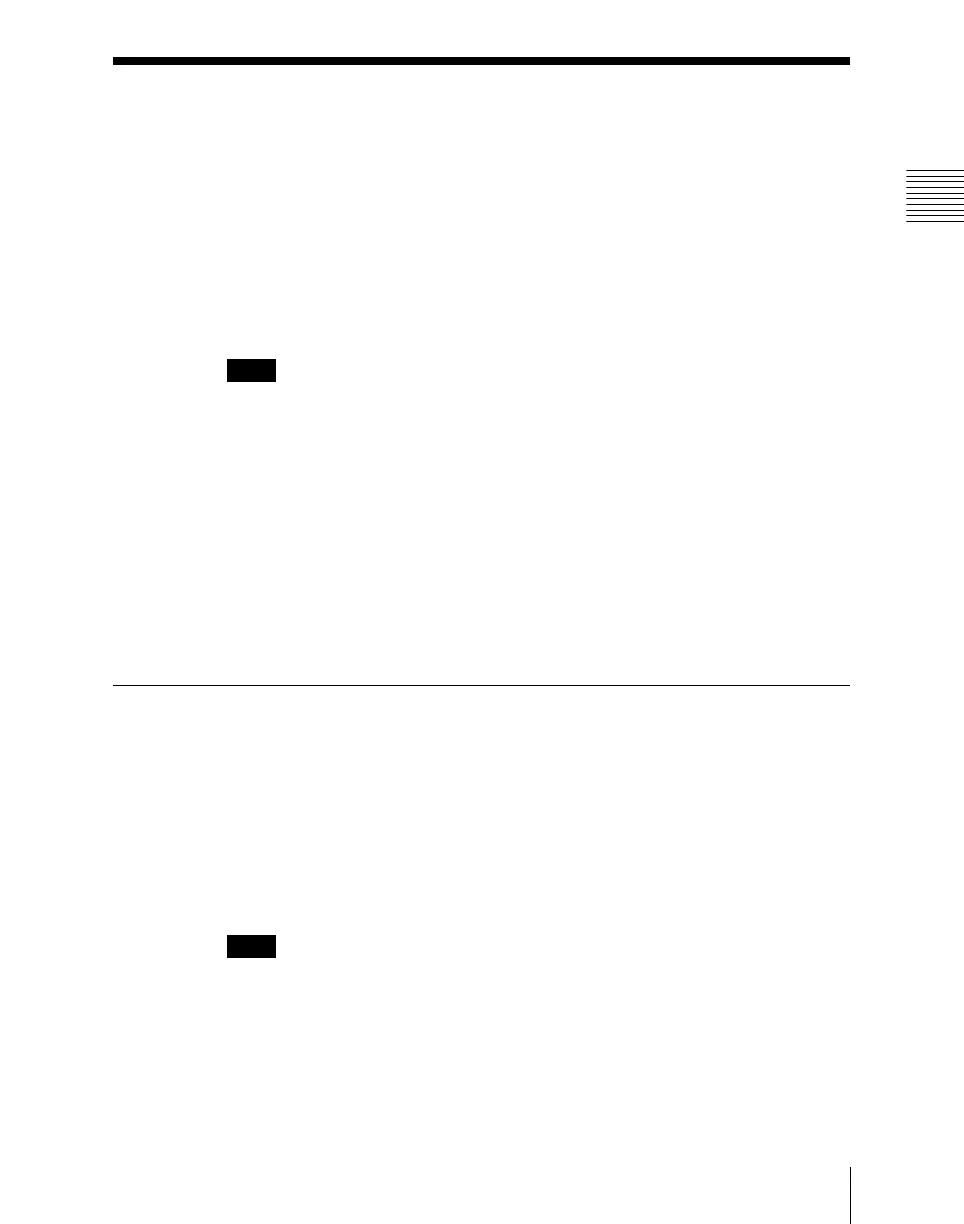Chapter 18 System Setup (System)
1073
System Settings (System Config Menu)
System Settings (System Config Menu)
To make the system settings, use the System >System Config menu.
Specify the overall system operation mode and the hierarchical relationship of
the devices.
To display the System Config menu
In the Engineering Setup menu, select VF1 ‘System’ and HF2 ‘System
Config.’
Notes
After changing the following settings, be sure to press [Execute] to save the
new values. If you want to cancel the setting changes without saving them,
press [Clear].
Device operating mode selection
The operating mode determines how many switcher and DME units can be
controlled from the control panel.
Device hierarchical relationship setting
• Panel Assign: Specify the switcher controlled by a control panel.
• Switcher Assign: Specify the DME connected to a switcher.
Selecting the System Operation Mode
In the <Operation Mode> group of the System >System Config menu, select
one of the following.
• Single Proc mode: The control panel controls a single switcher and DMEs.
• Single Simul mode: See “Special system setting (Single Simul mode)” (page
1074).
• Dual Simul mode: The control panel controls two switchers and DMEs
simultaneously.
Notes
For an MVS-8000 system, SD systems and HD systems store different
numbers of frames in frame memory. When operating an SD system and an HD
system in Dual Simul mode, use the HD system (which stores fewer frames) as
the first system (the system whose switcher ID is 1).
