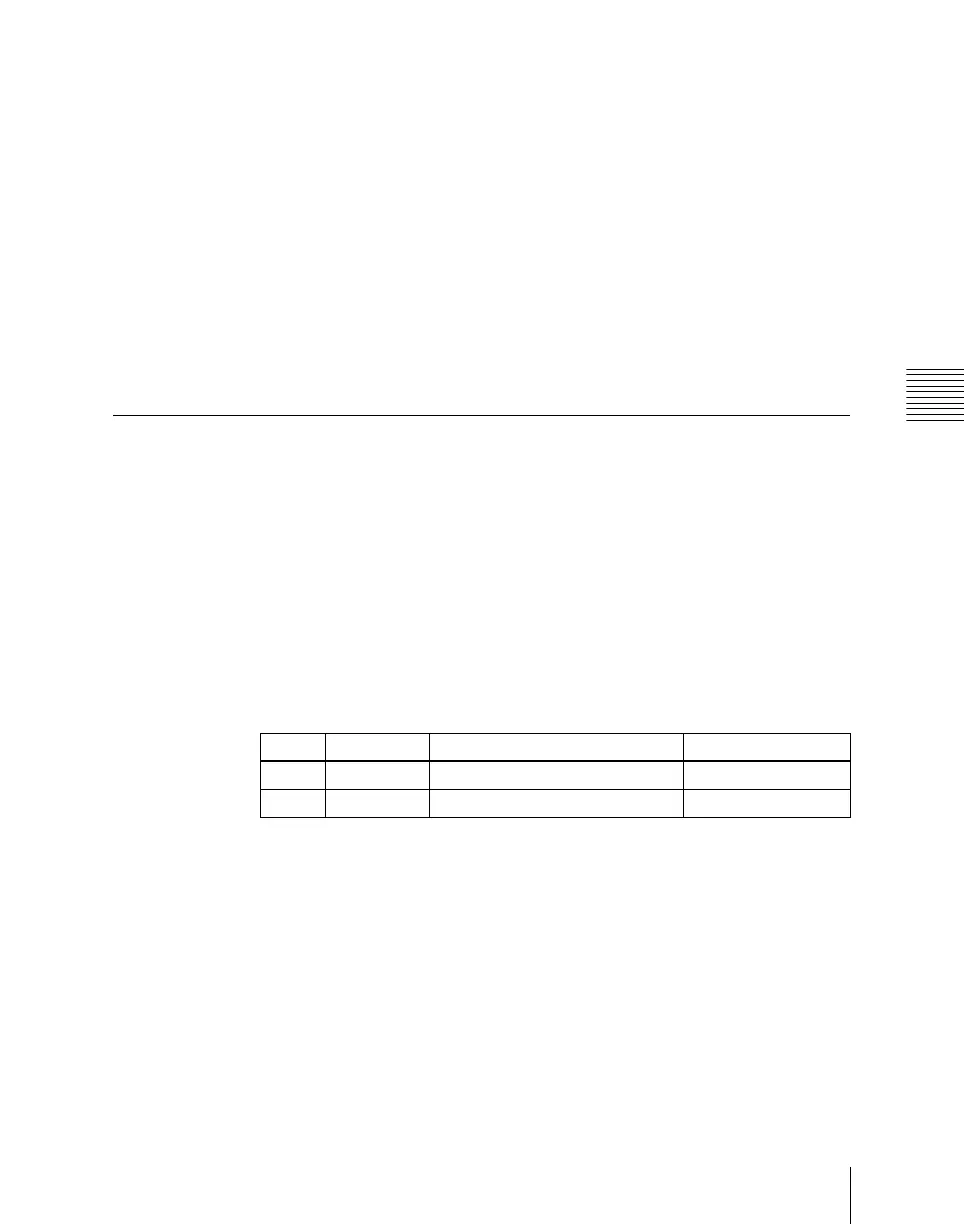Chapter 19 Control Panel Setup (Panel)
1171
Setting Button Assignments (Prefs/Utility Menu)
• Press a particular control panel button twice in rapid succession.
3
Press the user preference button to which you want to assign the shortcut.
The menu screen goes back to the Prefs/Utility menu, and the selection is
reflected in the status area. The user preference buttons [PREFS 1] to
[PREFS 16] flash amber.
4
Repeat steps 2 and 3 as required, to assign all desired menu shortcuts to
the user preference buttons.
To abandon the process of menu shortcut assignment
In the Prefs/Utility menu, press [Menu Shortcut] once more.
This exits the menu shortcut assignment mode.
Assigning a Function to a Memory Recall Button in the
Utility/Shotbox Control Block
1
In the Prefs/Utility menu, press [Utility Module Assign].
The Prefs/Utility >Utility Module Assign menu appears. The status area
shows the settings in the utility/shotbox control block.
2
Using any of the following methods, select the button to be assigned.
• Press directly on the list.
• Press the arrow keys to scroll the reverse video cursor.
• Turn the knobs.
3
In the <Action> group, select the function you want to assign.
Menu Shortcut: Assign a frequently used menu to be recalled (menu
shortcut).
Utility Command: Assign a function on/off or similar operation (utility
command).
Macro Recall: Assign a macro register recall.
Shotbox Recall: Assign a shotbox register recall.
4
Depending on the selection in step 3, make the following settings.
Knob Parameter Adjustment Setting values
1 Bank Bank selection 1 to 4
2 Button No Control block button selection 1 to 24
