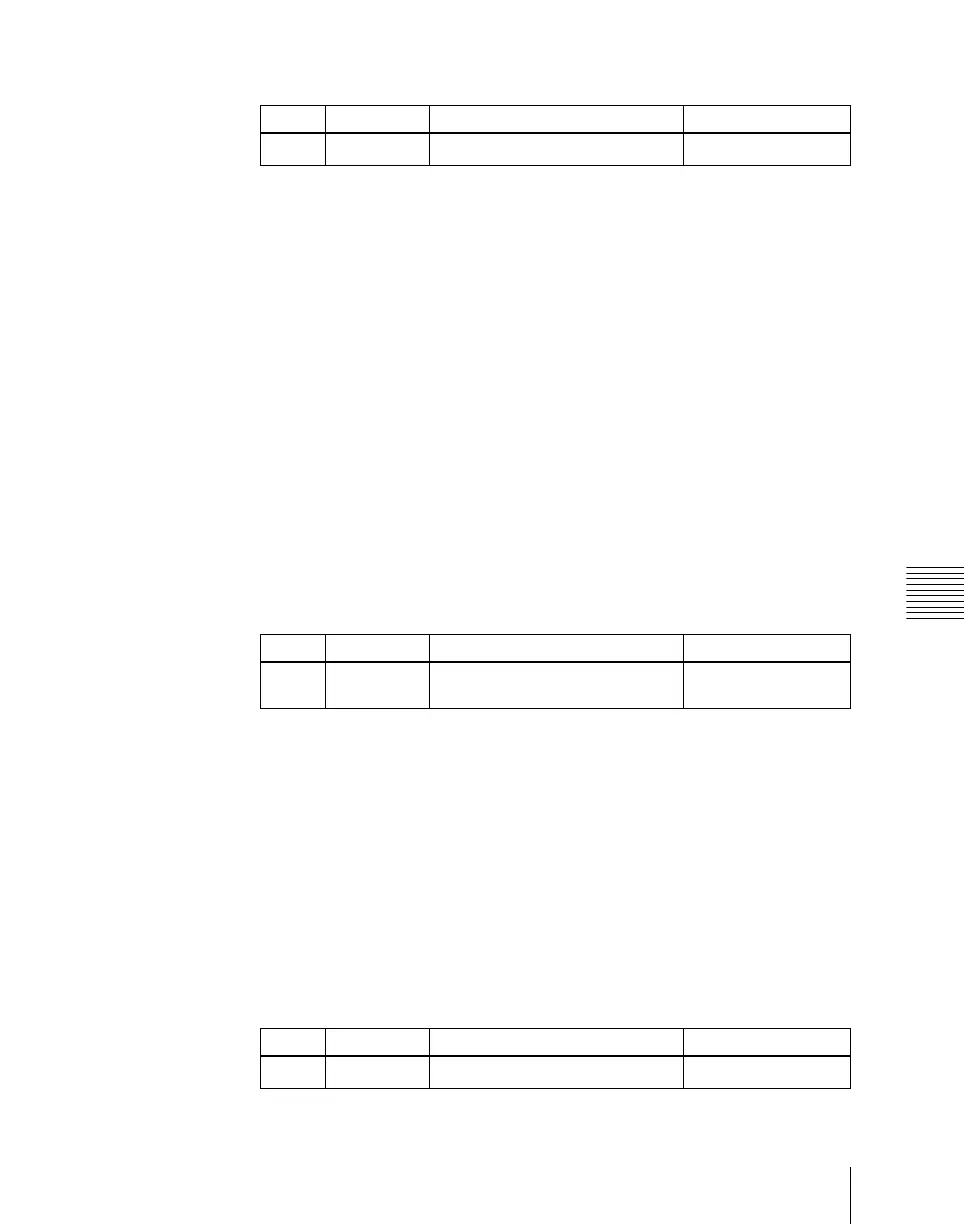Chapter 20 Switcher Setup (Switcher)
1205
Settings for Switcher Configuration (Config Menu)
4
In DSK mode, turn the knobs to select the background signal.
a) 1 to 6: M/E1 OUT1 to 6
7 to 12: M/E2 OUT1 to 6
13 to 18: M/E3 OUT1 to 6
5
In each of the <Key1> to <Key4> groups, select [Enable] or [Disable].
Setting the key preview configuration
You can make this setting at any time, regardless of the operation mode.
1
In the Switcher >Config menu, press [K-PVW Config].
The K-PVW Config menu appears.
The status area shows the key preview configuration for each bank.
2
Using either of the following methods, select the key preview to which the
settings apply.
• Press directly on the list in the status area to make the selection.
• Press the arrow keys to scroll the reverse video cursor.
• Turn the knob.
The selected key preview appears in reverse video.
3
In the <Mode> group, select [Video] mode or [Key] mode.
If you select Key mode, skip to step 6.
4
In the <Bkgd> group, select the background.
In standard mode or Multi Program mode, select [Clean] or [Utility2], then
skip to step 6.
In DSK mode, select any of [Bkgd1] to [Bkgd4].
5
In DSK mode, turn the knobs to select the background signal.
Knob Parameter Adjustment Setting values
2 to 5 Bkgd1 to 4 Background signal selection
1 to 18
a)
Knob Parameter Adjustment Setting values
1 No (K-PVW) Key preview to which setting
applies
1 to 8
Knob Parameter Adjustment Setting values
2 to 5 Bkgd1 to 4 Background signal selection
1 to 18
a)
