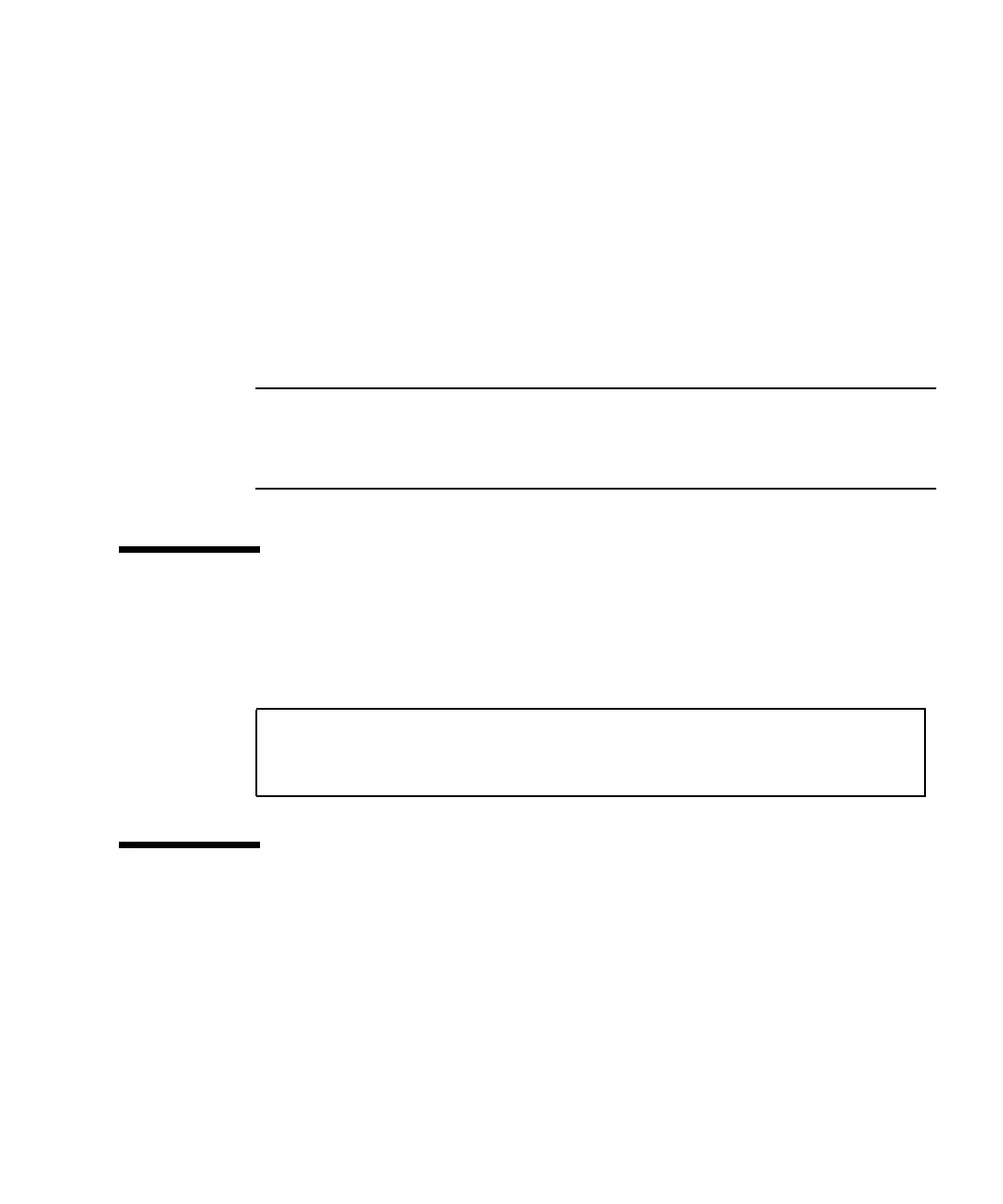Chapter 6 Power On and Off 47
c. Other peripherals, such as printers
d. Terminal (or graphics monitor if tip connection is used)
e. System unit (CPU)
3. Initiate the POST diagnostic mode by pressing and holding the keyboard Stop
(L1) and D keys.
4. Watch the screen for any POST error messages.
At the conclusion of testing, the OpenBoot PROM automatically configures the
system, omitting any devices that have failed diagnostics. After POST ends, the
system boots using the new configuration.
Note – POST does not test drives or SBus cards. To test these devices, run OpenBoot
PROM diagnostics before the system has booted. Appendix E, “Selected On-Board
Diagnostics,” describes using the test command to test SBus cards and drives. Also
refer to OpenBoot™ 2.x Command Reference Manual.
Reading Boot Messages
After POST completes the system self-test, a message similar to the following is
displayed, listing hardware detected in the system.
Turning On the Power
1. Turn on the power as follows:
a. External SCSI peripheral with the SCSI terminator attached
b. External SCSI peripheral daisy-chained to the SCSI peripheral with the SCSI
terminator attached
SPARCstation 20 Series (2 X XXXXXX)
ROM Rev. -.-, --- MB Memory installed, Serial #---.
Ethernet address -:-:--:-:--:--, Host ID: ------.
