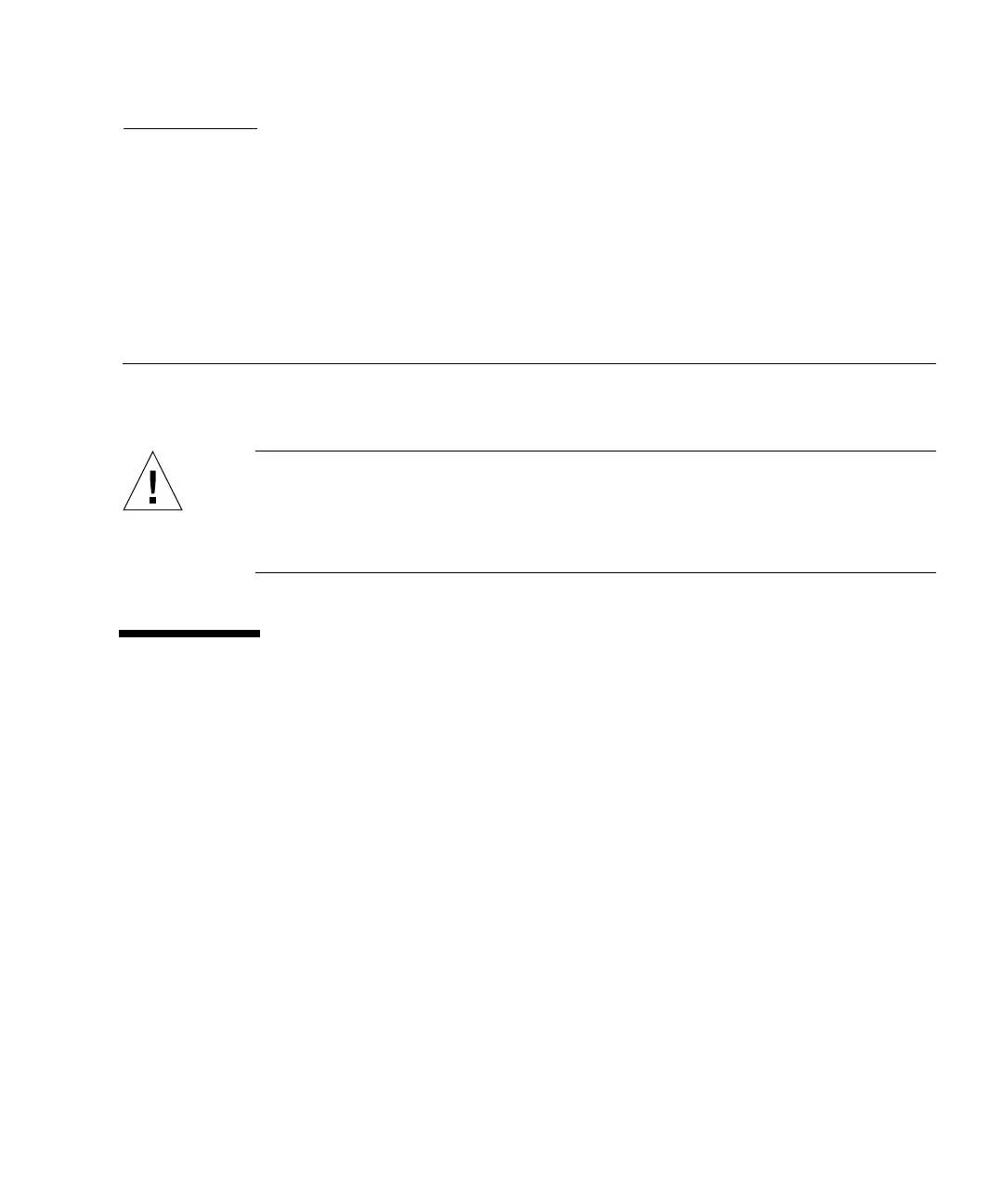221
APPENDIX
E
Selected On-Board Diagnostics
This appendix describes the OpenBoot PROM on-board diagnostics. To execute the
on-board diagnostics, the system must be at the ok prompt.
Caution – To execute the OpenBoot PROM on-board diagnostics from the ok
prompt, the system must be shut down in an orderly manner. When the operating
system or any other stand-alone application is booted, do not use the keyboard
Stop(L1)and a keys to halt the system. Abruptly aborting the operating system
may cause damage to data files.
test device alias, test device
pathname
The test command, combined with a device alias or device path name, initializes
the self-test program for that device.
