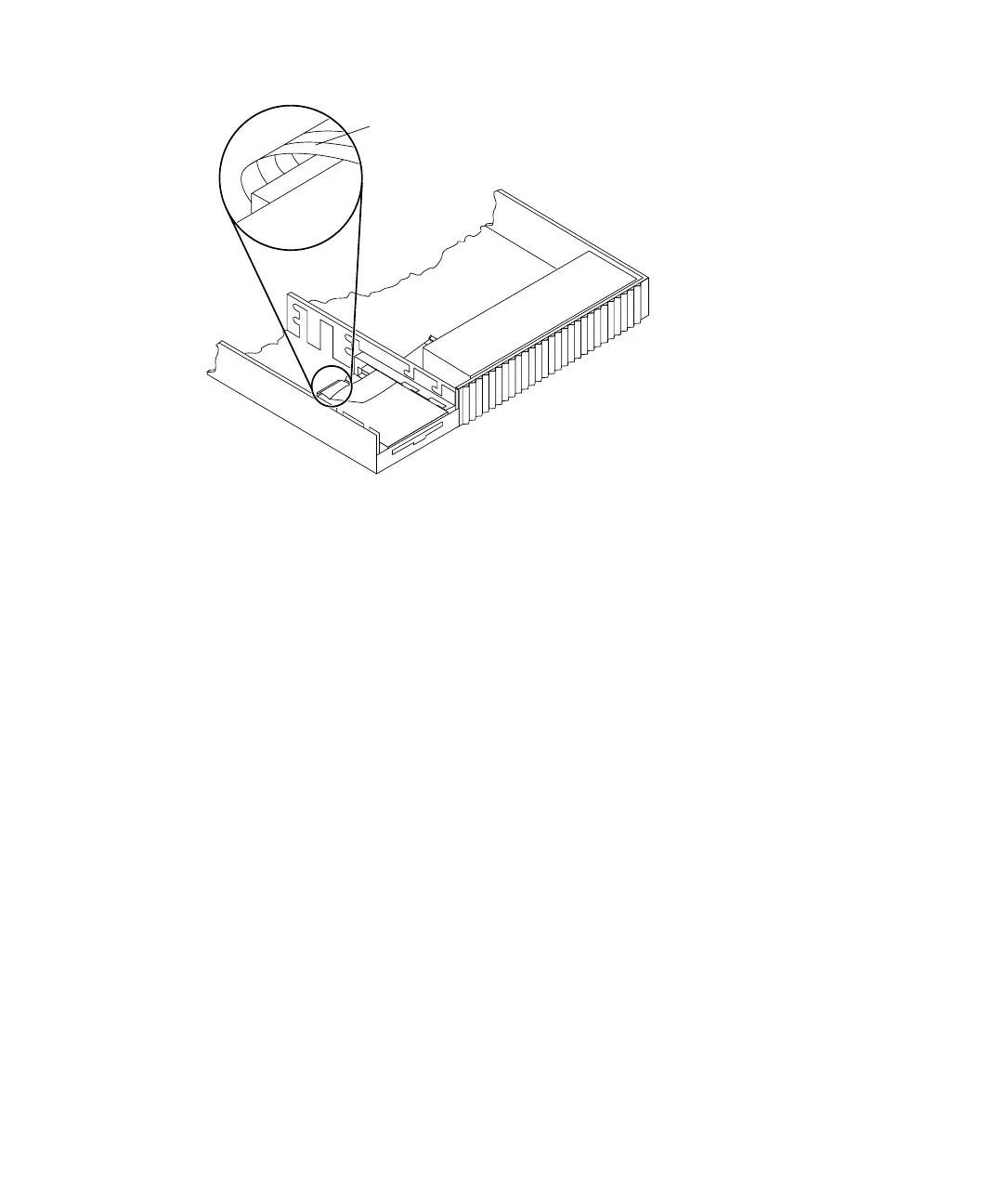136 SPARCstation 20 Service Manual • July 1996
FIGURE 9-21 Connecting the Diskette Drive Data Cable
5. If applicable, replace the CD-ROM drive (see “Installing a CD-ROM Drive” on
page 124) or replace the CD-ROM drive filler panel as follows:
a. Align the filler panel such that the filler panel base is on top of the diskette
drive filler panel (
FIGURE 9-22).
b. Verify that the two posts align with the chassis holes.
c. Squeeze the two tabs together and rotate the filler panel inward until the tabs
snap into the chassis slots.
Diskette drive data cable
