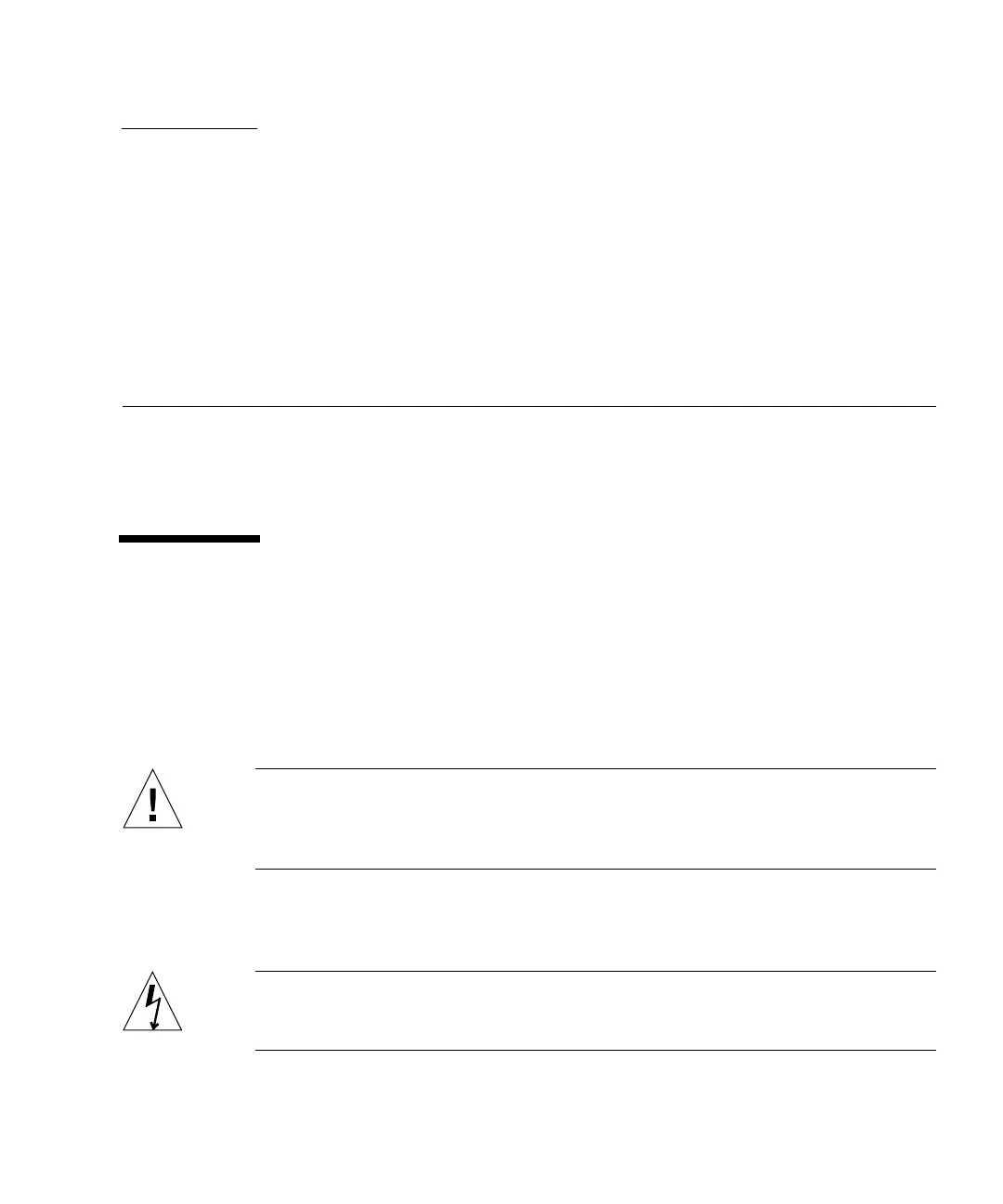55
CHAPTER
8
Removing and Installing
Subassemblies
This chapter contains procedures for removing and installing the major
subassemblies of the system unit. The following is the list of the major
subassemblies:
Power Supply
To remove and install the power supply, proceed as follows.
Removing the Power Supply
Caution – To avoid system board or component damage, press the standby side of
the power-on/standby switch before disconnecting the power cord from the back
panel. When the power supply power is restored, the power supply automatically
returns to the previous power state.
1. Remove power from the system.
See “Removing Power from the System” on page 45.
Caution – The AC power cord must be disconnected to replace the power supply.
Do not reconnect the AC power cord while the power supply is outside of the
chassis.
