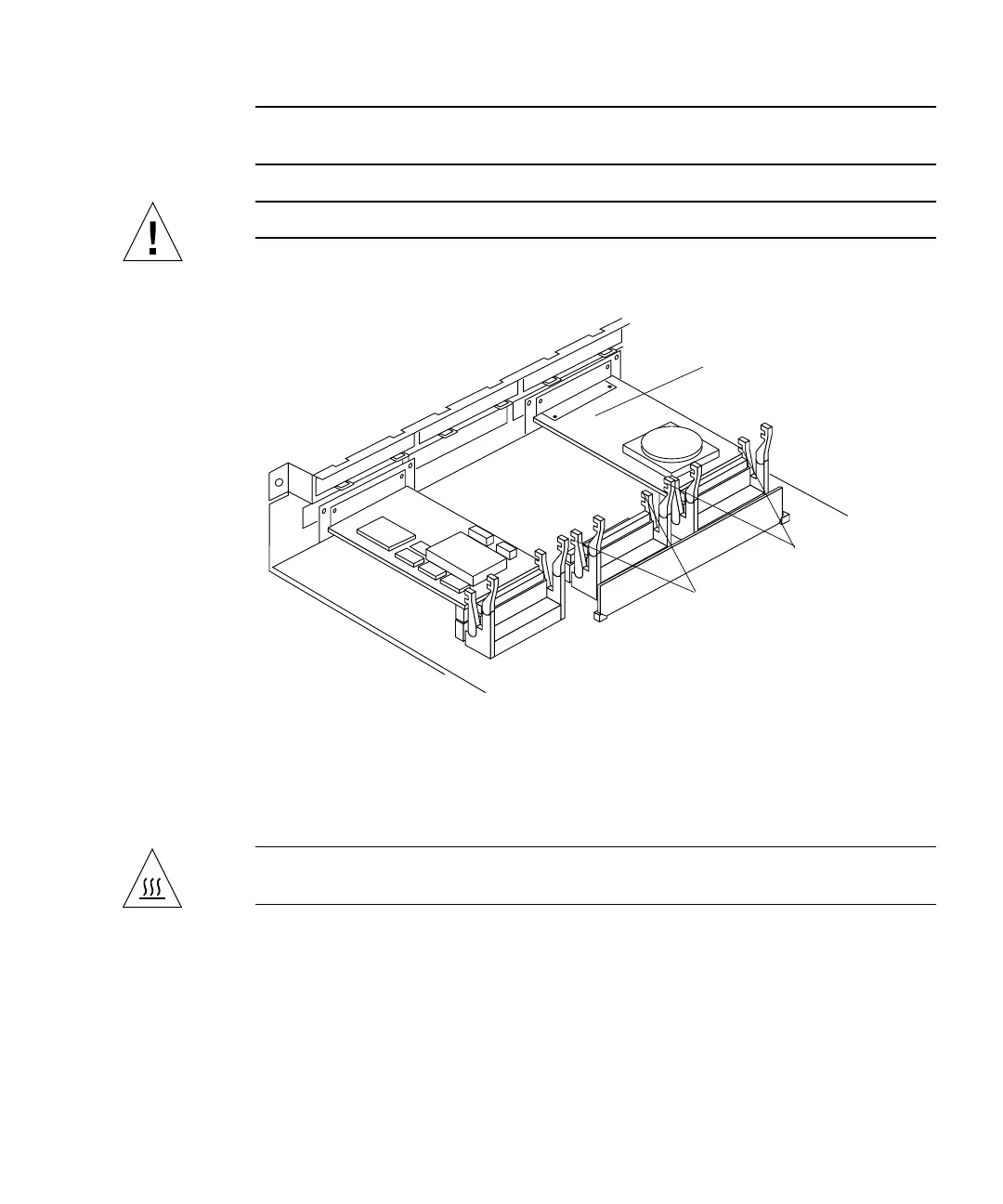Chapter 11 System Board and Component Replacement 147
Note – Be sure the MBus module is fully inserted into the MBus slot. If it is not, the
card retainers may not lock over the edge of the module properly.
Caution – Excessive force may bend or damage the pins.
5. Lock the retainer arms over the edge of the MBus module (
FIGURE 11-5).
FIGURE 11-5 MBus Module and SBus Card Retainers
Removing a Double-Wide MBus Module
Caution – Hot surface. Avoid contact. Surfaces are hot and may cause personal
injury if touched.
1. Remove power from the system.
See “Removing Power from the System” on page 45.
2. Remove the cover and attach the wrist strap.
See Chapter 7.
MBus module
MBus module
SBus card
retainers
retainers
(single-wide)
