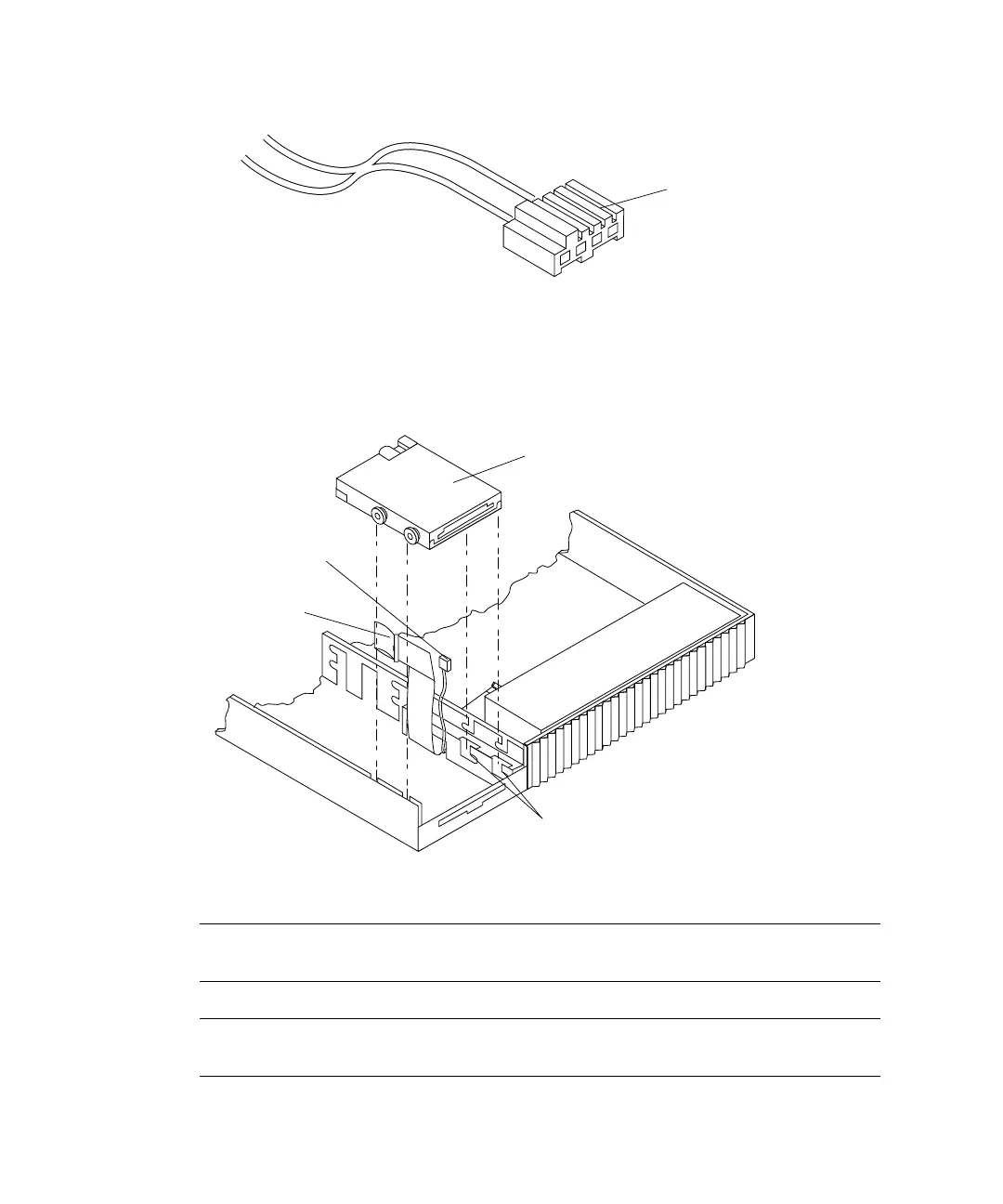134 SPARCstation 20 Service Manual • July 1996
FIGURE 9-18 Diskette Drive Power Cable (P4)
3. Lift the diskette drive data cable and the diskette drive power cable up. Lower the
diskette drive into position. Push the diskette drive forward to fully seat in the
diskette drive mounts (
FIGURE 9-19).
FIGURE 9-19 Installing the Diskette Drive
Note – The diskette drive data cable must be positioned between the diskette drive
and the metal chassis.
Note – Push on the rear edge of the diskette drive chassis only. Do not push on
exposed disk drive motors or connectors.
Power cable (P4)
top surface
Diskette
drive
Diskette drive
mounts
Diskette drive
power cable
Diskette drive
data cable
