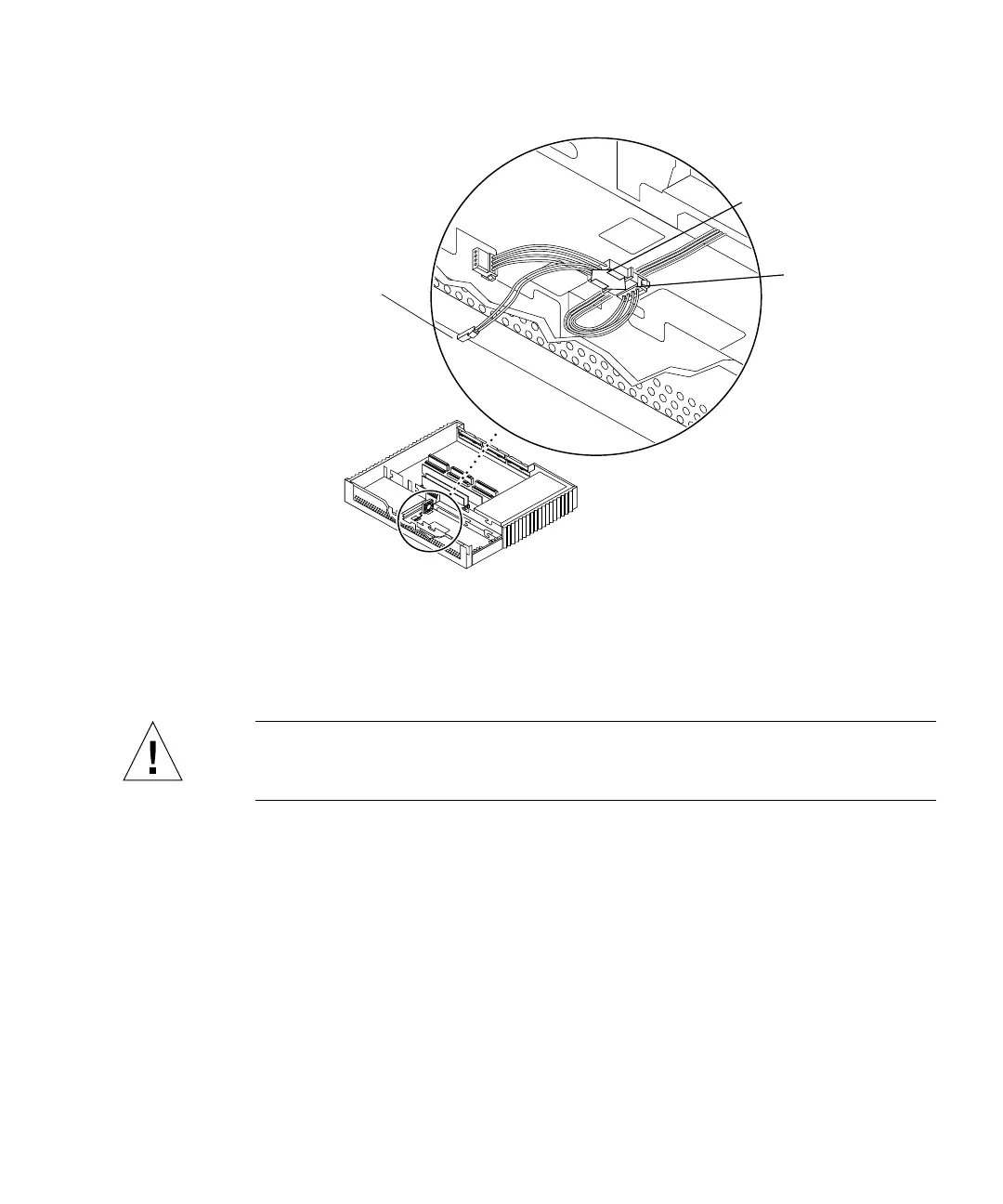Chapter 8 Removing and Installing Subassemblies 79
FIGURE 8-21 Disconnecting the Fan Power Connector
Installing the Fan DC Power Harness
Caution – Use proper ESD grounding techniques when handling components. Wear
an antistatic wrist strap and use an ESD-protected mat. Store ESD-sensitive
components in antistatic bags before placing it on any surface.
1. Locate the CD-ROM drive DC power connector (
FIGURE 8-22).
Front
Right side
Fan DC power
connector
Fan
power
connector
CD-ROM drive
DC power connector
Note: Cable restraints and SCSI data
cables are not illustrated.
Front
