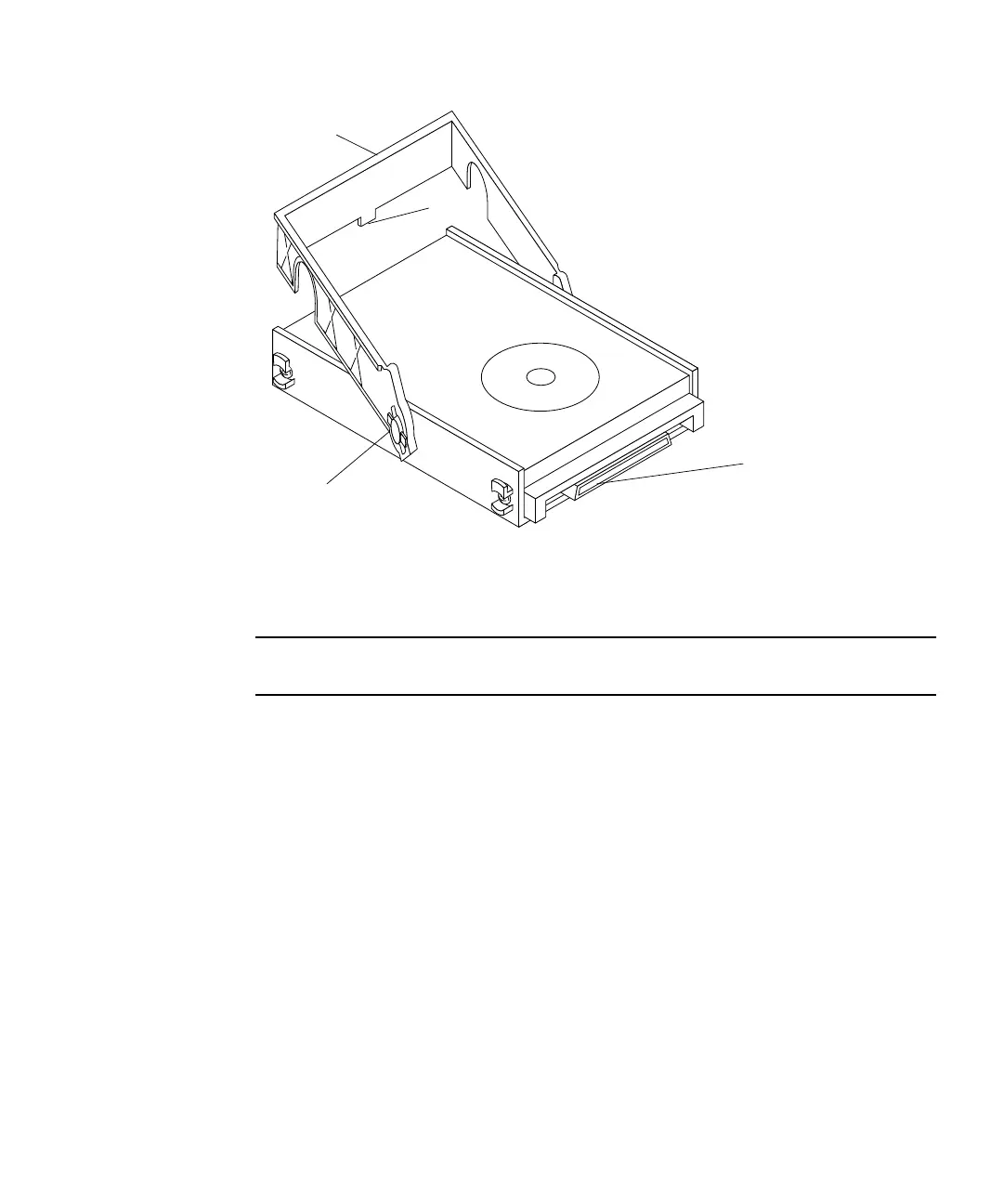Chapter 9 Storage Devices 119
FIGURE 9-2 Single Connector Hard Disk Drive
5. Lift the drive handle up (FIGURE 9-3).
Note – When lifted, the drive handle pivots to disconnect the drive from the socket
on the SCSI backplane.
6. Grasp the drive handle and lift the drive straight up and out of the chassis.
7. Place the drive on an antistatic surface.
8. Repeat Step 4 through Step 7 to remove the bottom disk drive
(if installed).
Handle
Handle
Latch
pivot point
Single connector
(partially lifted)
