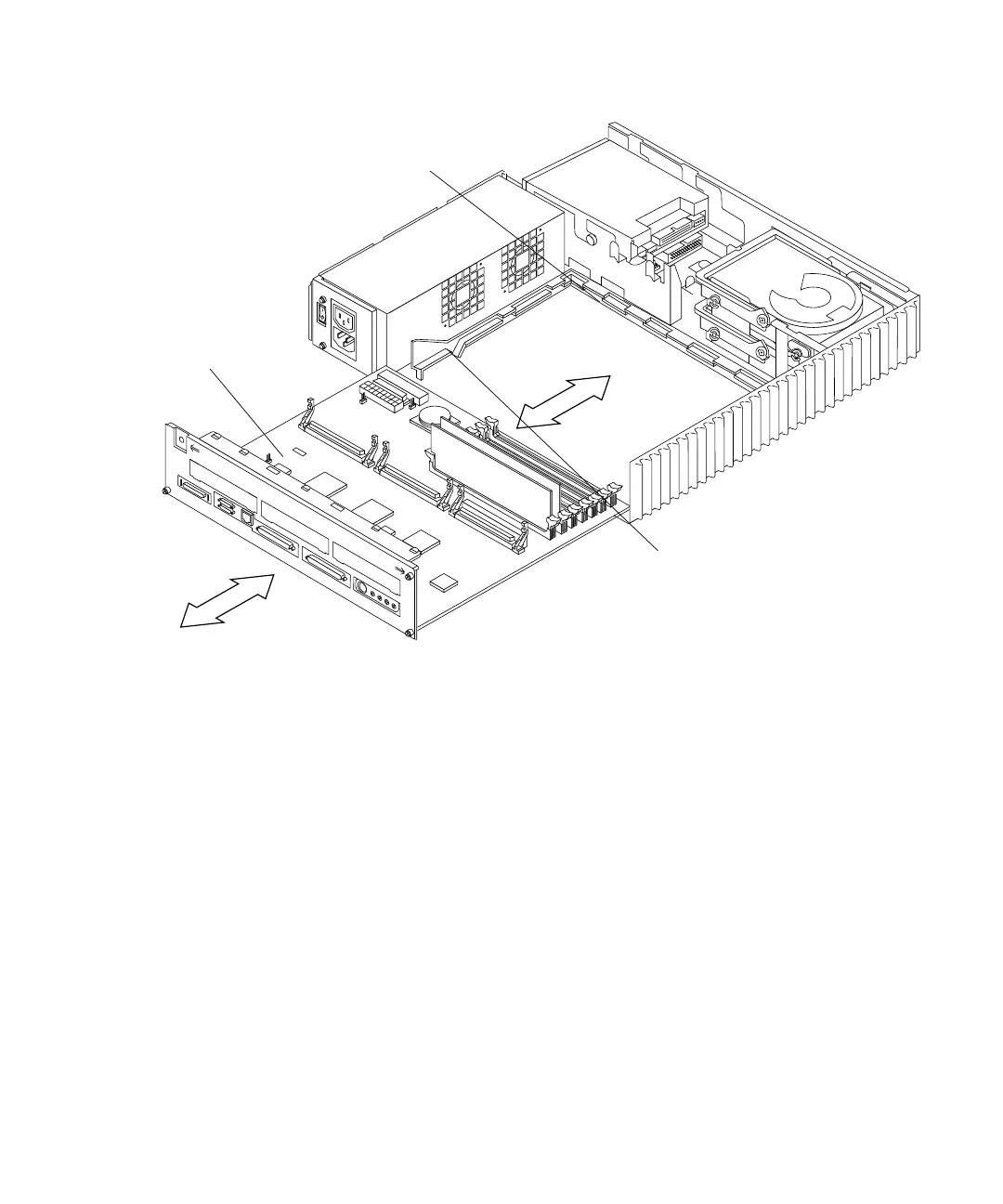Chapter 8 Removing and Installing Subassemblies 95
FIGURE 8-34 Removing the System Board
7. Disconnect the following (FIGURE 8-33):
a. The SCSI data cable from the metal cable clips on the chassis wall, and from
the plastic cable clips on the card guide.
b. The DC power harness from the SCSI backplane.
c. The internal SCSI data cable from the SCSI backplane.
8. Remove the SCSI data cable.
Card guide
System
Metal cable clips
on chassis wall
board