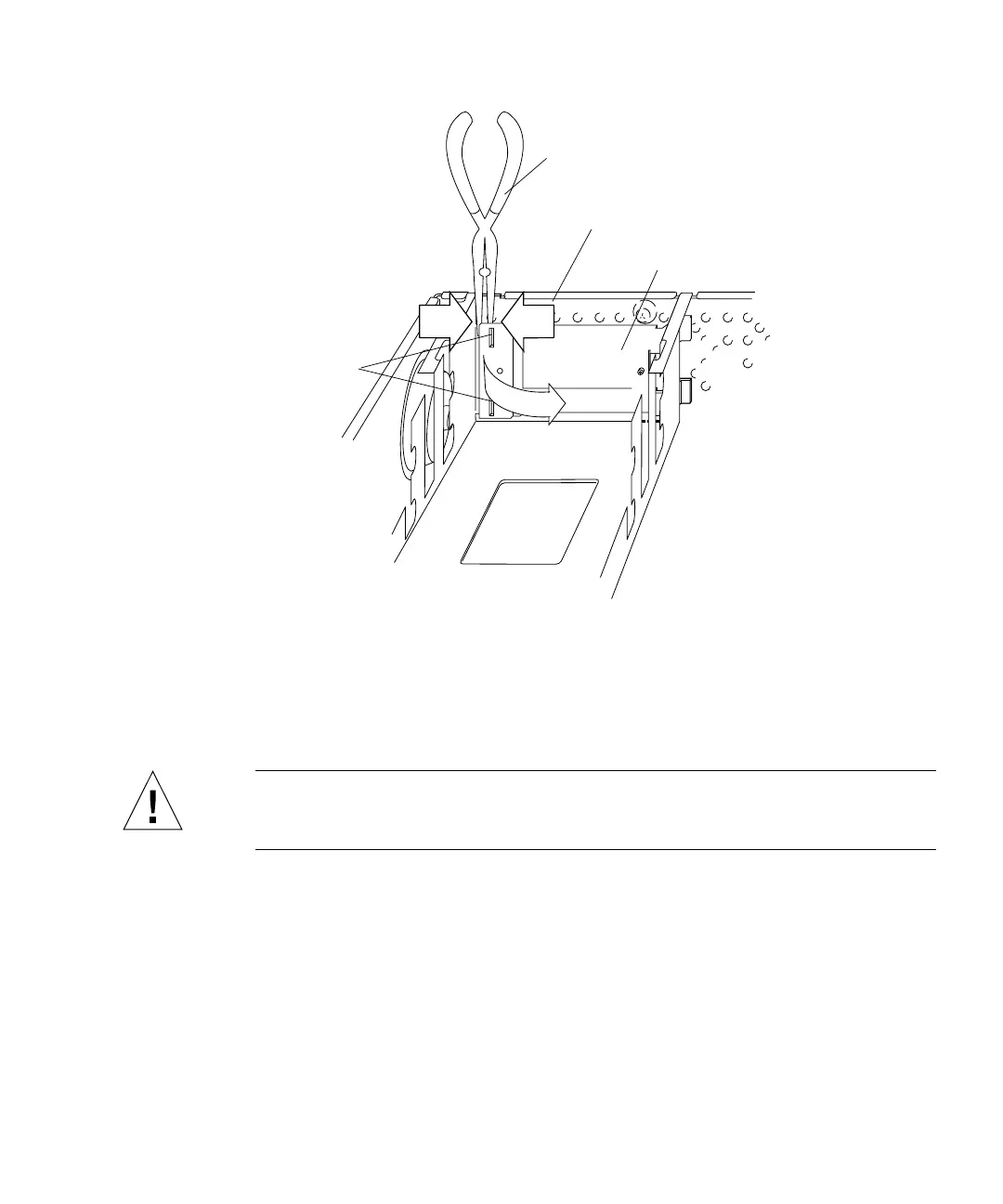Chapter 8 Removing and Installing Subassemblies 87
FIGURE 8-28 SCSI Backplane Bracket Tabs
Installing the SCSI Backplane
Caution – Use proper ESD grounding techniques when handling components. Wear
an antistatic wrist strap and use an ESD-protected mat. Store ESD-sensitive
components in antistatic bags before placing it on any surface.
1. Replace the SCSI backplane bracket as follows (
FIGURE 8-27):
a. Position the plastic SCSI backplane bracket so that the bracket tabs face the
vented sheetmetal chassis.
b. Slide the right side of the SCSI backplane through the sheetmetal slot in the
drive bracket.
SCSI backplane bracket
Sheetmetal chassis
Plastic
bracket
tab (2)
Long needlenose pliers
