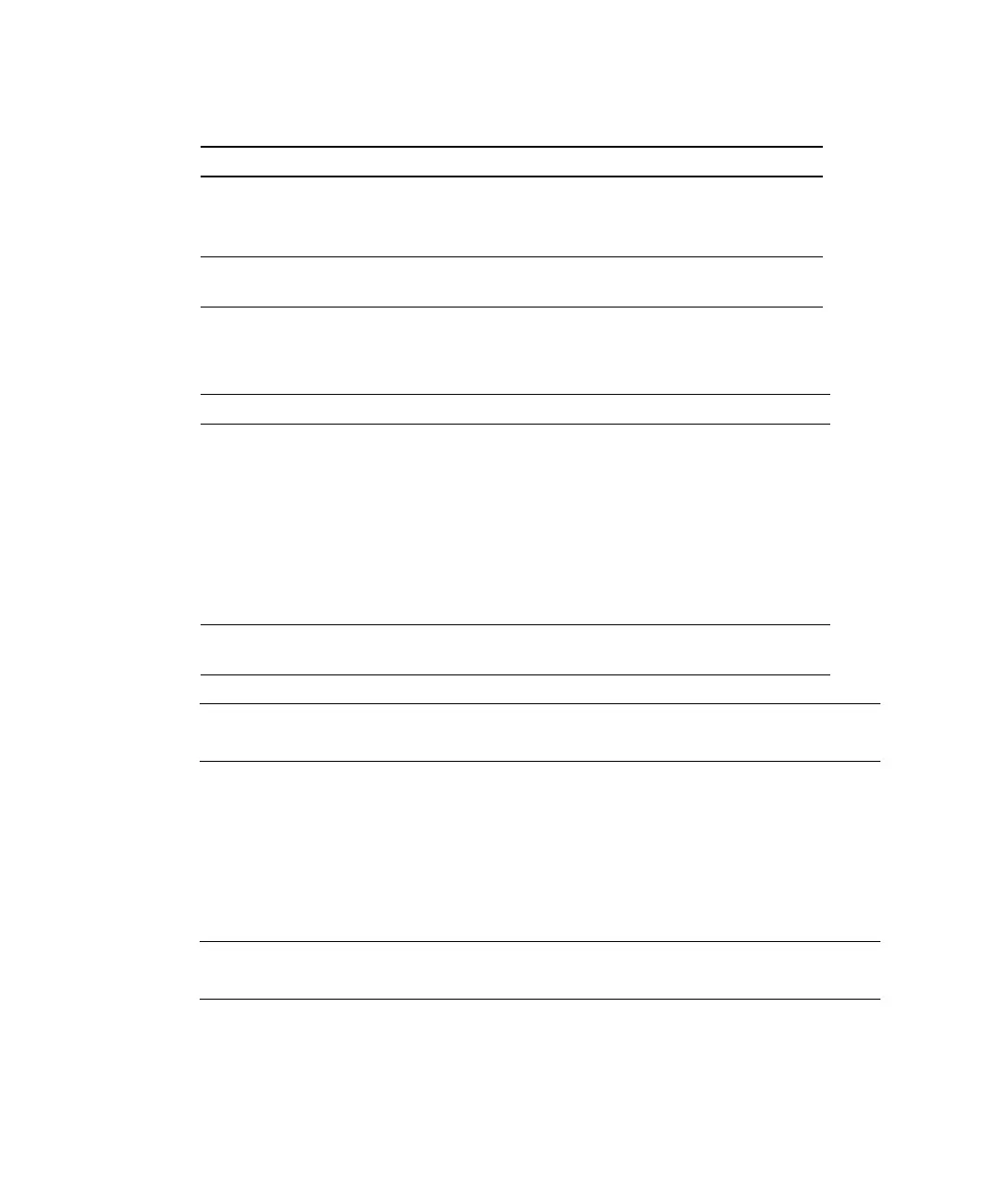220 SPARCstation 20 Service Manual • July 1996
Note – Do not change the physical position of the internal drive. Doing so may
cause an operating system initialization failure.
The internal disk drives are assigned an SCSI address number based on the drive
bay disk drive position. The lower drive bay disk drive position is automatically
assigned SCSI address 3. The upper drive bay disk drive position is assigned SCSI
address 1. These addresses cannot be changed. With the Solaris 2.3 operating
environment (and later operating environment releases), any SCSI device (disk, tape,
CD-ROM, etc.) may be assigned any SCSI address from 0 to 6.
Note – SCSI address 7 is reserved for the SCSI processor of the computer system or
the SCSI host adapter card.
External tape drives 4, 5
External CD-ROM drive 6
* Assign the external disk drive to SCSI address 1 only if a single disk drive is
installed.
TABLE D-2 SCSI Addresses, Solaris 2.3 (SunOS 5.3) Operating Environment and Later
Versions
SCSI Device SCSI Address
Internal disk: lower position (first internal disk drive) 3
Internal disk: upper position (second internal disk drive) 1
External disk drives 0, 2, 1*, 4, 5, 6
External tape drives 0, 2, 1*, 4, 5, 6
External CD-ROM drive 0, 2, 1*, 4, 5, 6
* Assign the external disk drive to SCSI address 1 only if a single disk drive is
installed.
TABLE D-1 SCSI Addresses, Solaris 1.1.1 Version B (SunOS 4.1.3_U1 Version B) Operating
Environment (Continued)
SCSI Device SCSI Address
