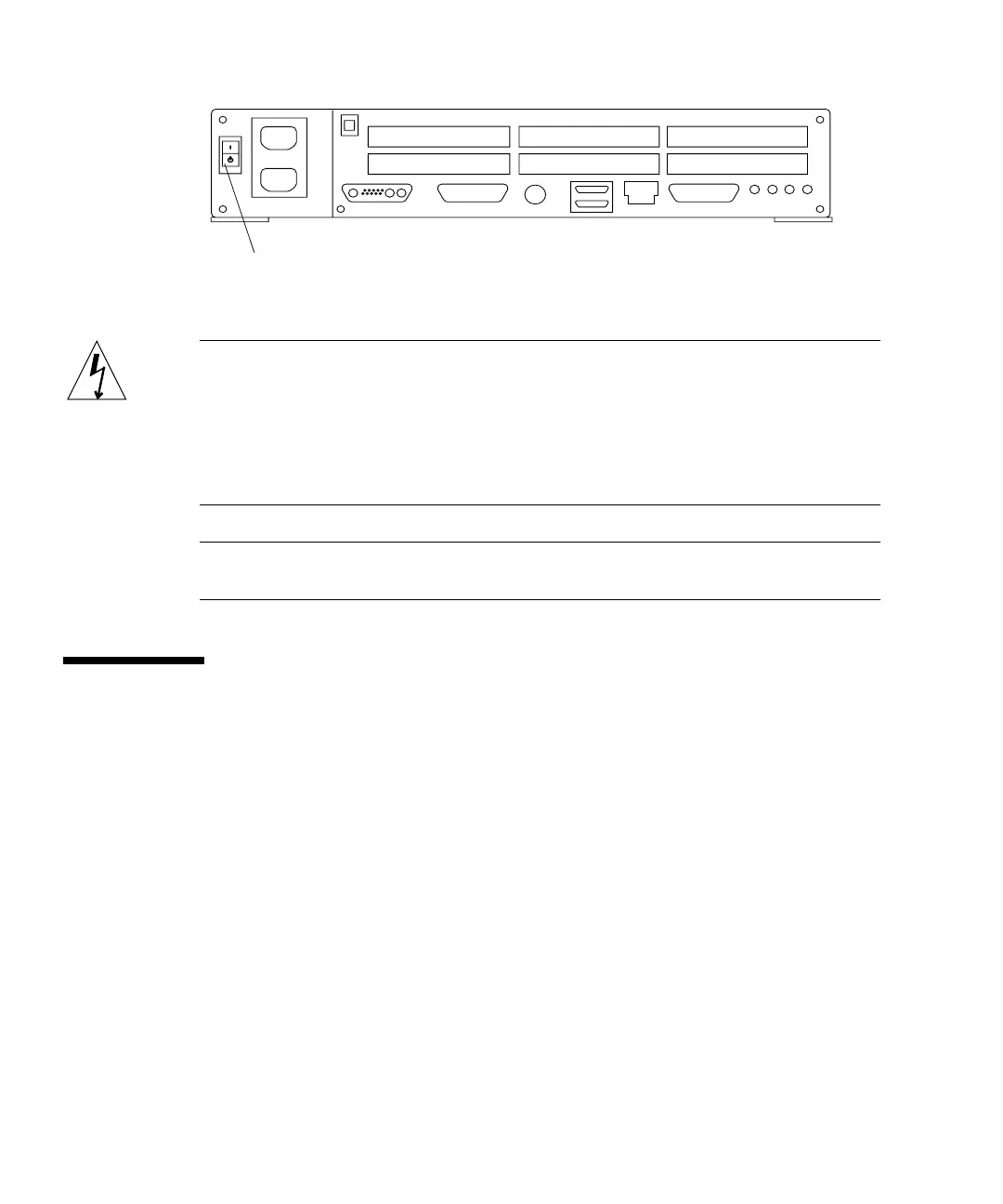46 SPARCstation 20 Service Manual • July 1996
FIGURE 6-1 Standby Switch
Caution – When the power-on/standby switch is pressed and the AC power cord
remains connected to a power receptacle, hazardous AC voltage is present in the
power supply primary. When power is removed from the power supply, the power
supply automatically returns to that state when power is restored, even if the system
power-on/standby switch or the keyboard power-on key are not touched. Before
servicing the power supply, press the standby switch prior to disconnecting the AC
power cord.
Note – The AC power cord provides the grounding path to safely discharge static
electricity. Take note where each cord and cable attaches to the system unit.
Restarting the System While
Troubleshooting
When troubleshooting a problem and the POST power-on messages need to be
viewed:
1. Connect a terminal to serial port A or set up a tip connection to another
workstation.
If necessary, see “Setting Up a tip Connection” on page 19.
2. Turn the power on as follows:
a. SCSI peripheral farthest from the system (peripheral with the SCSI terminator
attached)
b. SCSI peripheral closest to the system (peripheral directly connected to the
system)
Standby
