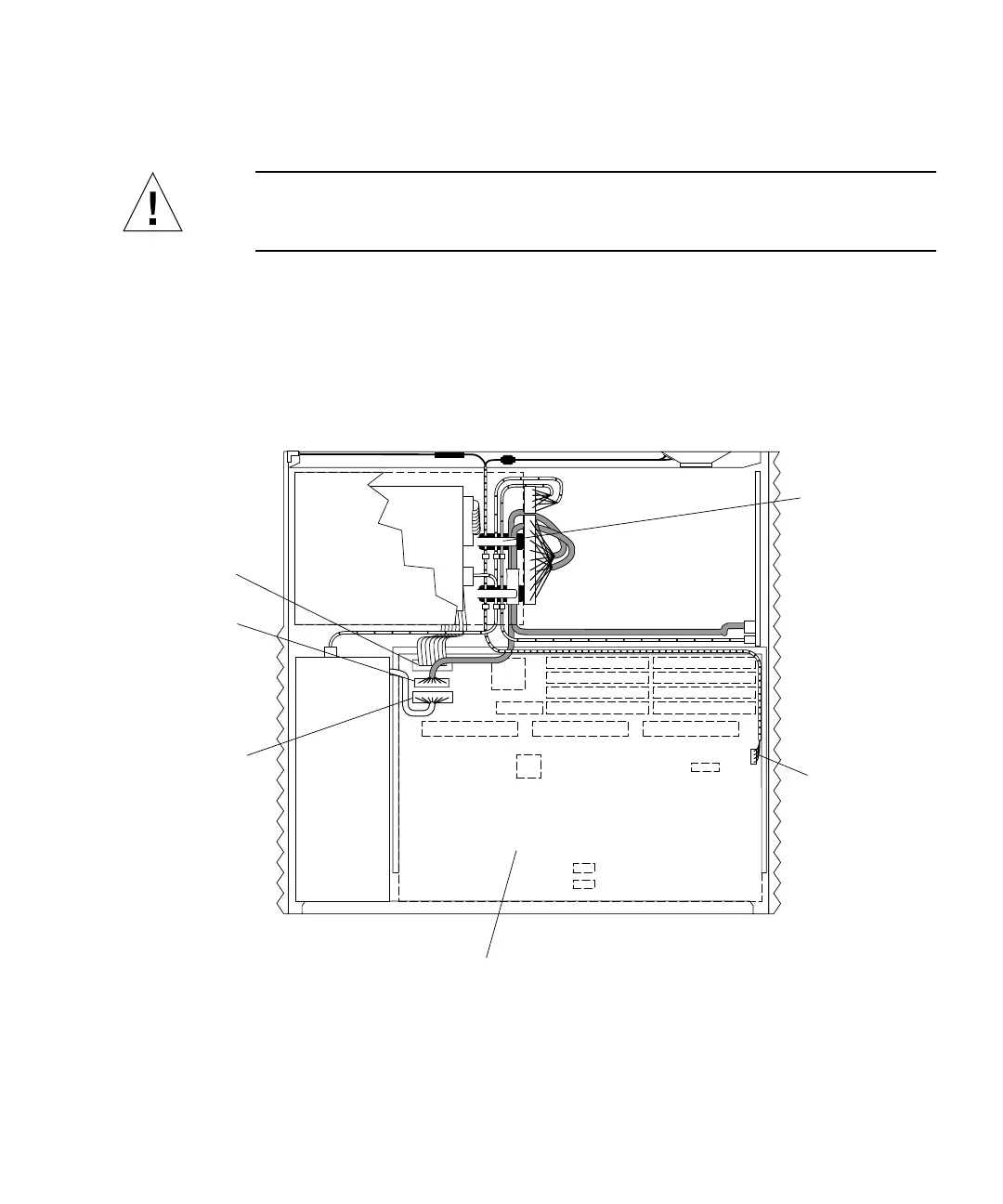Chapter 8 Removing and Installing Subassemblies 89
2. Remove the cover and attach a wrist strap.
See Chapter 7.
Caution – Use proper ESD grounding techniques when handling components. Wear
an antistatic wrist strap and use an ESD-protected mat. Store ESD-sensitive
components in antistatic bags before placing it on any surface.
3. Disconnect the following cables from the system board (
FIGURE 8-29):
■ Diskette data cable (optional)
■ SCSI data cable
■ DC power connector
■ Speaker/LED cable
FIGURE 8-29 Internal Cables and DC Power Connector (SunCD 2Plus Drive-Type Chassis)
Diskette
data cable
SCSI
data cable
DC power
connector
Metal cable
guide
Speaker/LED
System board
Note: Figure illustrates SunCD 2Plus drive-type (1-inch drive) chassis only.
cable
