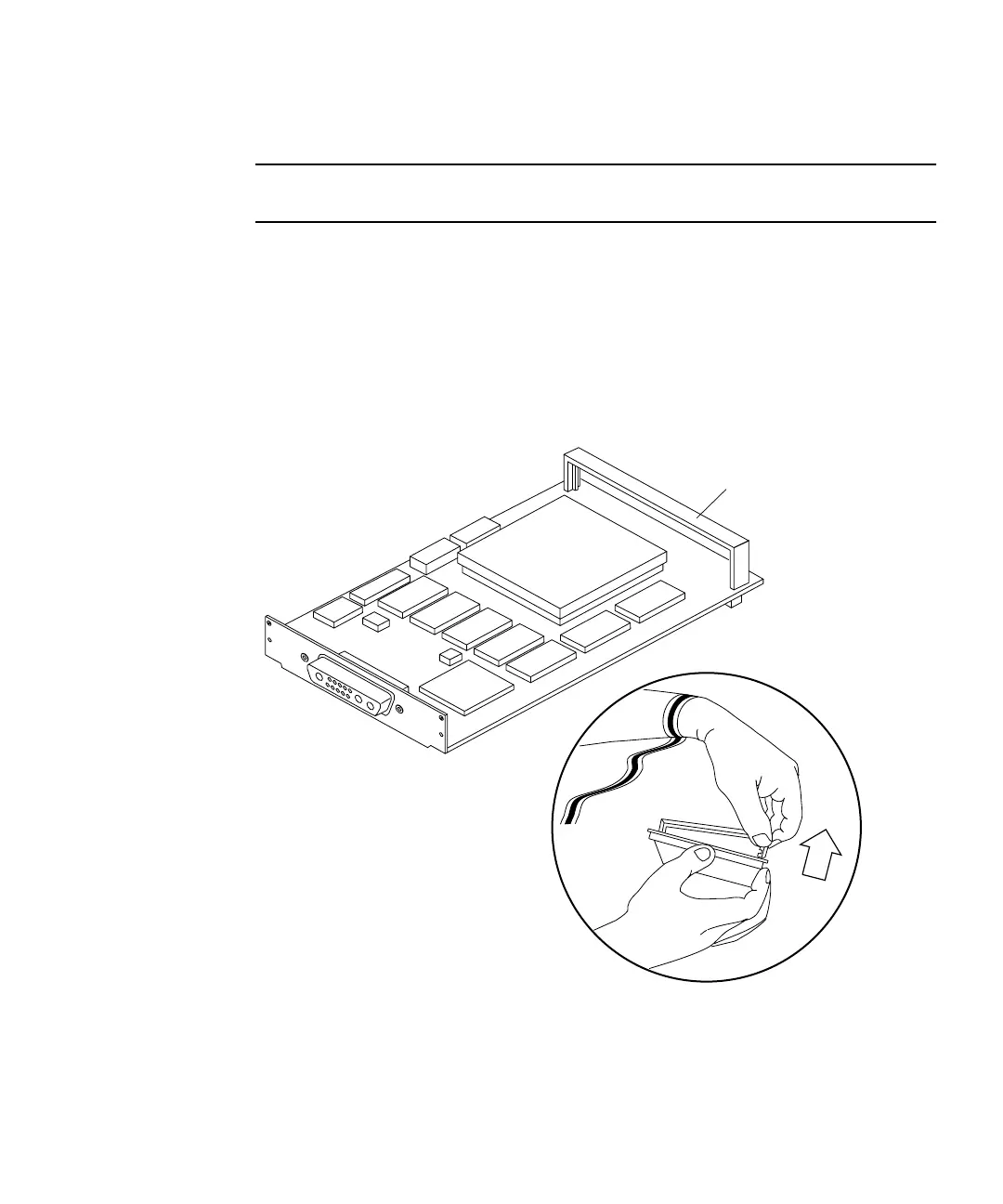Chapter 11 System Board and Component Replacement 155
6. Hold each end of the extractor and pull up slowly until the connector is removed
from the slot.
Note – There are single-wide and double-wide SBus cards. FIGURE 11-15 shows a
double-wide SBus card being removed.
7. Remove the card extractor from the SBus card as follows:
a. Bend one leg of the extractor slightly to the outside until the hook clears the
hole in the SBus card (
FIGURE 11-15).
b. Remove the other side of the extractor, which should come out easily without
bending.
8. Place the SBus card on an antistatic surface.
FIGURE 11-15 Removing the SBus Card Extractor
Card extractor
