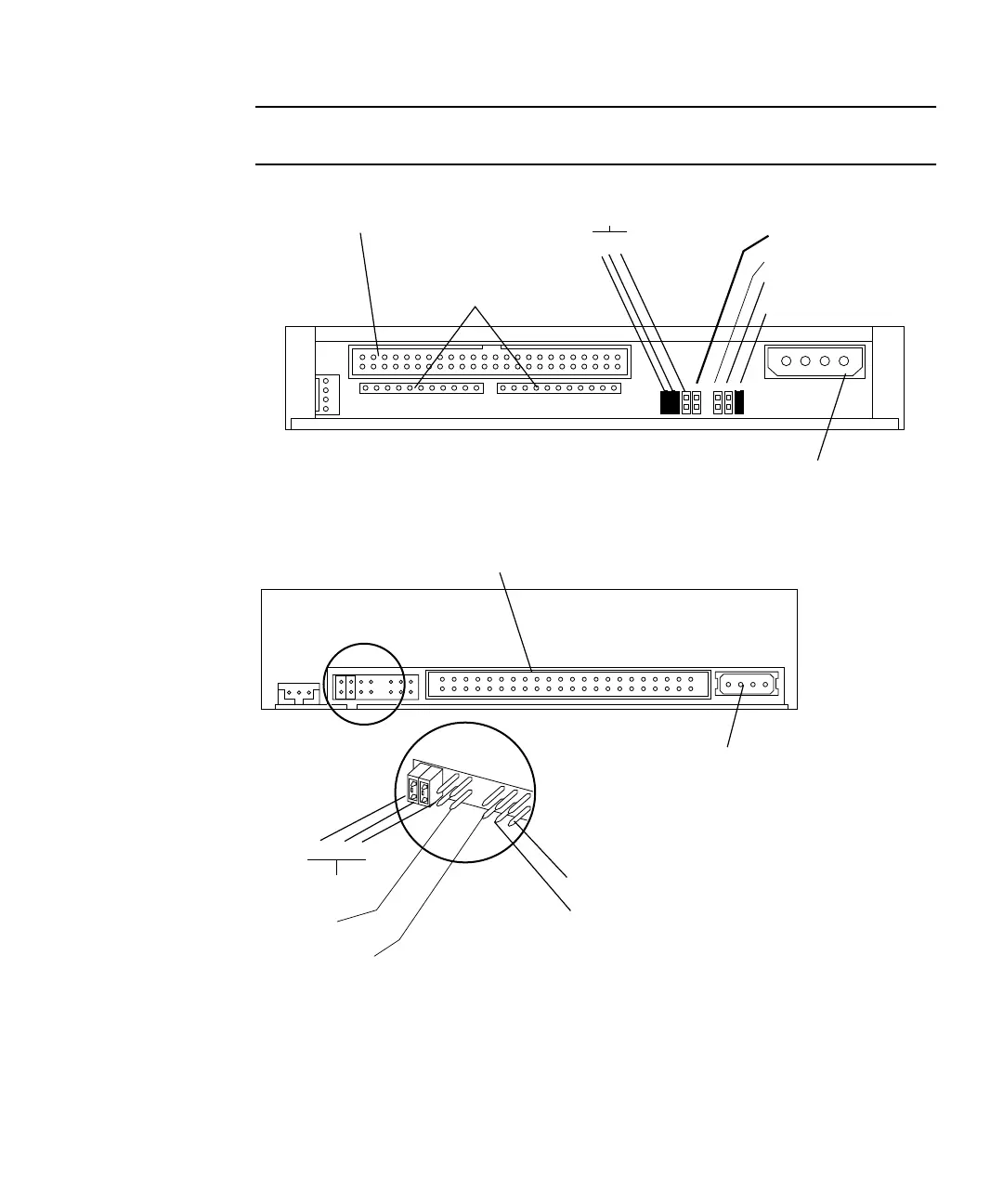Chapter 9 Storage Devices 125
Note – The two ID select jumpers set the SCSI address of the drive to 6. A parity
jumper may also need to be installed
FIGURE 9-6 SunCD 2Plus Rear View and Jumper Settings
FIGURE 9-7 SunCD 4 Drive Rear View and Jumper Settings
2. Place the CD-ROM drive above the drive bracket slots.
SCSI data interface connector
421
ID select
DC input
Parity
Prevent / Allow
Test
Term power
SCSI bus terminators
ID4
ID2
ID1
PRTY
SCSI data interface connector
4
2
1
ID select
DC input
Parity
Prevent / Allow
Test
Term power
