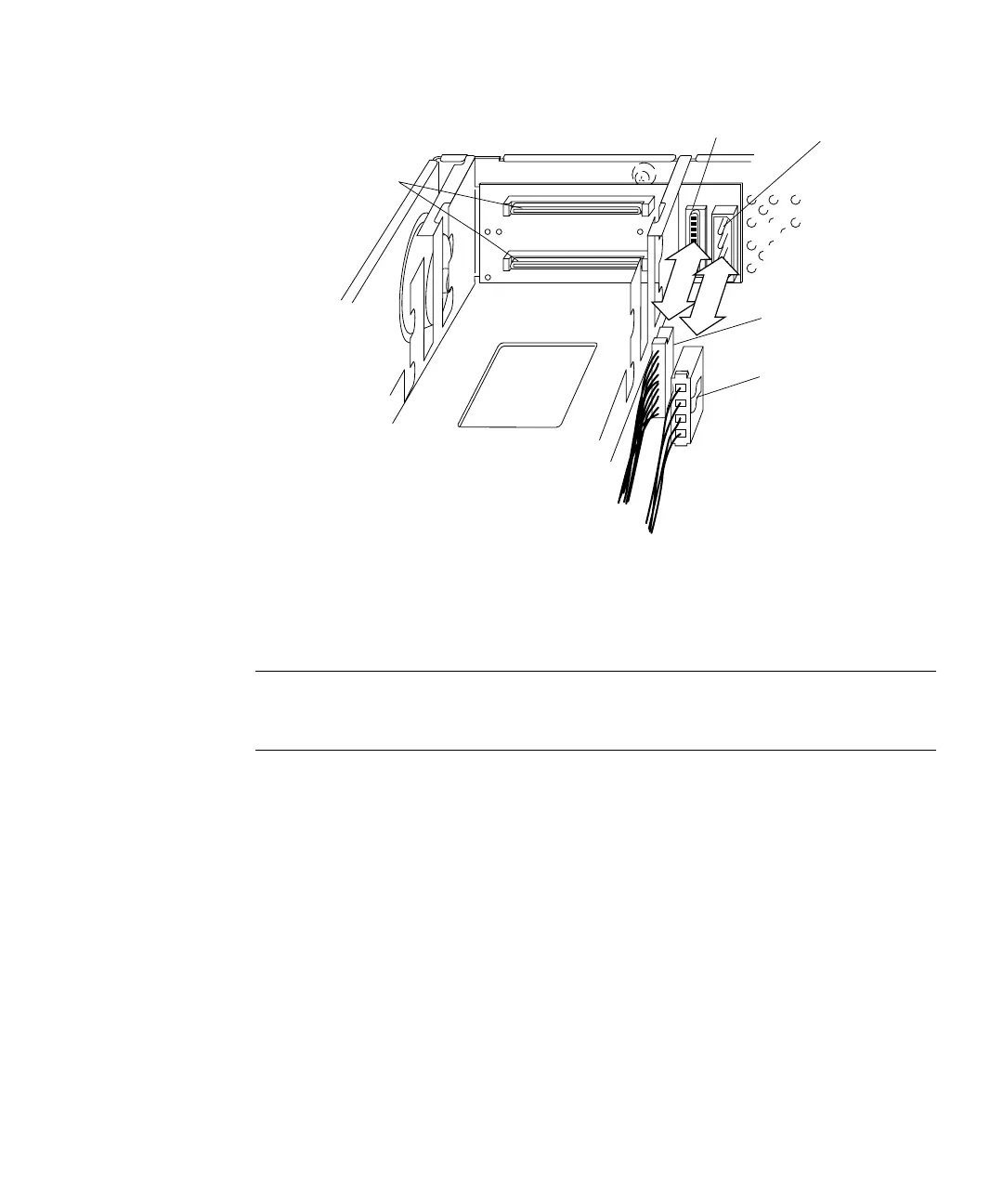Chapter 8 Removing and Installing Subassemblies 85
FIGURE 8-26 SCSI Backplane Sockets and Connectors
5. Remove the two Phillips-head screws that secure the SCSI backplane to the
plastic mounting bracket (
FIGURE 8-27).
Note – The DC power socket and the SCSI data socket are located on the right side
of the SCSI backplane. This part of the SCSI backplane extends through a slot in the
drive bracket.
6. Grasp the left edge of the SCSI backplane and rotate it away from the chassis.
7. Pull the end of the backplane with the SCSI data socket and the DC power socket
out through the drive bracket area.
8. Remove the SCSI backplane from the chassis.
Single-connector
DC power
connector clip
SCSI data
connector
SCSI data
socket
DC power
socket
drive sockets
