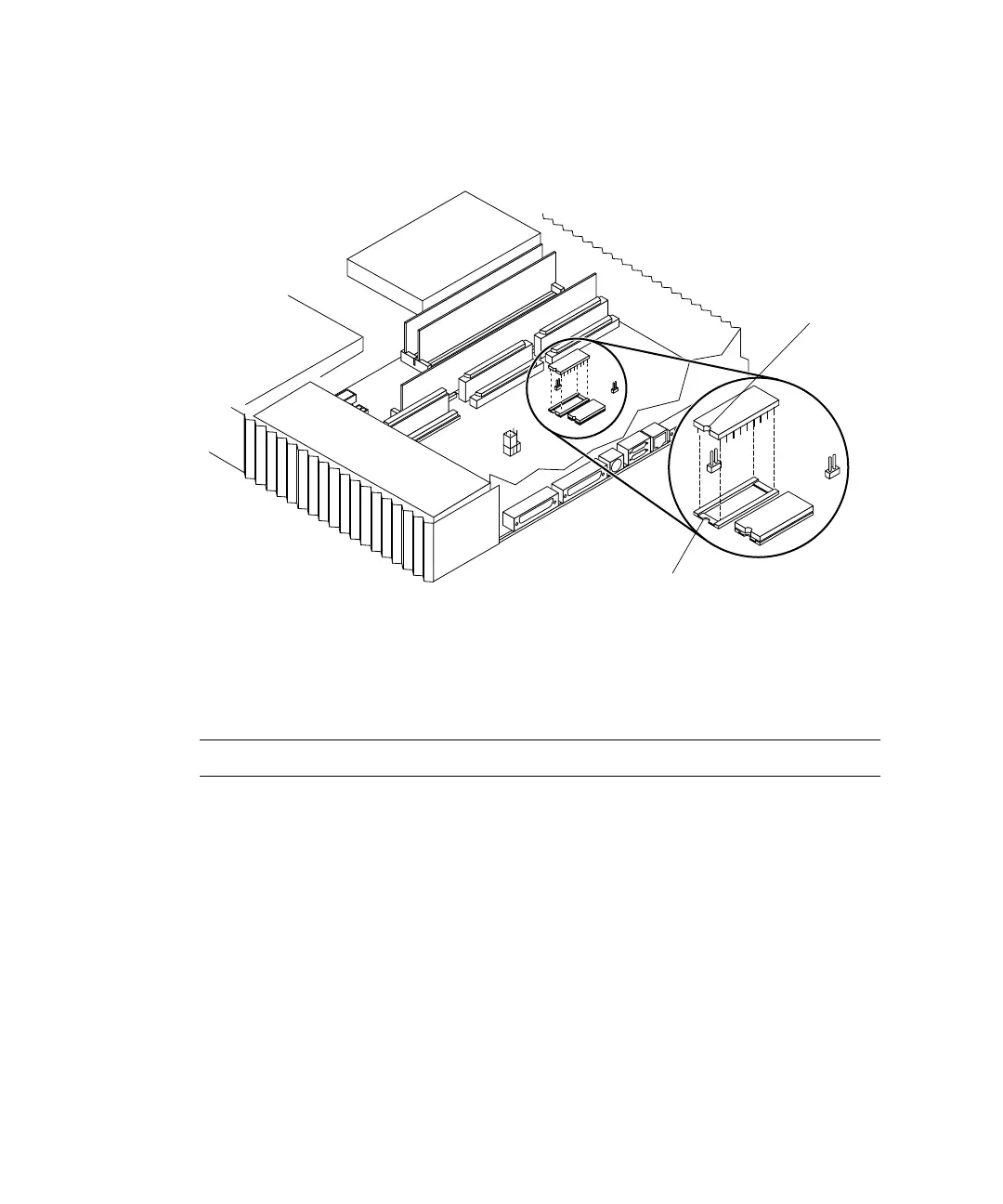182 SPARCstation 20 Service Manual • July 1996
2. Insert the NVRAM/TOD into the carrier. Insert the NVRAM/TOD carrier into the
socket, ensuring that the notches on the socket and the carrier are aligned
properly (
FIGURE 11-46).
FIGURE 11-46 NVRAM/TOD Orientation
3. Push the NVRAM/TOD carrier into the socket.
Note – Press down firmly until the pins are seated in the socket.
4. Replace any SBus cards removed earlier.
See “Installing an SBus Card” on page 156.
5. Detach the wrist strap and replace the cover.
See Chapter 7.
6. Power on the system.
See Chapter 6.
NVRAM notch
Socket notch
Note: NVRAM/TOD carrier not illustrated.