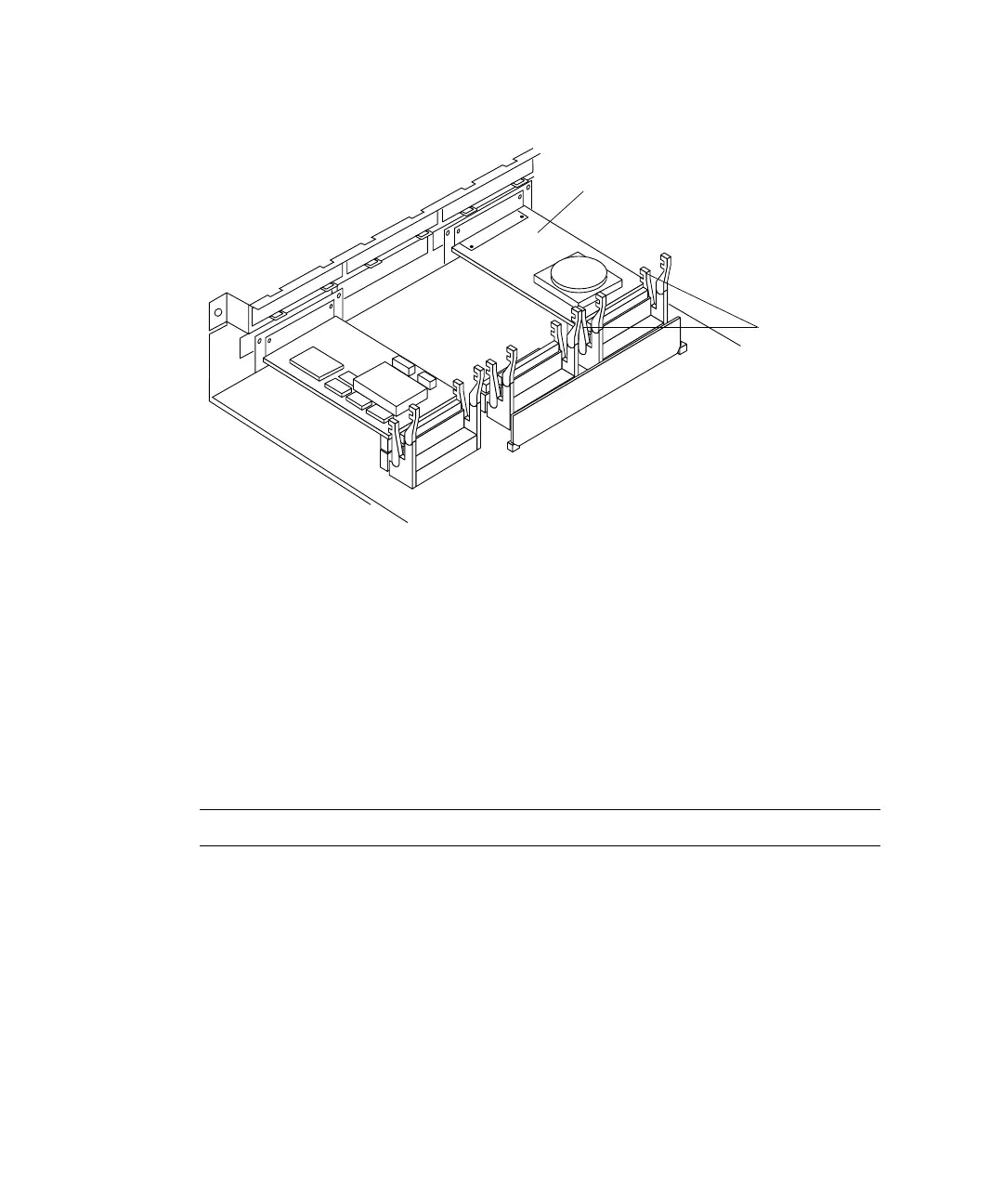144 SPARCstation 20 Service Manual • July 1996
3. Unlock both MBus module retainers (FIGURE 11-1).
FIGURE 11-1 MBus Module Retainers
4. If the system contains two MBus modules (slot 1, upper; slot 0, lower), and the
MBus module being removed is in the lower slot (slot 0), remove the slot 1 MBus
module first.
5. Install the card extractor on the MBus module (
FIGURE 11-2).
6. Holding each side of the card extractor, pull the MBus module up until the
connector is out of the slot (
FIGURE 11-3).
7. Remove the card extractor from the MBus module.
Note – Save the extractor for future use.
8. Place the MBus module on an antistatic surface.
Retainer (2)
MBus module
(single-wide)