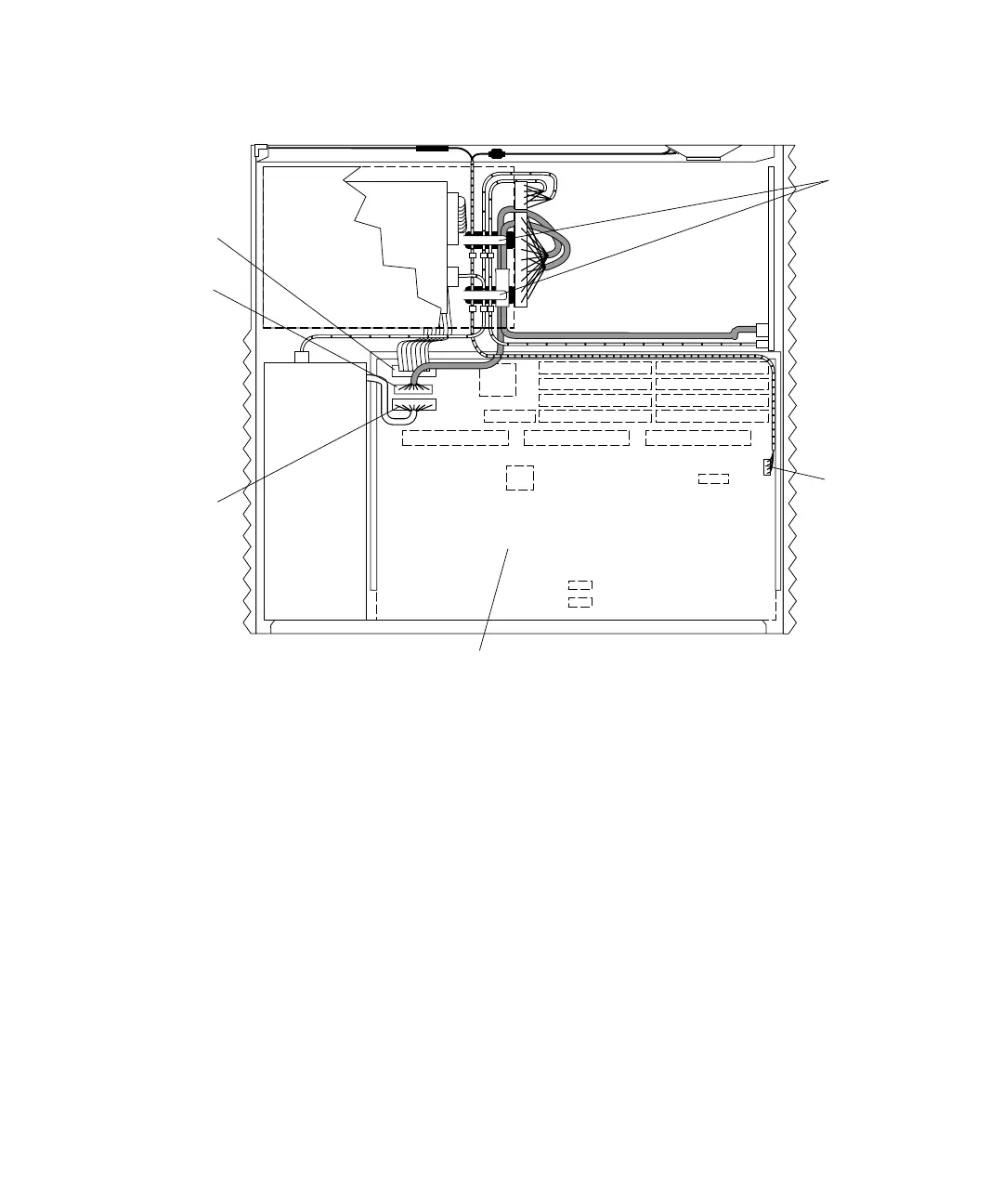Chapter 8 Removing and Installing Subassemblies 99
FIGURE 8-36 Internal Cables and DC Power Connector (SunCD 2Plus Drive-Type Chassis)
6. Loosen the two captive screws that secure the system board back panel to the
chassis (
FIGURE 8-37).
7. Slide the system board back slightly to access the cables.
8. Remove the power supply.
See “Removing the Power Supply” on page 55.
9. Remove the CD-ROM drive.
See “Removing a CD-ROM Drive” on page 123.
Diskette
data cable
SCSI
data cable
DC power
connector
Speaker/LED
System board
Note: Figure illustrates SunCD 2Plus drive-type (1-inch drive) chassis only.
Metal cable
guide (2)
cable
