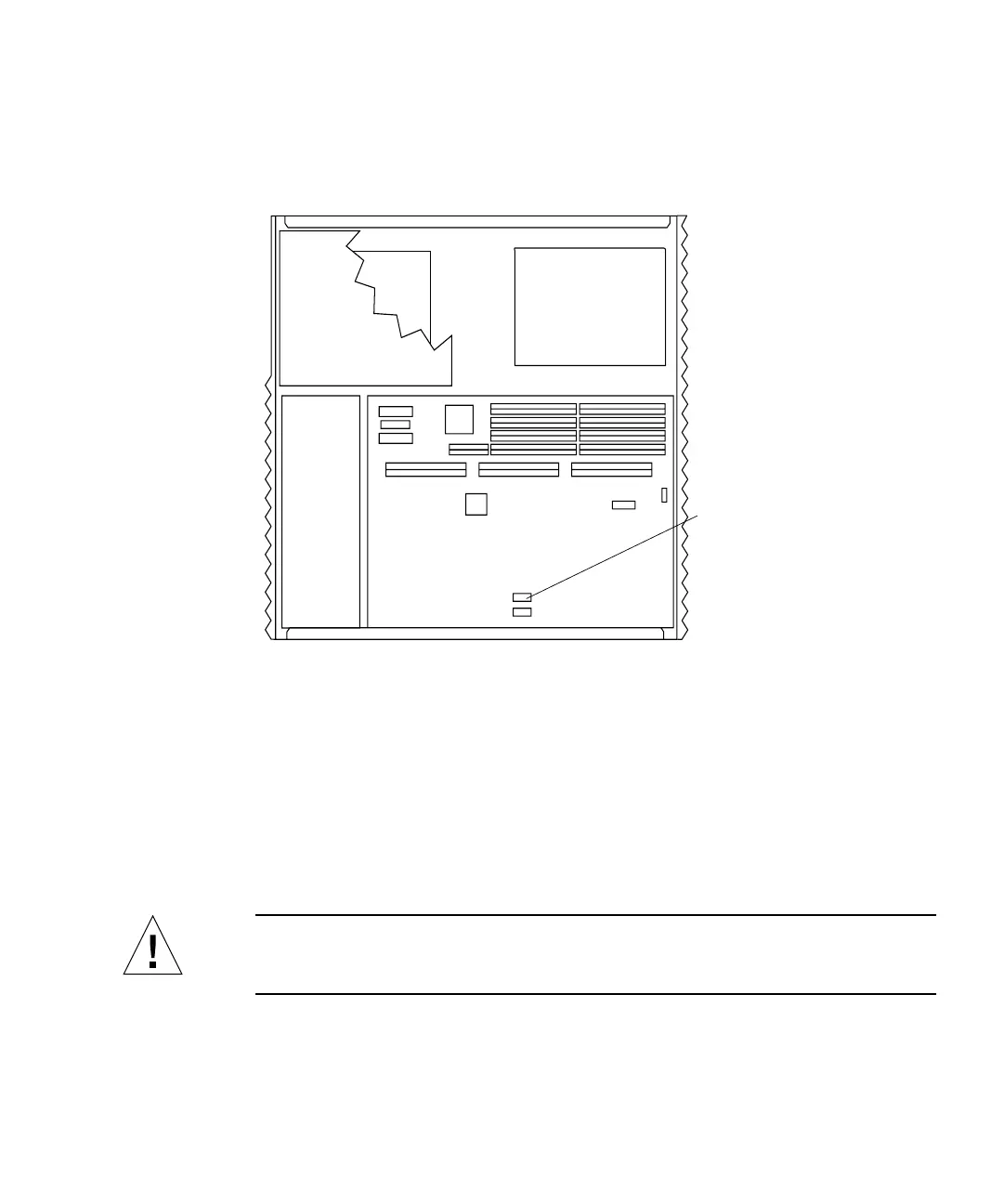Chapter 11 System Board and Component Replacement 181
3. Remove any SBus cards.
See “Removing an SBus Card” on page 152.
4. Locate the NVRAM/TOD chip on the system board (
FIGURE 11-45).
FIGURE 11-45 NVRAM/TOD Location
5. Grasp the NVRAM/TOD by the tabs on the NVRAM/TOD carrier and pull up on
the carrier to extract the NVRAM/TOD.
6. Place the NVRAM/TOD on an antistatic surface.
Installing a NVRAM/TOD
Caution – Use proper ESD grounding techniques when handling components. Wear
an antistatic wrist strap and use an ESD-protected mat. Store ESD-sensitive
components in antistatic bags before placing it on any surface.
1. Locate the NVRAM/TOD socket on the system board (
FIGURE 11-46).
NVRAM/TOD socket
